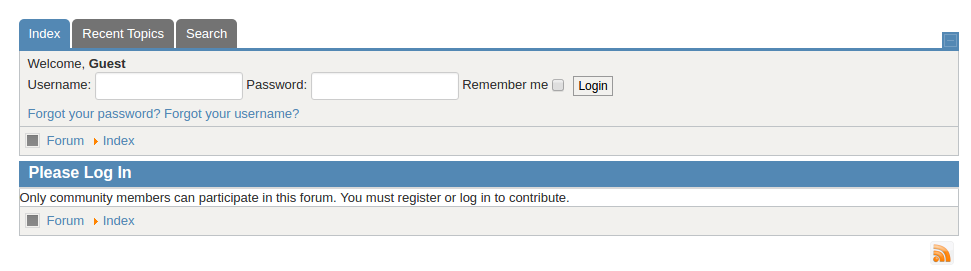- Posts: 73
- Thank you received: 3
Kunena 6.3.0 released
The Kunena team has announce the arrival of Kunena 6.3.0 [K 6.3.0] in stable which is now available for download as a native Joomla extension for J! 4.4.x/5.0.x/5.1.x. This version addresses most of the issues that were discovered in K 6.2 and issues discovered during the last development stages of K 6.3
Question Another missing menus after upgrade
Details for login:
Below is the support info:
Database collation check: The collation of your table fields are correct
Joomla! SEF: Disabled | Joomla! SEF rewrite: Disabled | FTP layer: Disabled |
This message contains confidential informationhtaccess: Exists | PHP environment: Max execution time: 30 seconds | Max execution memory: 2048M | Max file upload: 10M
Kunena menu details:
Warning: Spoiler!
ID Name Menutype Link Path In trash 1741 Bulletin Board mainmenu Itemid=1732 2014-09-04-17-24-21/2014-09-21-11-26-44/kunena-2016-11-02 No 1732 Forum kunenamenu view=home&defaultmenu=1734 forum No 1733 Index kunenamenu view=category&layout=list forum/index No 1734 Recent Topics kunenamenu view=topics&mode=replies forum/recent No 1735 New Topic kunenamenu view=topic&layout=create forum/newtopic No 1736 No Replies kunenamenu view=topics&mode=noreplies forum/noreplies No 1737 My Topics kunenamenu view=topics&layout=user&mode=default forum/mylatest No 1738 Profile kunenamenu view=user forum/profile No 1739 Help kunenamenu view=misc forum/help No 1740 Search kunenamenu view=search forum/search No
Joomla default template details : shaper_helix3 | author: JoomShaper.com | version: 1.2 | creationdate: Jan 2015
Kunena default template details : Crypsisb3 | author: Kunena Team | version: 5.0.3 | creationdate: 2016-10-23
Kunena version detailed: Kunena 5.0.3 | 2016-10-23 [ Dibatag ]
| Kunena detailed configuration:| Kunena integration settings:Warning: Spoiler!
Kunena config settings: board_offline 0 enablerss 0 threads_per_page 20 messages_per_page 6 messages_per_page_search 15 showhistory 1 historylimit 6 shownew 1 disemoticons 0 template crypsisb3 showannouncement 0 avataroncat 0 catimagepath category_images/ showchildcaticon 1 rtewidth 450 rteheight 300 enableforumjump 1 reportmsg 0 username 0 askemail 0 showemail 0 showuserstats 0 showkarma 0 useredit 1 useredittime 0 useredittimegrace 600 editmarkup 1 allowsubscriptions 1 subscriptionschecked 1 allowfavorites 1 maxsubject 50 maxsig 300 regonly 1 pubwrite 0 floodprotection 0 mailmod 0 mailadmin -1 captcha 0 mailfull 0 allowavatarupload 1 allowavatargallery 1 avatarquality 100 avatarsize 2048 imageheight 800 imagewidth 800 imagesize 1024 filetypes txt,rtf,pdf,zip,tar.gz,tgz,tar.bz2 filesize 1024 showranking 1 rankimages 1 userlist_rows 30 userlist_online 0 userlist_avatar 0 userlist_posts 0 userlist_karma 0 userlist_email 0 userlist_joindate 0 userlist_lastvisitdate 1 userlist_userhits 0 latestcategory showstats 0 showwhoisonline 0 showgenstats 0 showpopuserstats 0 popusercount 5 showpopsubjectstats 0 popsubjectcount 5 showspoilertag 1 showvideotag 1 showebaytag 1 trimlongurls 1 trimlongurlsfront 40 trimlongurlsback 20 autoembedyoutube 1 autoembedebay 1 ebaylanguagecode en-us sessiontimeout 1800 highlightcode 0 rss_type topic rss_timelimit month rss_limit 100 rss_included_categories rss_excluded_categories rss_specification rss2.0 rss_allow_html 1 rss_author_format name rss_author_in_title 1 rss_word_count 0 rss_old_titles 1 rss_cache 900 defaultpage recent default_sort asc sef 1 showimgforguest 1 showfileforguest 1 pollnboptions 4 pollallowvoteone 1 pollenabled 0 poppollscount 5 showpoppollstats 0 polltimebtvotes 00:15:00 pollnbvotesbyuser 100 pollresultsuserslist 1 maxpersotext 50 ordering_system mesid post_dateformat ago post_dateformat_hover datetime hide_ip 1 imagetypes jpg,jpeg,gif,png,pdf checkmimetypes 0 imagemimetypes image/jpeg,image/jpg,image/gif,image/png imagequality 50 thumbheight 32 thumbwidth 32 hideuserprofileinfo put_empty boxghostmessage 0 userdeletetmessage 0 latestcategory_in 1 topicicons 1 debug 1 catsautosubscribed 0 showbannedreason 0 showthankyou 1 showpopthankyoustats 0 popthankscount 5 mod_see_deleted 0 bbcode_img_secure text listcat_show_moderators 0 lightbox 0 show_list_time 720 show_session_type 0 show_session_starttime 0 userlist_allowed 1 userlist_count_users 1 enable_threaded_layouts 0 category_subscriptions topic topic_subscriptions first pubprofile 0 thankyou_max 100 email_recipient_count 25 email_recipient_privacy bcc captcha_post_limit 0 image_upload registered file_upload registered topic_layout flat time_to_create_page 0 show_imgfiles_manage_profile 1 hold_newusers_posts 0 hold_guest_posts 0 attachment_limit 8 pickup_category 0 article_display intro send_emails 1 fallback_english 1 cache 1 cache_time 60 iptracking 1 rss_feedburner_url autolink 1 access_component 1 statslink_allowed 1 superadmin_userlist 0 legacy_urls 1 attachment_protection 0 categoryicons 1 avatarresizemethod 2 avatarcrop 0 user_report 1 searchtime 365 teaser 0 ebay_language 0 twitter_consumer_key twitter_consumer_secret allow_change_subject 1 max_links 6 read_only 0 ratingenabled 0 url_subject_topic 0 log_moderation 0 attach_start 0 attach_end 14 google_map_api_key attachment_utf8 1 autoembedsoundcloud 1 emailheader /media/kunena/email/hero-wide.png user_status 0 keywords 0 userkeywords 0 userlist_name 1 usernamechange 0 version_check 1 userlist_usertype 0 sefutf8 0 changename 0 enablepdf 0 jmambot 0 annmodid 62 userlist_username 0 rules_infb 1 help_infb 1 onlineusers 1 | Joomla! detailed language files installed:Warning: Spoiler!Kunena - AlphaUserPoints Disabled
Kunena - AltaUserPoints Disabled
Kunena - Community Builder Enabled: access=0 login=1 activity=0 avatar=1 profile=1 private=0
Kunena - Easyblog Disabled
Kunena - Easyprofile Disabled
Kunena - Easysocial Disabled
Kunena - Gravatar Disabled
Kunena - JomSocial Disabled
Kunena - Joomla Enabled: access=1 login=1
Kunena - Kunena Enabled: avatar=1 profile=1
Kunena - UddeIM Disabled
Warning: Spoiler!
Joomla! languages installed: en-GB English (en-GB)
Third-party components: CommunityBuilder 2.0.14
Third-party SEF components: None
Plugins: None
Modules: None
Please Log in or Create an account to join the conversation.
Remove this code and you see the menu.
Please Log in or Create an account to join the conversation.
Now, my next issue is I am missing the login form. When a user gets an email notification of an event and the click through the link, they used to get a Kunena login form. We no longer get this. Did the behavior change?
Please Log in or Create an account to join the conversation.
Now, my next issue is I am missing the login form. When a user gets an email notification of an event and the click through the link, they used to get a Kunena login form. We no longer get this. Did the behavior change?
You mean this login? The Kunena login as in Kunena 4.0 no longer exists. But you can place another login module here. You are using the CommunityBuilder on your page. Therefore a example with the CB login module.
First you need a login module only available for guests (please see here) .
Enable the CB login module -> choose at advanced Options "Alternative Layout = bootstrap-horizontal (or default-horizonal)" and place the module on top.
Module Access = Guest
Menu Assignment = Only on the pages selected (choose all Forum pages)
After login, the module is hidden. It works also with all other modules.
Please Log in or Create an account to join the conversation.
Thanks for your help.
Is 5.0.4 close? I want to get rid of the image in the email notifications.
Please Log in or Create an account to join the conversation.
Please Log in or Create an account to join the conversation.
Create a new user group called Guest. Is no problem. docs.joomla.org/ACL_Tutorial_for_Joomla_...nu_Items_and_ModulesI do not have a guest access level, only public and members (registered).
Please Log in or Create an account to join the conversation.
Edit: for completeness should another user find this thread, you must create a group called Guest and an Access Level called Guest. The Guest group should be a child of Public, at the same level as Registered. Set the Access Level of the module to the Guest access level. You must also set the default group for non-registered users to Guest. You do this in User Manager, select Options at the top right and select Guest in the Guest User Group.
Please Log in or Create an account to join the conversation.