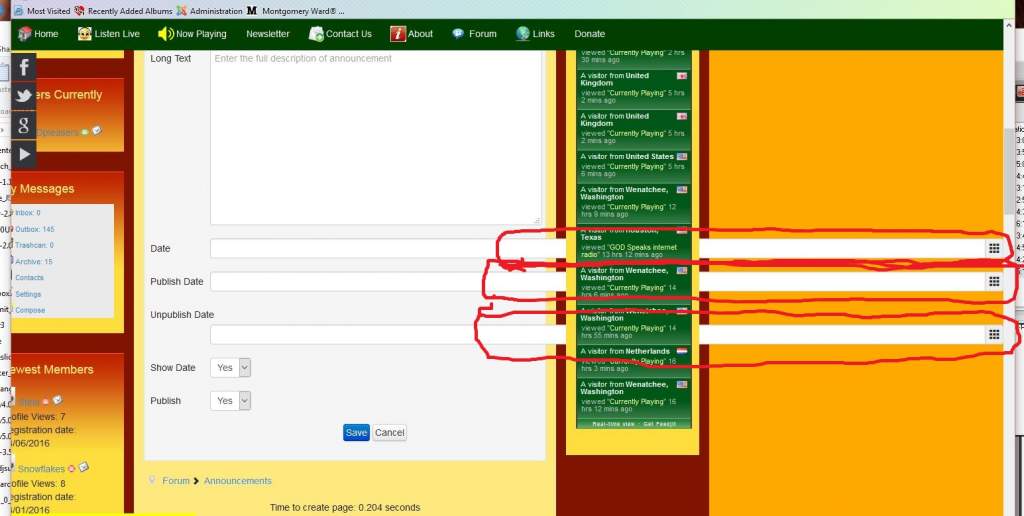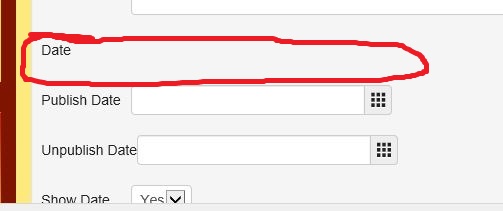Kunena 6.2.5 & module Kunena Latest 6.0.7 released
The Kunena team has announce the arrival of Kunena 6.2.5 [K 6.2.5] which is now available for download as a native Joomla extension for J! 4.3.x/4.4.x/5.0.x. This version addresses most of the issues that were discovered in K 6.1 / K 6.2 and issues discovered during the last development stages of K 6.2
Solved Adding new announcement, 3 fields flow outside content area. How do we fix plz?
- GODpleasers
-
 Topic Author
Topic Author
- Offline
- Senior Member
Please Log in or Create an account to join the conversation.
Please Log in or Create an account to join the conversation.
- GODpleasers
-
 Topic Author
Topic Author
- Offline
- Senior Member
810 wrote: if you can change my user to admin, then I can check it.
If you ment changing testing2 back to a admin account its done with the same password.
Please Log in or Create an account to join the conversation.
Please Log in or Create an account to join the conversation.
- GODpleasers
-
 Topic Author
Topic Author
- Offline
- Senior Member
810 wrote:
Code:#Kunena .date .span12 {width:220px;}
Nope no go tried adding it to both the layout.css and custom.css files in our template. Must be adding it to to the wrong css file.
Please Log in or Create an account to join the conversation.
Please Log in or Create an account to join the conversation.
- GODpleasers
-
 Topic Author
Topic Author
- Offline
- Senior Member
810 wrote: try
Code:.date .span12 {width:220px !important;}
Thanks here goes.
Please Log in or Create an account to join the conversation.
- GODpleasers
-
 Topic Author
Topic Author
- Offline
- Senior Member
Please Log in or Create an account to join the conversation.
Please Log in or Create an account to join the conversation.
- GODpleasers
-
 Topic Author
Topic Author
- Offline
- Senior Member
810 wrote:
Code:.date { display: inline-block !important;}
Yep it worked but when i tried adding a test announcement it does not show up at the top of the page.
Please Log in or Create an account to join the conversation.