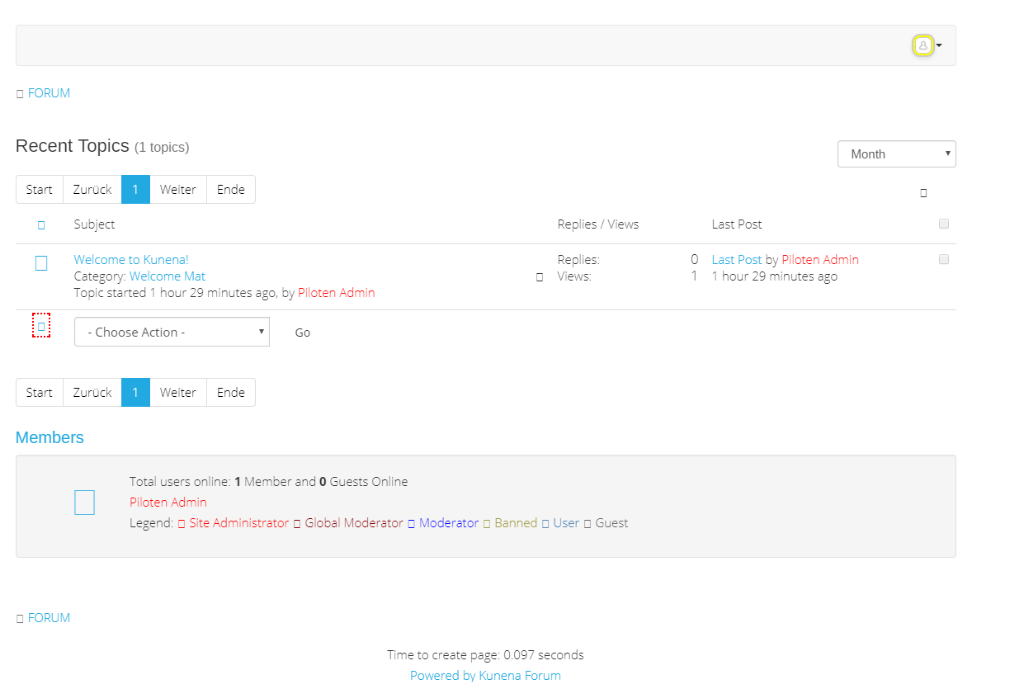- Posts: 46
- Thank you received: 1
Kunena 6.3.0 released
The Kunena team has announce the arrival of Kunena 6.3.0 [K 6.3.0] in stable which is now available for download as a native Joomla extension for J! 4.4.x/5.0.x/5.1.x. This version addresses most of the issues that were discovered in K 6.2 and issues discovered during the last development stages of K 6.3
Solved Default Icons not loaded?
Thanks!
Database collation check: The collation of your table fields are correct
Joomla! SEF: Enabled | Joomla! SEF rewrite: Enabled | FTP layer: Disabled |
This message contains confidential informationhtaccess: Exists | PHP environment: Max execution time: 30 seconds | Max execution memory: 256M | Max file upload: 200M
Kunena menu details:
Warning: Spoiler!
ID Name Menutype Link Path In trash 603 Forum kunenamenu view=home&defaultmenu=605 forum No 604 ÜBERSICHT kunenamenu view=category&layout=list&catid=0 forum/uebersicht No 605 AKTUELLE THEMEN kunenamenu view=topics&mode=replies forum/aktuell No 606 NEUES THEMA kunenamenu view=topic&layout=create forum/neuer-beitrag No 607 UNBEANTWORTET kunenamenu view=topics&mode=noreplies forum/unbeantwortet No 608 MEINE THEMEN kunenamenu view=topics&layout=user&mode=default forum/meine-themen No 609 PROFIL kunenamenu view=user forum/profil No 610 Help kunenamenu view=misc forum/help No 611 Search kunenamenu view=search forum/search No 612 FORUM mainmenu Itemid=603 kunena-2017-11-24 No
Joomla default template details : Flex | author: Aplikko.com | version: 2.7 | creationdate: September 2017
Kunena default template details : Crypsisb3 | author: Kunena Team | version: 5.0.12 | creationdate: 2017-11-24
Kunena template params:
Warning: Spoiler!
DefaultCategoryicon profileIconset default DefaultIconset default editorIconset default lightboxColor white borderless 1 tooltips 1 SubjectLengthMessage 80 fullactions 1 quick 0 displayMenu 1 displayDropdownMenu 1 displayDropdownContent 1 displayModule 1 displayBreadcrumb 1 displayAnnouncement 1 displayFooter 1 avatarPosition left formRecover 0 labels 0 whoisonlineName default avatarType img-rounded topicicontype B3 fontawesome 0 icons 0 socialshare 0 socialsharetag socialtheme classic writeaccess 0 localstorage 0 IconColor inherit IconColorNew #48a348 video 1 maps 1 emoticons 1 1 ebay 1 link 1 picture 1 hide 1 spoiler 1 table 1 code 1 quote 1 divider 1 1 soundcloud 1 confidential 1 hr 1 listitem 1 supscript 1 subscript 1 numericlist 1 bulletedlist 1 alignright 1 alignleft 1 center 1 underline 1 italic 1 bold 1 strikethrough 1 colors 1 size 1 avatarSizeX 40 avatarSizeY 90 avatarSizeXThumb 36 avatarSizeYThumb 36 avatarSizeXWelcome 72 avatarSizeYWelcome 72 avatarSizeXList 36 avatarSizeYList 36 avatarSizeXPost 144 avatarSizeYPost 144 avatarSizeXProfile 200 avatarSizeYProfile 200 templatebyText templatebyName templatebyLink
Kunena version detailed: Kunena 5.0.12 | 2017-11-24 [ Linsang ]
| Kunena detailed configuration:| Kunena integration settings:Warning: Spoiler!
Kunena config settings: board_offline 0 enablerss 0 threads_per_page 20 messages_per_page 6 messages_per_page_search 15 showhistory 1 historylimit 6 shownew 1 disemoticons 0 template crypsisb3 showannouncement 1 avataroncat 0 catimagepath category_images showchildcaticon 1 rtewidth 450 rteheight 300 enableforumjump 1 reportmsg 1 username 1 askemail 0 showemail 0 showuserstats 0 showkarma 0 useredit 1 useredittime 0 useredittimegrace 600 editmarkup 1 allowsubscriptions 1 subscriptionschecked 1 allowfavorites 1 maxsubject 50 maxsig 300 regonly 0 pubwrite 1 floodprotection 3 mailmod 0 mailadmin 0 captcha 1 mailfull 1 allowavatarupload 1 allowavatargallery 1 avatarquality 75 avatarsize 2048 imageheight 800 imagewidth 800 imagesize 150 filetypes txt,rtf,pdf,zip,tar.gz,tgz,tar.bz2 filesize 120 showranking 0 rankimages 0 userlist_rows 30 userlist_online 0 userlist_avatar 1 userlist_posts 1 userlist_karma 0 userlist_email 0 userlist_joindate 1 userlist_lastvisitdate 1 userlist_userhits 0 latestcategory showstats 0 showwhoisonline 0 showgenstats 0 showpopuserstats 0 popusercount 5 showpopsubjectstats 0 popsubjectcount 5 showspoilertag 1 showvideotag 1 showebaytag 1 trimlongurls 1 trimlongurlsfront 40 trimlongurlsback 20 autoembedyoutube 1 autoembedebay 1 ebaylanguagecode en-us sessiontimeout 1800 highlightcode 0 rss_type topic rss_timelimit month rss_limit 100 rss_included_categories rss_excluded_categories rss_specification rss2.0 rss_allow_html 1 rss_author_format name rss_author_in_title 1 rss_word_count 0 rss_old_titles 1 rss_cache 900 defaultpage recent default_sort desc sef 1 showimgforguest 1 showfileforguest 1 pollnboptions 4 pollallowvoteone 1 pollenabled 1 poppollscount 5 showpoppollstats 0 polltimebtvotes 00:15:00 pollnbvotesbyuser 100 pollresultsuserslist 1 maxpersotext 50 ordering_system mesid post_dateformat ago post_dateformat_hover datetime hide_ip 1 imagetypes jpg,jpeg,gif,png checkmimetypes 1 imagemimetypes image/jpeg,image/jpg,image/gif,image/png imagequality 50 thumbheight 32 thumbwidth 32 hideuserprofileinfo put_empty boxghostmessage 0 userdeletetmessage 0 latestcategory_in 1 topicicons 1 debug 0 catsautosubscribed 0 showbannedreason 0 showthankyou 0 showpopthankyoustats 0 popthankscount 5 mod_see_deleted 0 bbcode_img_secure text listcat_show_moderators 1 lightbox 1 show_list_time 720 show_session_type 2 show_session_starttime 1800 userlist_allowed 0 userlist_count_users 1 enable_threaded_layouts 0 category_subscriptions post topic_subscriptions every pubprofile 0 thankyou_max 10 email_recipient_count 0 email_recipient_privacy bcc captcha_post_limit 0 image_upload registered file_upload registered topic_layout flat time_to_create_page 1 show_imgfiles_manage_profile 1 hold_newusers_posts 2 hold_guest_posts 1 attachment_limit 8 pickup_category 0 article_display intro send_emails 1 fallback_english 1 cache 1 cache_time 60 iptracking 1 rss_feedburner_url autolink 1 access_component 1 statslink_allowed 0 superadmin_userlist 0 legacy_urls 0 attachment_protection 0 categoryicons 1 avatarresizemethod 1 avatarcrop 0 user_report 1 searchtime 365 teaser 0 ebay_language 0 allow_change_subject 1 max_links 6 read_only 0 ratingenabled 1 url_subject_topic 0 log_moderation 0 attach_start 0 attach_end 14 attachment_utf8 1 autoembedsoundcloud 1 emailheader /media/kunena/email/hero-wide.png user_status 0 plain_email 0 | Joomla! detailed language files installed:Warning: Spoiler!Kunena - Finder Disabled
Kunena - AlphaUserPoints Disabled
Kunena - AltaUserPoints Disabled
Kunena - Community Builder Disabled
Kunena - Easyblog Disabled
Kunena - Easyprofile Disabled
Kunena - Easysocial Disabled
Kunena - Gravatar Disabled
Kunena - JomSocial Disabled
Kunena - Joomla Enabled: access=1 login=1
Kunena - Kunena Enabled: avatar=1 profile=1
Kunena - UddeIM Disabled
Warning: Spoiler!
Joomla! languages installed: en-GB English (en-GB) de-AT German (AT) de-DE German (DE)
Third-party components: None
Third-party SEF components: None
Plugins: None
Modules: None
Please Log in or Create an account to join the conversation.
I think, in your template should be included bootstrap 3 icons, but it seems it supported bootstrap 2 icons.
But your template supported also Fontaweome icons. Try in the Template setting "Backend -> Kunena Templates -> Crypsisb3 -> Features" Icon Type = Fontawesome. Or try it with Icon Type = Bootstrap 2
Please Log in or Create an account to join the conversation.
Please Log in or Create an account to join the conversation.