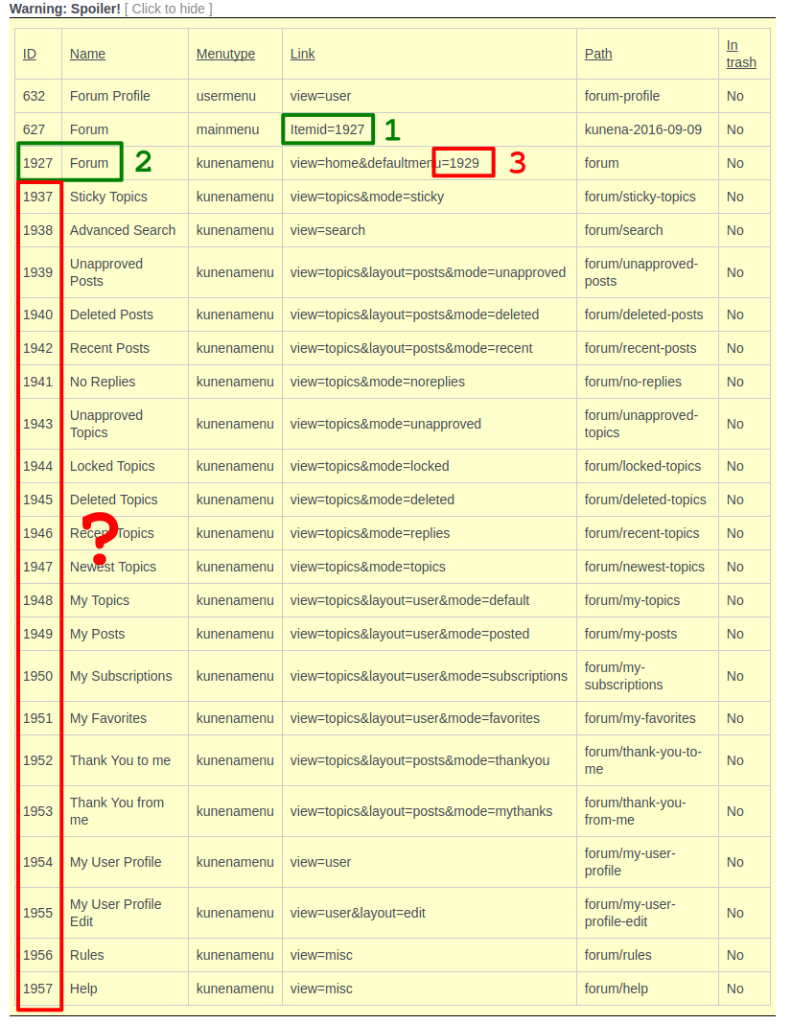- Posts: 127
- Thank you received: 4
Kunena 6.3.0 released
The Kunena team has announce the arrival of Kunena 6.3.0 [K 6.3.0] in stable which is now available for download as a native Joomla extension for J! 4.4.x/5.0.x/5.1.x. This version addresses most of the issues that were discovered in K 6.2 and issues discovered during the last development stages of K 6.3
Question Getting 404 errors when trying to view any forum topics.
I have K 5.0.10 and I am getting 404 errors when I try to view any of the forum topics. You can view my main forum page www.05clonetest.nemmar.net/forum
If you drill down to view any of the topics, you will get the 404 error. Can you tell me what could be wrong?
Thanks.
Here is my Kunena config report:
Database collation check: The collation of your table fields are correct
Joomla! SEF: Enabled | Joomla! SEF rewrite: Enabled | FTP layer: Disabled |
This message contains confidential informationhtaccess: Exists | PHP environment: Max execution time: 45 seconds | Max execution memory: 512M | Max file upload: 24M
Kunena menu details:
Warning: Spoiler!
ID Name Menutype Link Path In trash 632 Forum Profile usermenu view=user forum-profile No 627 Forum mainmenu Itemid=1927 kunena-2016-09-09 No 1927 Forum kunenamenu view=home&defaultmenu=1929 forum No 1937 Sticky Topics kunenamenu view=topics&mode=sticky forum/sticky-topics No 1938 Advanced Search kunenamenu view=search forum/search No 1939 Unapproved Posts kunenamenu view=topics&layout=posts&mode=unapproved forum/unapproved-posts No 1940 Deleted Posts kunenamenu view=topics&layout=posts&mode=deleted forum/deleted-posts No 1942 Recent Posts kunenamenu view=topics&layout=posts&mode=recent forum/recent-posts No 1941 No Replies kunenamenu view=topics&mode=noreplies forum/no-replies No 1943 Unapproved Topics kunenamenu view=topics&mode=unapproved forum/unapproved-topics No 1944 Locked Topics kunenamenu view=topics&mode=locked forum/locked-topics No 1945 Deleted Topics kunenamenu view=topics&mode=deleted forum/deleted-topics No 1946 Recent Topics kunenamenu view=topics&mode=replies forum/recent-topics No 1947 Newest Topics kunenamenu view=topics&mode=topics forum/newest-topics No 1948 My Topics kunenamenu view=topics&layout=user&mode=default forum/my-topics No 1949 My Posts kunenamenu view=topics&layout=user&mode=posted forum/my-posts No 1950 My Subscriptions kunenamenu view=topics&layout=user&mode=subscriptions forum/my-subscriptions No 1951 My Favorites kunenamenu view=topics&layout=user&mode=favorites forum/my-favorites No 1952 Thank You to me kunenamenu view=topics&layout=posts&mode=thankyou forum/thank-you-to-me No 1953 Thank You from me kunenamenu view=topics&layout=posts&mode=mythanks forum/thank-you-from-me No 1954 My User Profile kunenamenu view=user forum/my-user-profile No 1955 My User Profile Edit kunenamenu view=user&layout=edit forum/my-user-profile-edit No 1956 Rules kunenamenu view=misc forum/rules No 1957 Help kunenamenu view=misc forum/help No
Joomla default template details : RSJuno! | author: RSJoomla! | version: 2.0.27 | creationdate: June 2015
Kunena default template details : Blue Eagle5 | author: Kunena Team | version: 1.0.2 | creationdate: 2017-01-09
Kunena template params:
Warning: Spoiler!
DefaultCategoryicon profileIconset default DefaultIconset default editorIconset default lightboxColor white bootstrap 0 borderless 1 SubjectLengthMessage 80 fullactions 0 quick 0 displayMenu 1 displayModule 1 displayBreadcrumb 1 displayAnnouncement 1 displayFooter 1 avatarPosition left avatarType img-polaroid labels 0 whoisonlineName default formRecover 0 topicicontype image fontawesome 0 socialshare 0 socialtheme classic writeaccess 0 IconColor inherit IconColorNew #48a348 forumHeadercolor announcementHeadercolor announcementBoxbgcolor frontstatsHeadercolor whoisonlineHeadercolor inactiveTabcolor activeTabcolor hoverTabcolor topBordercolor inactiveFontcolor activeFontcolor forumLinkcolor enableSkinner 0 video 1 maps 1 emoticons 1 1 ebay 1 link 1 picture 1 hide 1 spoiler 1 table 1 code 1 quote 1 divider 1 1 soundcloud 1 confidential 1 hr 1 listitem 1 supscript 1 subscript 1 numericlist 1 bulletedlist 1 alignright 1 alignleft 1 center 1 underline 1 italic 1 bold 1 strikethrough 1 colors 1 size 1 avatarSizeX 40 avatarSizeY 90 avatarSizeXThumb 36 avatarSizeYThumb 36 avatarSizeXWelcome 42 avatarSizeYWelcome 42 avatarSizeXList 36 avatarSizeYList 36 avatarSizeXPost 144 avatarSizeYPost 144 avatarSizeXProfile 200 avatarSizeYProfile 200 templatebyText templatebyName templatebyLink
Kunena version detailed: Kunena 5.0.10 | 2017-06-30 [ Junco ]
| Kunena detailed configuration:| Kunena integration settings:Warning: Spoiler!
Kunena config settings: board_offline 0 enablerss 0 threads_per_page 20 messages_per_page 10 messages_per_page_search 20 showhistory 1 historylimit 6 shownew 1 disemoticons 0 template blue_eagle5 showannouncement 1 avataroncat 1 catimagepath category_images showchildcaticon 1 rtewidth 450 rteheight 300 enableforumjump 1 reportmsg 1 username 1 askemail 0 showemail 0 showuserstats 0 showkarma 1 useredit 1 useredittime 0 useredittimegrace 600 editmarkup 1 allowsubscriptions 1 subscriptionschecked 1 allowfavorites 1 maxsubject 125 maxsig 300 regonly 0 pubwrite 0 floodprotection 0 mailmod -1 mailadmin 1 captcha 1 mailfull 1 allowavatarupload 1 allowavatargallery 0 avatarquality 75 avatarsize 150 imageheight 660 imagewidth 660 imagesize 500 filetypes txt,rtf,pdf,zip,tar.gz,tgz,tar.bz2 filesize 1000 showranking 1 rankimages 1 userlist_rows 30 userlist_online 1 userlist_avatar 1 userlist_posts 0 userlist_karma 1 userlist_email 0 userlist_joindate 1 userlist_lastvisitdate 0 userlist_userhits 0 latestcategory 0 showstats 0 showwhoisonline 0 showgenstats 0 showpopuserstats 0 popusercount 5 showpopsubjectstats 0 popsubjectcount 25 showspoilertag 1 showvideotag 1 showebaytag 0 trimlongurls 1 trimlongurlsfront 40 trimlongurlsback 20 autoembedyoutube 1 autoembedebay 0 ebaylanguagecode en-us sessiontimeout 1800 highlightcode 0 rss_type topic rss_timelimit month rss_limit 10 rss_included_categories rss_excluded_categories rss_specification rss2.0 rss_allow_html 1 rss_author_format name rss_author_in_title 0 rss_word_count 100 rss_old_titles 1 rss_cache 900 defaultpage recent default_sort asc sef 1 showimgforguest 1 showfileforguest 1 pollnboptions 10 pollallowvoteone 1 pollenabled 1 poppollscount 5 showpoppollstats 0 polltimebtvotes 00:15:00 pollnbvotesbyuser 100 pollresultsuserslist 1 maxpersotext 50 ordering_system mesid post_dateformat none post_dateformat_hover none hide_ip 0 imagetypes jpg,jpeg,gif,png checkmimetypes 1 imagemimetypes image/jpeg,image/jpg,image/gif,image/png imagequality 75 thumbheight 32 thumbwidth 32 hideuserprofileinfo put_empty boxghostmessage 0 userdeletetmessage 0 latestcategory_in 1 topicicons 0 debug 0 catsautosubscribed 0 showbannedreason 1 showthankyou 1 showpopthankyoustats 0 popthankscount 5 mod_see_deleted 0 bbcode_img_secure text listcat_show_moderators 1 lightbox 1 show_list_time 720 show_session_type 0 show_session_starttime 60 userlist_allowed 0 userlist_count_users 0 enable_threaded_layouts 0 category_subscriptions post topic_subscriptions every pubprofile 0 thankyou_max 10 email_recipient_count 0 email_recipient_privacy bcc captcha_post_limit 5 image_upload registered file_upload registered topic_layout flat time_to_create_page 1 show_imgfiles_manage_profile 1 hold_newusers_posts 25 hold_guest_posts 1 attachment_limit 4 pickup_category 0 article_display link send_emails 1 fallback_english 1 cache 1 cache_time 300 iptracking 1 rss_feedburner_url autolink 1 access_component 0 statslink_allowed 1 superadmin_userlist 0 legacy_urls 1 attachment_protection 0 categoryicons 1 avatarresizemethod 1 avatarcrop 0 user_report 1 searchtime 365 teaser 0 ebay_language 0 allow_change_subject 1 max_links 10 read_only 0 ratingenabled 0 url_subject_topic 0 log_moderation 0 attach_start 0 attach_end 14 attachment_utf8 1 autoembedsoundcloud 1 emailheader /media/kunena/email/hero-wide.png user_status 1 plain_email 0 recaptcha_publickey 6Ld-CwMTAAAAAKffWgujKBctNpyvyqcqplKZM6CG recaptcha_privatekey 6Ld-CwMTAAAAAAFi_HCUwPqegNNX7xJCFd0rkwQk recaptcha_theme red keywords 0 userkeywords 0 userlist_name 0 usernamechange 1 version_check 1 userlist_usertype 1 sefutf8 0 changename 1 enablepdf 0 jmambot 0 annmodid 42 userlist_username 1 rules_infb 1 help_infb 1 onlineusers 1 credits 0 | Joomla! detailed language files installed:Warning: Spoiler!Kunena - Finder Disabled
Kunena - AlphaUserPoints Disabled
Kunena - AltaUserPoints Disabled
Kunena - Community Builder Disabled
Kunena - Easyblog Disabled
Kunena - Easyprofile Disabled
Kunena - Easysocial Disabled
Kunena - Gravatar Disabled
Kunena - JomSocial Disabled
Kunena - Joomla Enabled: access=1 login=1
Kunena - Kunena Enabled: avatar=1 profile=1
Kunena - UddeIM Disabled
Warning: Spoiler!
Joomla! languages installed: en-GB English (en-GB)
Third-party components: None
Third-party SEF components: None
Plugins: Search - Kunena Search 5.0.3 | Content - Kunena Discuss 5.0.3
Modules: Kunena Latest 5.0.3 | Kunena Stats 5.0.3 | Kunena Login 5.0.3 | Kunena Search 5.0.3
Please Log in or Create an account to join the conversation.
Go in backend to "Menus -> Kunena Menu" and create the menu item Index (Menu Item Type = Category List) again. Then choose at the menu item "Forum" the menu item Index as targed.
Please Log in or Create an account to join the conversation.
I tested out your recommendation but it didn't fix the 404 errors. I haven't changed those menus in a long time so the problem must have been something that started recently during a Kunena update or a Joomla update to 3.7.3.
I tested out using the Kunena Home and Kunena Category List (with Top Level) menu items in the Kunena menu, and then I pointed the "Forum" menu item alias in the main menu to that Forum Home/Index/Category List menu item. But I still get 404 errors when I try to click and view any topics in the forum.
What can I test out to try and fix this?
Thanks.
Please Log in or Create an account to join the conversation.
Incorrectly created menu items do not always have an immediate effect. But at some point the error becomes noticeable. And it may be that it is after an update. Please see also docs.kunena.org/en/troubleshooting/menu-issues and docs.kunena.org/en/faq/kunena-menuI haven't changed those menus in a long time so the problem must have been something that started recently during a Kunena update or a Joomla update to 3.7.3.
The menu item in the main menu was correctly. The menu item "Forum" in the kunena menu has no target, as you can see in the image from your configuration report.
Number 1 is the menu item in the main menu. It linked to the kunena menu item "Forum" 1927 (number 2). That is the menu item Home Page and would be so far correctly. But this menu item "Forum" linked to the menu item 1929 (number 3). And this submenu item lacks (see left side, red marked).
Please Log in or Create an account to join the conversation.
Have other Kunena users been reporting this problem? Or is this something that is unusual with the updated forums?
I read those two help doc pages but didn't find a solution but I also didn't try deleting all my Kunena menus and then re-creating them. I'm having this problem on all my Kunena forums on all my Joomla websites, so I'm hoping I don't have to delete and re-create all the menus manually.
docs.kunena.org/en/troubleshooting/menu-issues This help doc mentions: "The Kunena menu is a set of tabs that appears across the top of the forum pages. In some cases, this menu does not appear for a variety of causes." But my Kunena menu tabs do display so I don't think this help doc is the solution.
docs.kunena.org/en/faq/kunena-menu This help doc has one option to "Restore Kunena Menu" but then I will lose all my existing Kunena menus, which I'm hoping isn't my only option.
I have the Kunena Discuss plugin enabled. Could that have something to do with the 404 errors?
I deleted the forum home tab Kunena menu item and emptied the trash. But that didn't fix the problem either.
Here are the menu screenshots of what I have now and it did not fix the problem. What possible solutions are there for me to figure out why all my Kunena forums on all my sites are having this problem?
Screenshots:
drive.google.com/file/d/0BwXZzY2mIiORdkN...b28/view?usp=sharing
drive.google.com/file/d/0BwXZzY2mIiORNS1...cTQ/view?usp=sharing
drive.google.com/file/d/0BwXZzY2mIiORMHg...aFk/view?usp=sharing
Thanks.
Please Log in or Create an account to join the conversation.
There have been similar problems, but the cause were extensions which you have not installed.Have other Kunena users been reporting this problem? Or is this something that is unusual with the updated forums?
Disable the plugin and you will see it.I have the Kunena Discuss plugin enabled. Could that have something to do with the 404 errors?
If you have not a test page, then set your focus at the moment only to a single page. There is no guarantee, if you delete and recreate all menus, whether it works afterwards. But then you have certainty and you could to spare a lot of work with error search.This help doc has one option to "Restore Kunena Menu" but then I will lose all my existing Kunena menus, which I'm hoping isn't my only option.
Your menu items (according to the screenshots) are again wrong configured. The link in the main menu has no target ID, and the menu item "Home Page" in the kunena menu linked to himself.
Please Log in or Create an account to join the conversation.
I tested again by deleting the Kunena menu forum home item and the main menu forum alias. Then I re-created them after clearing the trash. I tested both the Kunena menu forum item as the "Home" menu type and the "Category List" menu type. But nothing corrects the problem. I also disabled Kunena Discuss plugin during all testing and that didn't fix the problem either.
I'm not having any problems with my other menu navigation items on my sites, so it must be a conflict with J3.73 and the Kunena menu. Is there a Kunena expert that I can email my SU login to so they could test to find out what the cause is?
Thanks.
Please Log in or Create an account to join the conversation.
It makes no sense if you try always the same. Either you delete radically all menu items or you searching further. If you create a database backup previously, you have the deleted menus within 2 min back if it also with new menus not work.I tested again by deleting the Kunena menu forum home item and the main menu forum alias. Then I re-created them after clearing the trash. I tested both the Kunena menu forum item as the "Home" menu type and the "Category List" menu type. But nothing corrects the problem.
But I see a further problem. In your configuration report is a mix between old version of Kunena and new version. Could it be, you have still adaptations from early versions? In your configuration report are options, which long time ago removed from Kunena. Empty also the cache before you test again.
Please Log in or Create an account to join the conversation.
1) Is there something I can do to remove the "old verion" of Kunena that you said is in my config report? I only update Kunena using the normal update feature of the extension. So I don't know how the old version is still there.
2) I deleted all the Kunena menu items, then I emptied that trash and the cache. Then I created a new Kunena menu item and I tested this with "Kunena Home" and "Kunena Category List" menus. But I still get the 404 errors.
I have Discuss plugin disabled but one thing I noticed is that the 404 errors are due to URL's that have the beginning part listing the forum navigation URLs, but the ending part appears to be the Joomla article navigation URLs. For example:
www.my domain name/forum-alias/health-safety-mold-mildew/12577-selling-home-may-be-influenced-by-what-buyers-can-t-see-2009-06-19
The ending of the URL is the Joomla article URL: 12577-selling-home-may-be-influenced-by-what-buyers-can-t-see-2009-06-19
Is is possible that the Kunena Discuss plugin created the bug when it added the topics to the forum? For example, I had Discuss plugin set to create the topic for each article on the first visit. I later changed that to first reply but that plugin is now disabled for this testing.
Thanks.
Please Log in or Create an account to join the conversation.
Please Log in or Create an account to join the conversation.