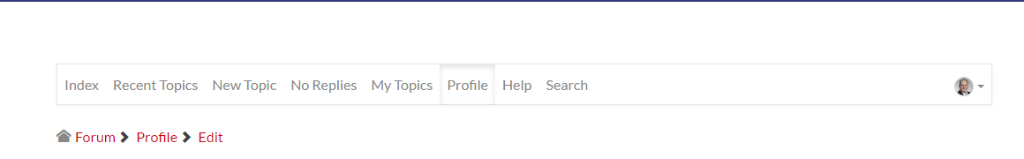- Posts: 4
- Thank you received: 0
Kunena 6.2.6 released
The Kunena team has announce the arrival of Kunena 6.2.6 [K 6.2.6] which is now available for download as a native Joomla extension for J! 4.4.x/5.0.x. This version addresses most of the issues that were discovered in K 6.1 / K 6.2 and issues discovered during the last development stages of K 6.2
Solved Kunena menu comes and goes. Repeatable
- eammendola
-
Topic Author
- Offline
- New Member
This is a new Kunena 5.0.6.1 install on a recent Joomla 3.6.5 build.
Other environmental info:
PHP Built On - Linux info 3.0 #1337 SMP Tue Jan 01 00:00:00 CEST 2000 all GNU/Linux
Database Version - 5.5.54-0+deb7u2-log
PHP Version - 7.0.15
Web Server - Apache
Joomla! Version - Joomla! 3.6.5 Stable
Joomla! Platform Version - Joomla Platform 13.1.0 Stable
I have purchased and installed the Powered By Remover.
The forum on my site is only viewable to registered users. Main menu item pointing to Kunena forum is only viewable to registered users.
The Kunena menu appears to be viewable only under certain conditions and disappears under other conditions. The conditions are 100% repeatable.
I tried rebuilding the menu. I tried wiping it out and restoring it. I haven't made any changed to the CSS for the menu. The permissions on the Kunena menu are the "out-of-the-box" settings.
By shear accident I found that I am only able to get the menu links to display by clicking on the dropdown at the far right of the menu (where my avatar shows really small), then clicking on "preferences". As long as I stay within the forum context, the menu seems to remain. However, If I go outside of the forum to any other part of the website and then return to the forum, the Kunena menu items have all disappeared. The outer box border remains, but the button / links are completely gone, until I go back into the little profile dropdown menu, click on preferences and get it to come back.
I have inspected the CSS to see if there is anything changing anything that might effect the display of those items, but I don't see anything.
Please help with resolving this issue. The forum is essentially complete. However, with this issue I can't make it available to our members.
Attached are some screen captures.
Please Log in or Create an account to join the conversation.
Please Log in or Create an account to join the conversation.
- eammendola
-
Topic Author
- Offline
- New Member
- Posts: 4
- Thank you received: 0
Database collation check: The collation of your table fields are correct
Joomla! SEF: Enabled | Joomla! SEF rewrite: Enabled | FTP layer: Disabled |
This message contains confidential informationhtaccess: Exists | PHP environment: Max execution time: 50000 seconds | Max execution memory: 256M | Max file upload: 64M
Kunena menu details:
Warning: Spoiler!
ID Name Menutype Link Path In trash 320 Discussion Board mainmenu view=home&defaultmenu=271 member-area/discussion-board No 379 Forum kunenamenu view=home&defaultmenu=381 forum No 380 Index kunenamenu view=category&layout=list forum/index No 381 Recent Topics kunenamenu view=topics&mode=replies forum/recent No 382 New Topic kunenamenu view=topic&layout=create forum/newtopic No 383 No Replies kunenamenu view=topics&mode=noreplies forum/noreplies No 384 My Topics kunenamenu view=topics&layout=user&mode=default forum/mylatest No 385 Profile kunenamenu view=user forum/profile No 386 Help kunenamenu view=misc forum/help No 387 Search kunenamenu view=search forum/search No
Joomla default template details : yoo_eat | author: YOOtheme | version: 1.0.8 | creationdate: March 2015
Kunena default template details : Crypsis | author: Kunena Team | version: 5.0.6.1 | creationdate: 2017-01-28
Kunena template params:
Warning: Spoiler!{"DefaultCategoryicon":"","profileIconset":"default","DefaultIconset":"default","editorIconset":"default","lightboxColor":"white","bootstrap":"0","icomoon":"1","tooltips":"1","borderless":"1","SubjectLengthMessage":"80","fullactions":"1","quick":"0","displayMenu":"1","displayDropdownMenu":"1","displayDropdownContent":"1","displayModule":"1","displayBreadcrumb":"1","displayAnnouncement":"1","displayFooter":"1","avatarPosition":"left","avatarType":"img-circle","labels":"0","whoisonlineName":"default","formRecover":"0","topicicontype":"B2","fontawesome":"0","socialshare":"0","socialtheme":"classic","writeaccess":"0","localstorage":"0","IconColor":"inherit","IconColorNew":"#48a348","video":"1","maps":"1","emoticons":"1","twitter":"1","ebay":"1","link":"1","picture":"1","hide":"1","spoiler":"1","table":"1","code":"1","quote":"1","divider":"1","instagram":"1","soundcloud":"1","confidential":"1","hr":"1","listitem":"1","supscript":"1","subscript":"1","numericlist":"1","bulletedlist":"1","alignright":"1","alignleft":"1","center":"1","underline":"1","italic":"1","bold":"1","strikethrough":"1","colors":"1","size":"1","avatarSizeX":"40","avatarSizeY":"90","avatarSizeXThumb":"36","avatarSizeYThumb":"36","avatarSizeXWelcome":"72","avatarSizeYWelcome":"72","avatarSizeXList":"36","avatarSizeYList":"36","avatarSizeXPost":"144","avatarSizeYPost":"144","avatarSizeXProfile":"200","avatarSizeYProfile":"200","templatebyText":"","templatebyName":"","templatebyLink":""}
Kunena version detailed: Kunena 5.0.6.1 | 2017-01-28 [ Falanouc ]
| Kunena detailed configuration:| Kunena integration settings:Warning: Spoiler!
Kunena config settings: board_offline 0 enablerss 0 threads_per_page 20 messages_per_page 6 messages_per_page_search 15 showhistory 1 historylimit 6 shownew 1 disemoticons 0 template crypsis showannouncement 1 avataroncat 1 catimagepath category_images showchildcaticon 0 rtewidth 450 rteheight 300 enableforumjump 0 reportmsg 1 username 1 askemail 0 showemail 0 showuserstats 1 showkarma 1 useredit 1 useredittime 0 useredittimegrace 600 editmarkup 0 allowsubscriptions 1 subscriptionschecked 1 allowfavorites 1 maxsubject 50 maxsig 300 regonly 1 pubwrite 0 floodprotection 0 mailmod 0 mailadmin 0 captcha -1 mailfull 1 allowavatarupload 1 allowavatargallery 1 avatarquality 100 avatarsize 1024 imageheight 800 imagewidth 800 imagesize 150 filetypes txt,rtf,pdf,zip,tar.gz,tgz,tar.bz2 filesize 120 showranking 1 rankimages 1 userlist_rows 30 userlist_online 0 userlist_avatar 1 userlist_posts 1 userlist_karma 1 userlist_email 1 userlist_joindate 1 userlist_lastvisitdate 1 userlist_userhits 0 latestcategory showstats 0 showwhoisonline 0 showgenstats 0 showpopuserstats 0 popusercount 5 showpopsubjectstats 0 popsubjectcount 5 showspoilertag 1 showvideotag 1 showebaytag 1 trimlongurls 1 trimlongurlsfront 40 trimlongurlsback 20 autoembedyoutube 1 autoembedebay 1 ebaylanguagecode en-us sessiontimeout 1800 highlightcode 0 rss_type topic rss_timelimit month rss_limit 100 rss_included_categories rss_excluded_categories rss_specification rss2.0 rss_allow_html 1 rss_author_format name rss_author_in_title 1 rss_word_count 0 rss_old_titles 1 rss_cache 900 defaultpage recent default_sort asc sef 1 showimgforguest 1 showfileforguest 1 pollnboptions 20 pollallowvoteone 1 pollenabled 1 poppollscount 5 showpoppollstats 1 polltimebtvotes 00:15:00 pollnbvotesbyuser 100 pollresultsuserslist 1 maxpersotext 50 ordering_system mesid post_dateformat ago post_dateformat_hover datetime hide_ip 1 imagetypes jpg,jpeg,gif,png checkmimetypes 1 imagemimetypes image/jpeg,image/jpg,image/gif,image/png imagequality 50 thumbheight 32 thumbwidth 32 hideuserprofileinfo put_empty boxghostmessage 0 userdeletetmessage 2 latestcategory_in 1 topicicons 1 debug 0 catsautosubscribed 0 showbannedreason 0 showthankyou 1 showpopthankyoustats 0 popthankscount 5 mod_see_deleted 1 bbcode_img_secure text listcat_show_moderators 0 lightbox 1 show_list_time 720 show_session_type 2 show_session_starttime 1800 userlist_allowed 0 userlist_count_users 1 enable_threaded_layouts 0 category_subscriptions post topic_subscriptions every pubprofile 0 thankyou_max 10 email_recipient_count 0 email_recipient_privacy bcc captcha_post_limit 0 image_upload registered file_upload registered topic_layout flat time_to_create_page 0 show_imgfiles_manage_profile 1 hold_newusers_posts 0 hold_guest_posts 1 attachment_limit 8 pickup_category 0 article_display intro send_emails 1 fallback_english 1 cache 1 cache_time 60 iptracking 1 rss_feedburner_url autolink 1 access_component 0 statslink_allowed 1 superadmin_userlist 0 legacy_urls 0 attachment_protection 0 categoryicons 1 avatarresizemethod 2 avatarcrop 0 user_report 1 searchtime 365 teaser 0 ebay_language 0 twitter_consumer_key twitter_consumer_secret allow_change_subject 1 max_links 6 read_only 0 ratingenabled 1 url_subject_topic 0 log_moderation 0 attach_start 0 attach_end 14 google_map_api_key attachment_utf8 1 autoembedsoundcloud 1 emailheader /media/kunena/email/hero-wide.png user_status 0 plain_email 0 | Joomla! detailed language files installed:Warning: Spoiler!Kunena - AlphaUserPoints Disabled
Kunena - AltaUserPoints Disabled
Kunena - Community Builder Disabled
Kunena - Easyblog Disabled
Kunena - Easyprofile Disabled
Kunena - Easysocial Disabled
Kunena - Gravatar Disabled
Kunena - JomSocial Disabled
Kunena - Joomla Enabled: access=1 login=1
Kunena - Kunena Enabled: avatar=1 profile=1
Kunena - UddeIM Disabled
Warning: Spoiler!
Joomla! languages installed: en-GB English (en-GB)
Third-party components: None
Third-party SEF components: None
Plugins: None
Modules: None
Please Log in or Create an account to join the conversation.
There is a wrong menu item in your main menu.
Please Log in or Create an account to join the conversation.
- eammendola
-
Topic Author
- Offline
- New Member
- Posts: 4
- Thank you received: 0
Please Log in or Create an account to join the conversation.