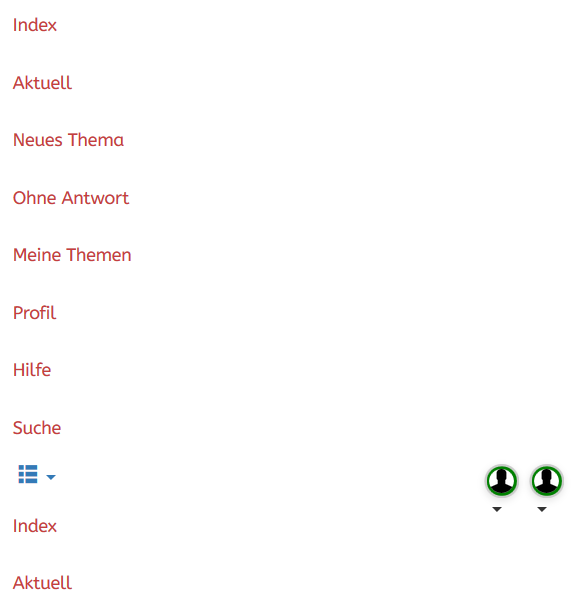- Posts: 13
- Thank you received: 1
Kunena 6.2.6 released
The Kunena team has announce the arrival of Kunena 6.2.6 [K 6.2.6] which is now available for download as a native Joomla extension for J! 4.4.x/5.0.x. This version addresses most of the issues that were discovered in K 6.1 / K 6.2 and issues discovered during the last development stages of K 6.2
Solved Solved: I see everything twice on the forum start page...
7 years 7 months ago - 7 years 7 months ago #1
by whoelse
Solved: I see everything twice on the forum start page... was created by whoelse
Just installed Kunena 5.0 and upgraded to 5.0.1 today to find the following. The Menu is listed, with one option a line and is twice on the front page of a newly to setup forum (Joomla 3.6.2 and CB 2.0.14)
Have a look, i've cut it of after the second Aktuell, because the image would be to large, but the complete block is repeated.
As you see, there i have, besides the problem, that the menu is not in one line:
The menu, consisting of Index, Aktuell, Neues Thema, ohne Antwort, Meine Themen, Profil, Hilfe and Suche is repeated below (the blue icon has been clicked for demonstration). Also it shows two logged in users, which is in fact one user shown twice.
So my questions are: How can i fix haveing it twice and how can i arrange the Menuoptions differently, so they don't take up too much space, on smaller screen you can't see anything else, lol.
Thanks for help, haven't found anything about it by searching the net and here. Perhaps i have used wrong keywords, but i am really wondering what's happening here. I couldn't find an option in the configuration either or i am blind or barking up the wrong tree?
Best and Thanks.
Have a look, i've cut it of after the second Aktuell, because the image would be to large, but the complete block is repeated.
As you see, there i have, besides the problem, that the menu is not in one line:
The menu, consisting of Index, Aktuell, Neues Thema, ohne Antwort, Meine Themen, Profil, Hilfe and Suche is repeated below (the blue icon has been clicked for demonstration). Also it shows two logged in users, which is in fact one user shown twice.
So my questions are: How can i fix haveing it twice and how can i arrange the Menuoptions differently, so they don't take up too much space, on smaller screen you can't see anything else, lol.
Thanks for help, haven't found anything about it by searching the net and here. Perhaps i have used wrong keywords, but i am really wondering what's happening here. I couldn't find an option in the configuration either or i am blind or barking up the wrong tree?
Best and Thanks.
Last edit: 7 years 7 months ago by whoelse.
Please Log in or Create an account to join the conversation.
7 years 7 months ago #2
by 810
Replied by 810 on topic I see everything twice on the forum start page...
If you see this issue, you need to try crypsisb3 template, if that's also not working, then you need to enable the load bootstrap option.
But I think with crypsisb3 it will work
But I think with crypsisb3 it will work
The following user(s) said Thank You: whoelse
Please Log in or Create an account to join the conversation.
7 years 7 months ago #3
by whoelse
Replied by whoelse on topic I see everything twice on the forum start page...
Wow. This did the trick. I am new to Kunena, therefore i was a bit lost 
Thank you for that fast response which fixed my problem <thumbs up>
Best
Thank you for that fast response which fixed my problem <thumbs up>
Best
Please Log in or Create an account to join the conversation.
6 years 5 months ago - 6 years 5 months ago #4
by psydok
Replied by psydok on topic Solved: I see everything twice on the forum start page...
Hello,
I had the same problem. Your solution worked, but created another problem, now none of the icons are displayed
I fixed the problem by switching the Icon Type, but I thought you guys might wanna find a way to avoid this issue in future releases.
I had the same problem. Your solution worked, but created another problem, now none of the icons are displayed
I fixed the problem by switching the Icon Type, but I thought you guys might wanna find a way to avoid this issue in future releases.
Last edit: 6 years 5 months ago by psydok.
Please Log in or Create an account to join the conversation.
Time to create page: 0.513 seconds