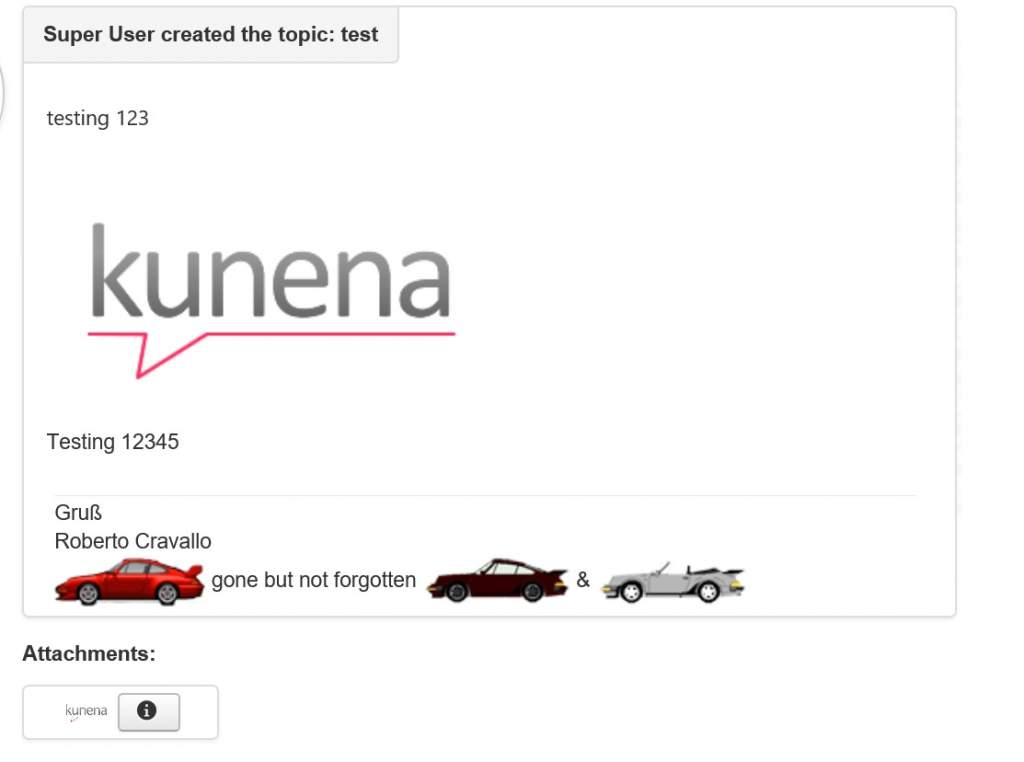- Posts: 839
- Thank you received: 36
Kunena 6.3.0 released
The Kunena team has announce the arrival of Kunena 6.3.0 [K 6.3.0] in stable which is now available for download as a native Joomla extension for J! 4.4.x/5.0.x/5.1.x. This version addresses most of the issues that were discovered in K 6.2 and issues discovered during the last development stages of K 6.3
Solved [K50RC5] Bug: The uploaded file not being inserted in the active line
1. Create a new topic and upload a file
2. Click the "Insert" button to insert the uploaded file into the message content.
#### Expected result
The uploaded file should be be inserted in the selected/active/current line on the editor.
#### Actual result
The uploaded file is always inserted at the end of the message, no matter what.
#### System information (as much as possible)
K.5.0.RC5+Crypsis
J.3.6.2+Protostar
PHP 7.0.8
Chrome 52.0.2743.116 m
#### Additional comments
Priority: Low
Comments: This function works OK in K.4.0.11
Please Log in or Create an account to join the conversation.
See here
or file:
works also
Please Log in or Create an account to join the conversation.
Are you testing in RC5 or RC6-dev?
Please Log in or Create an account to join the conversation.
Please Log in or Create an account to join the conversation.
I' don't have that version.
In that case, let's keep this topic on hold until next release.
After that, I will test again and update this topic with the results.
In the meanwhile another test from @rich will be a plus.
Please Log in or Create an account to join the conversation.
Please Log in or Create an account to join the conversation.
Please Log in or Create an account to join the conversation.
Please Log in or Create an account to join the conversation.
Please Log in or Create an account to join the conversation.
It works OK.
Please proceed, Solved+Archive
Please Log in or Create an account to join the conversation.