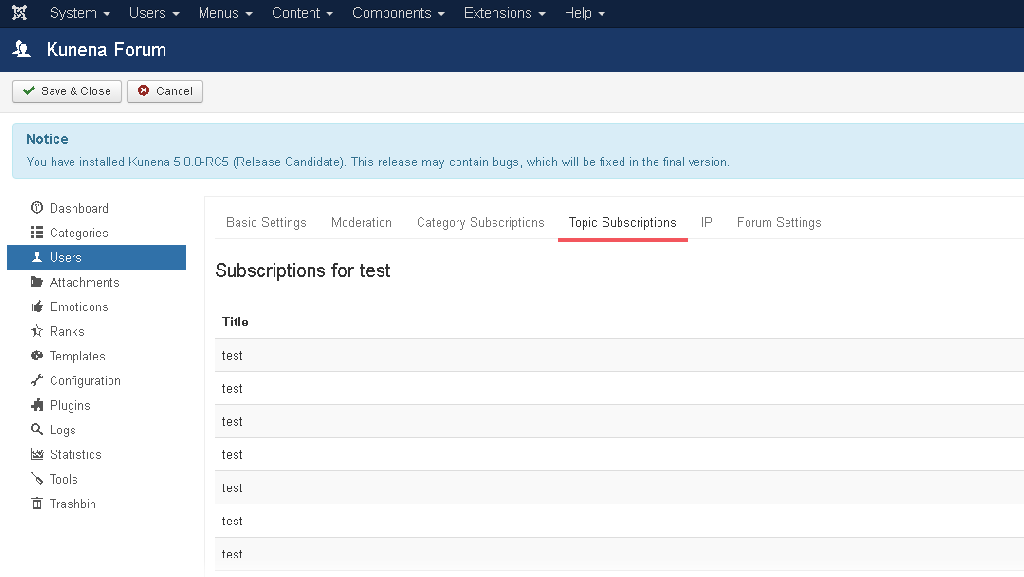- Posts: 839
- Thank you received: 36
Kunena 6.3.0 released
The Kunena team has announce the arrival of Kunena 6.3.0 [K 6.3.0] in stable which is now available for download as a native Joomla extension for J! 4.4.x/5.0.x/5.1.x. This version addresses most of the issues that were discovered in K 6.2 and issues discovered during the last development stages of K 6.3
Solved [K.5.0.RC5] Enhance: There is no way to unsubscribe a user from a topic
If a user ask you to remove all its subscriptions/notification emails without delete any topic, post or account.
Kunena does not offer such option in the backend or frontend
Please Log in or Create an account to join the conversation.
backend -> kunena -> users -> filter to the user -> select user
on the buttons above you have: Delete all category subscriptions, Delete all topic subscriptions
Please Log in or Create an account to join the conversation.
Please Log in or Create an account to join the conversation.
I just tried it on a demo page and there its working. but just a few subscriptions.
Please Log in or Create an account to join the conversation.
810 wrote: The feature is on the backend.
backend -> kunena -> users -> filter to the user -> select user
on the buttons above you have: Delete all category subscriptions, Delete all topic subscriptions
After 5 years using Kunena this is the first time I see that option.
I think this menu should be also available inside the user view (Backend)
In some place here:
Please Log in or Create an account to join the conversation.
Did the option works now?
Please Log in or Create an account to join the conversation.
It works. Thanks
However,
The option to delete specific subscription is not available or not working (It should)
and
The option to delete all of them is not very visible
Please Log in or Create an account to join the conversation.
Please Log in or Create an account to join the conversation.
810 wrote: we have 2 option, delete all category subscriptions and delete all topics subscriptions.
Yes, I saw them both after you told me.
My user only wanted to remove a specific subscription from a topic with 530+ replies.
Not all subscriptions.
I have removed all.
I have solved a problem, but I have created another
Do you understand my point?
Please Log in or Create an account to join the conversation.
810 wrote: we tried that, but it didn't work, so we moved it on the users view.
I bet you have more experience now than the last time you tried. If you do it again, it will work.
And why move?
Why not put the option in both views? (Users and user view)
Please Log in or Create an account to join the conversation.