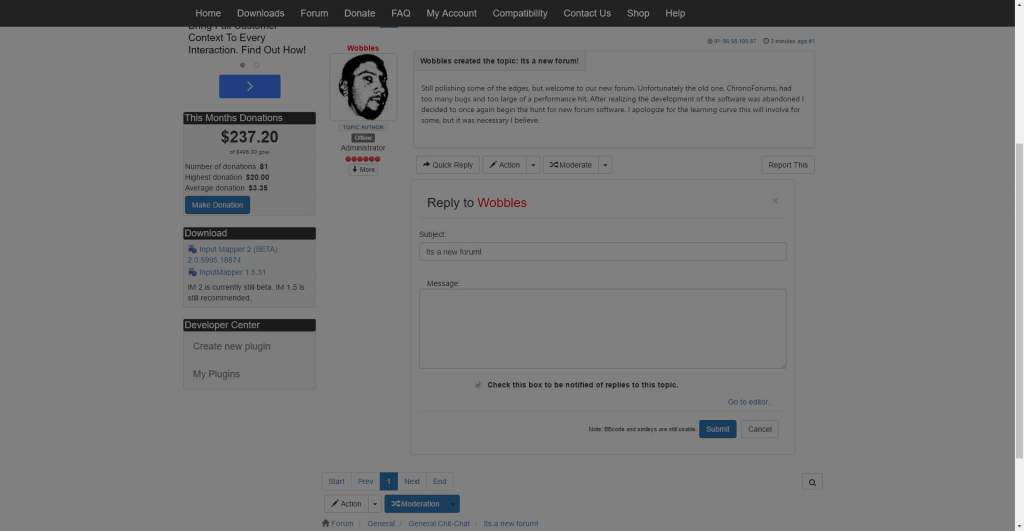Kunena 6.3.0 released
The Kunena team has announce the arrival of Kunena 6.3.0 [K 6.3.0] in stable which is now available for download as a native Joomla extension for J! 4.4.x/5.0.x/5.1.x. This version addresses most of the issues that were discovered in K 6.2 and issues discovered during the last development stages of K 6.3
Solved [K.5.0.RC3] Quick reply now has an inline forum instead of popup but is inaccessible due to overlay
Please Log in or Create an account to join the conversation.
go to basic setting - select the type you want
1) Default = Bootstrap panel
2) Modal = As Modal
3) Full editor on the bottom
Then save
Please Log in or Create an account to join the conversation.
810 wrote: try going to edit template.
go to basic setting - select the type you want
1) Default = Bootstrap panel
2) Modal = As Modal
3) Full editor on the bottom
Then save
I am aware of how to change it, but the default option seems bugged.
Please Log in or Create an account to join the conversation.
It should not have any modal code.
Please Log in or Create an account to join the conversation.
810 wrote: could you create a demo account for me, then i can check it.
It should not have any modal code.
inputmapper.com/index.php/kunena/general...at/2-its-a-new-forum
Part of the message is hidden for the guests. Please log in or register to see it.
Please Log in or Create an account to join the conversation.
github.com/Kunena/Kunena-Forum/blob/1277...ions/default.php#L28
Please Log in or Create an account to join the conversation.
Please Log in or Create an account to join the conversation.
The output html shows
which is odd because I didn't think the default method where the form is inserted into the content would use modal at all.
Please Log in or Create an account to join the conversation.
Please Log in or Create an account to join the conversation.
should be switchable from admin panel or maybe not mark by default?
Please Log in or Create an account to join the conversation.