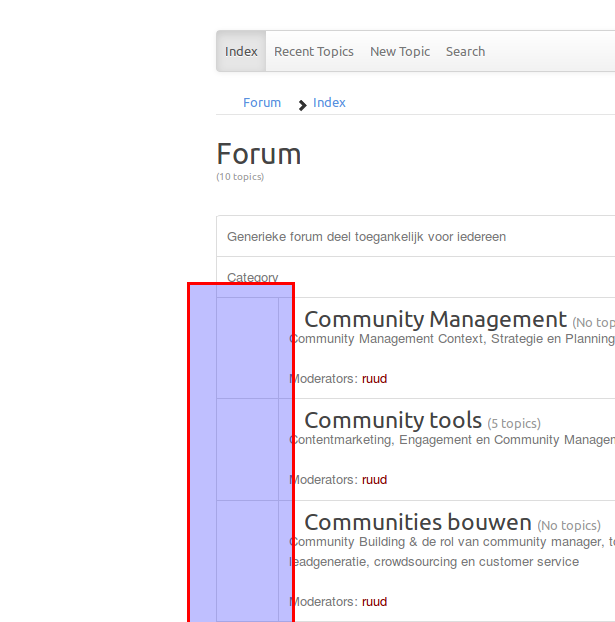Kunena 6.2.6 released
The Kunena team has announce the arrival of Kunena 6.2.6 [K 6.2.6] which is now available for download as a native Joomla extension for J! 4.4.x/5.0.x. This version addresses most of the issues that were discovered in K 6.1 / K 6.2 and issues discovered during the last development stages of K 6.2
Solved Category icons not showing
7 years 11 months ago - 7 years 11 months ago #1
by ruud
sharing = caring
Category icons not showing was created by ruud
sharing = caring
Last edit: 7 years 11 months ago by ruud.
Please Log in or Create an account to join the conversation.
7 years 11 months ago #2
by xillibit
I don't provide support by PM, because this can be useful for someone else.
Replied by xillibit on topic Category icons not showing
Hello,
It remains on this couple of issues : github.com/Kunena/Kunena-Forum/issues/3251 and github.com/Kunena/Kunena-Forum/issues/3193
It remains on this couple of issues : github.com/Kunena/Kunena-Forum/issues/3251 and github.com/Kunena/Kunena-Forum/issues/3193
I don't provide support by PM, because this can be useful for someone else.
Please Log in or Create an account to join the conversation.
7 years 11 months ago #3
by 810
Replied by 810 on topic Category icons not showing
You need to check the template setting: Default category icon
or else you need to change the icon on the category (category manager - edit category)
or else you need to change the icon on the category (category manager - edit category)
Please Log in or Create an account to join the conversation.
7 years 11 months ago #4
by 810
Replied by 810 on topic Category icons not showing
Is it working now?
Please Log in or Create an account to join the conversation.
7 years 11 months ago #5
by ruud
sharing = caring
Replied by ruud on topic Category icons not showing
Hi, sorry for the delay in testing. Fixed in K5.0.B4 
sharing = caring
Please Log in or Create an account to join the conversation.
Time to create page: 0.376 seconds