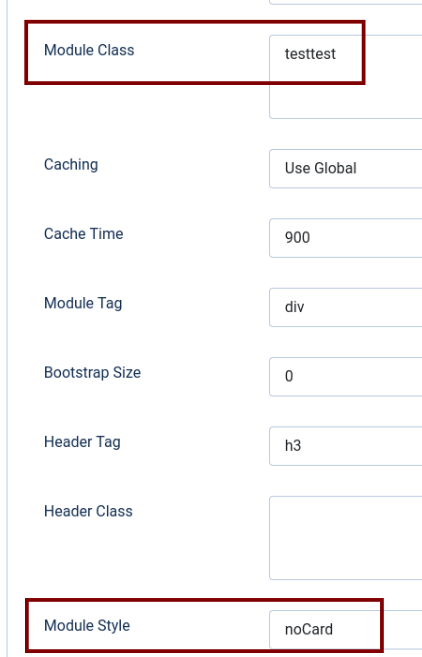- Posts: 89
- Thank you received: 5
Kunena 6.2.6 released
The Kunena team has announce the arrival of Kunena 6.2.6 [K 6.2.6] which is now available for download as a native Joomla extension for J! 4.4.x/5.0.x. This version addresses most of the issues that were discovered in K 6.1 / K 6.2 and issues discovered during the last development stages of K 6.2
Question Kunena menu horizontal how?
Please Log in or Create an account to join the conversation.
It seems you are using a custom Kunena template, we don't provide support in this case
I don't provide support by PM, because this can be useful for someone else.
Please Log in or Create an account to join the conversation.
How to set this to any position that Kunena have for its std template Aurelia?
Please Log in or Create an account to join the conversation.
Please Log in or Create an account to join the conversation.
Please Log in or Create an account to join the conversation.
- 9themestore
-

- Offline
- Premium Member
- Please provide your site url if it has been lived.
- Please share tip if it worked fine with you.
- Don't be shy about using the "Thanks" button below if you found my comment helpful
Please Log in or Create an account to join the conversation.
Please Log in or Create an account to join the conversation.
Paste this code into the Joomla template custom.css.
Result
.
.
.
Please Log in or Create an account to join the conversation.