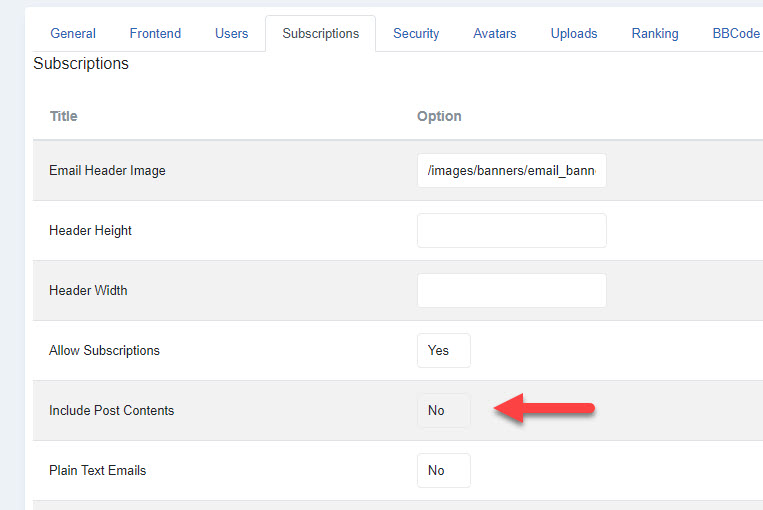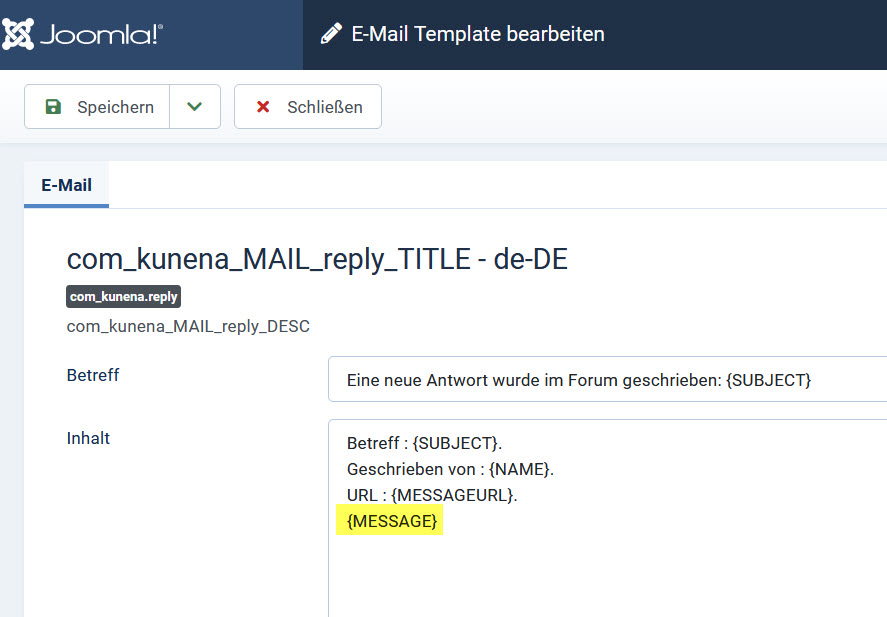Kunena 6.3.0 released
The Kunena team has announce the arrival of Kunena 6.3.0 [K 6.3.0] in stable which is now available for download as a native Joomla extension for J! 4.4.x/5.0.x/5.1.x. This version addresses most of the issues that were discovered in K 6.2 and issues discovered during the last development stages of K 6.3
Question Kunena 6.0.1.1 is Including Post Comments with email when set to No
In a previous post, I reported that Kunena 6.0.1.1 is sending Plain Text emails, when it should be sending HTML email notifications.
www.kunena.org/forum/k-6-0-support/16560...unena-6-0-1-1#224094
I have discovered another problem related to the same config section.
Include Post Comments is set to No, however email notifications are sending the entire post contents with each email.
I already have Kunena 6.0.1.1 working on my live site.
If there is an easy way to edit the code that controls this function, I would appreciate knowing how to fix this now.
Regards
Derek
p.s.
Thank you for the continued help this forum provides.
It is very much appreciated.
Please Log in or Create an account to join the conversation.
Please Log in or Create an account to join the conversation.
I think there should be something more behind message.
And I dont know if you already noticed but if you scroll down there
then can you possibly adjust the HTML Body a bit.
L.v.d.A
Please Log in or Create an account to join the conversation.
If you delete the placeholder {MESSAGE} the mail will be sent without message if HTML you have to do this also in HTML
Please Log in or Create an account to join the conversation.
There are disturbing multiple configurations.
If you delete {MESSAGE} in system e-mail (search kunena) it works
Hi Geni
Thank you so much for that information!
Thanks for the speedy reply!
It worked perfectly
Please Log in or Create an account to join the conversation.
Please Log in or Create an account to join the conversation.
I think these 3 items can be eliminated as this is configured in "system e-mail (search kunena)".
These settings are needed for people like myself who prefer to send HTML email notifications.
The email header image is important, so that I can use my personal branding in emails.
Please Log in or Create an account to join the conversation.
I made the header image in the "system e-mail (search kunena)", works fine.
Please Log in or Create an account to join the conversation.