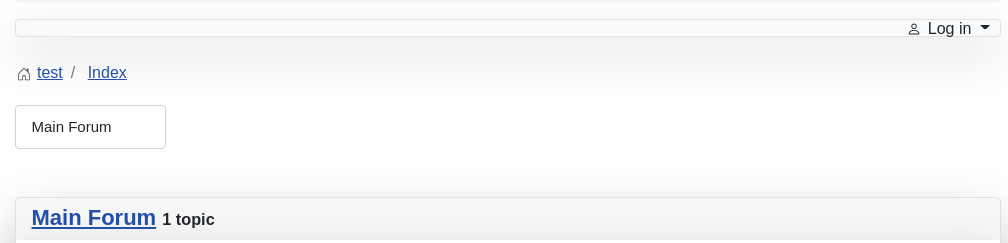- Posts: 37
- Thank you received: 1
Kunena 6.3.0 released
The Kunena team has announce the arrival of Kunena 6.3.0 [K 6.3.0] in stable which is now available for download as a native Joomla extension for J! 4.4.x/5.0.x/5.1.x. This version addresses most of the issues that were discovered in K 6.2 and issues discovered during the last development stages of K 6.3
Question NavBar Not Loading
imgur.com/x05FnZY
Please Log in or Create an account to join the conversation.
imgur.com/a/HVlAnHu
Please Log in or Create an account to join the conversation.
If you test with the Cassiopeia standard template is it okay then .?
L.v.d.A
Please Log in or Create an account to join the conversation.
I don't provide support by PM, because this can be useful for someone else.
Please Log in or Create an account to join the conversation.
It's weird how it'll show up on certain pages and will not show up on other pages?
Please Log in or Create an account to join the conversation.
I can reproduce this error (see image). This is the typical error when wrong menu items has been created.I don't think that's right because the default menus are setup properly.
Please read this:
Menu Issues
Menu Tips
Please Log in or Create an account to join the conversation.
- I don't know if it maybe AdminTools blocking any parts of it?
- Is there something else in PHP 7.4 causing issues?
- Is there a general routing thing with 4.1?
I tried switching to a different template to rule out YooTheme being the problem:
imgur.com/a/6SCD4y5
So I'm trying to narrow down what is causing the menu item to only load on certain pages.
The menu loads perfectly fine when I click on my profile, but wont load on common pages. It's quite strange.
Sidenote: I also noticed that the user is always "Offline". Regardless if you click "Onlne" etc
I use Cloudflare as well, not sure if that may have anything to do with it?
Please Log in or Create an account to join the conversation.
So once the normal Kunena menu list is built after installation. (Lets call it forum). If you have a main menu, if you create a new item called "Discusions" and go into the selector you can't choose "Home Page":
imgur.com/a/BCMRNV4
You have to choose Menu Item Alias:
Then link the the Forum menu that Kunena created! :
imgur.com/a/KqBFzYf
It's quite strange because there seems to be real no purpose for the ability in the Menu Selector to choose anything Kunena related as it won't load properly.
Please Log in or Create an account to join the conversation.