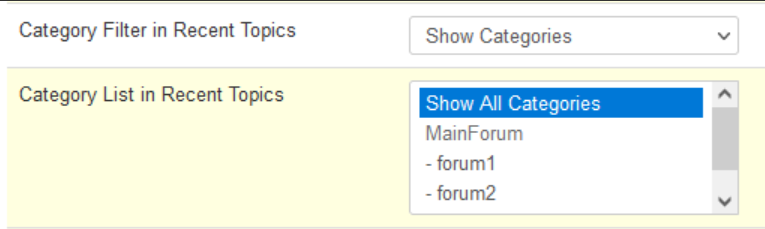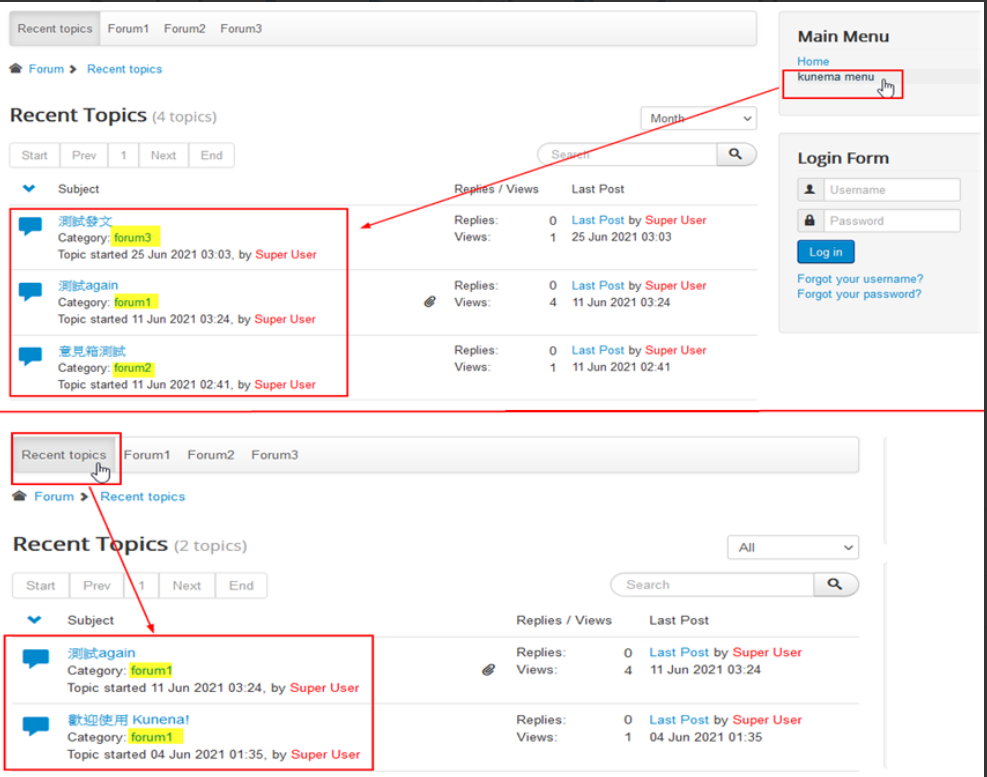- Posts: 11
- Thank you received: 0
Kunena 6.3.0 released
The Kunena team has announce the arrival of Kunena 6.3.0 [K 6.3.0] in stable which is now available for download as a native Joomla extension for J! 4.4.x/5.0.x/5.1.x. This version addresses most of the issues that were discovered in K 6.2 and issues discovered during the last development stages of K 6.3
Question Menu [home page] Default Menu Item choose [Recent topics] different
In main menu , there is a Menu Item Alias that Menu Item is Forum
And Forum's setting > [Menu Item Type]:Home Page / [Default Menu Item]:Recent topics
[Recent topics] I just choose to show "Forum1" category.
However, in the front site, when I click "kunena menu", it will show "Forum1" + "Forum2" + "Forum3"
and I click "Recent topics" , it will show "Forum1" correctly.
"kunena menu" should equal "Recent topics" , just show "Forum1", but it's not
Please help~ thanks
Please Log in or Create an account to join the conversation.
Category List in Recent Topics = Show all Categories
and in the menu item Recent Topics:
Show Forum 1
Please Log in or Create an account to join the conversation.
configuration:
Category List in Recent Topics = Show all Categories
in the menu item Recent Topics:
Show Forum 1
My question is the menu choose to show Kunena Home Page
and home page's default menu item is Recent topics
Why Home Page doesn't just show Forum1 like Recent topics ?
Please Log in or Create an account to join the conversation.
Yes, but I also wrote that this is contrary. You must set for both the same.My setting is the same like what you say~ (the pictures are from my first post)
If you want additional a menu item where you can see all topics, then make a duplicate of the menu item Recent Topics and choose all categories.
Please Log in or Create an account to join the conversation.
Please Log in or Create an account to join the conversation.
Please Log in or Create an account to join the conversation.
But , not, there are "many" Kunena menus in my site, but configuration just one setting, how could I set for the
Maybe First kunena menus will show Forum1, Second kunena menus will show Forum2
Hope you can understand what I mean, thanks!
Please Log in or Create an account to join the conversation.
You can completely override this setting in the configuration by linking the menu items Alias directly to the tabs.
1. Go to the main menu and open the Menu Item Alias.
2. Click on Clear
3. Select now on this place, the Kunena menu item Recent Topics
4. Go to the Kunena menu item Recent Topics and choose what you want (either show all or a single category)
Now you can select in all your other Kunena menu items like Forum 1, Forum 2 and so on what should be displayed. The different selections working now for all this menu items regardless of the configuration.
Please Log in or Create an account to join the conversation.