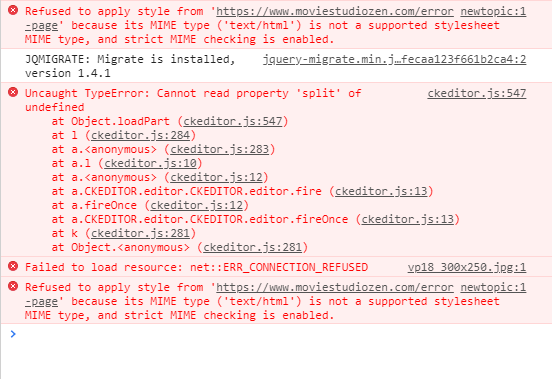Kunena 6.2.6 released
The Kunena team has announce the arrival of Kunena 6.2.6 [K 6.2.6] which is now available for download as a native Joomla extension for J! 4.4.x/5.0.x. This version addresses most of the issues that were discovered in K 6.1 / K 6.2 and issues discovered during the last development stages of K 6.2
Question Editor not loading after upgrade to Kunena 5.2.2
I have just upgraded Kunena from 5.2.1 to 5.2.2 on my test site.
The new editor is not loading after upgrade.
When I inspect the page, there are numurous errors.
Here is a guest account you can use to login and try creating a new topic, to see problem.
This is my test site, so you can do whatever you like.
www.moviestudiozen.com/msz_test1/forum/index
Regards
Derek
Please Log in or Create an account to join the conversation.
Please Log in or Create an account to join the conversation.
@purezen: i have just tried on your test site, in dveloppement console of brower i have a different error :
For me it's related to the new setting added in Kunena 5.2.2 to be able to define it's own skin in CKeditor
In the file : /media/kunena/core/js/ckeditor_config.js , just comment these lines at end, untill that your third party template will be updated or if i make a workaround :
I don't provide support by PM, because this can be useful for someone else.
Please Log in or Create an account to join the conversation.
Please Log in or Create an account to join the conversation.
Please Log in or Create an account to join the conversation.
I use a 9themestore template.
9themestore has now released a new template version which is compatible with Kunena 5.2.2
After installing the new template version, the editor is now displaying correctly.
Thank you once again for your speedy reply and solution !!!
Please Log in or Create an account to join the conversation.
- GabrielToto
-
- Offline
- New Member
- Posts: 2
- Thank you received: 0
Please Log in or Create an account to join the conversation.
Please Log in or Create an account to join the conversation.
Please Log in or Create an account to join the conversation.
Please write only in English language here.GabrielToto wrote: Pas d’éditeur, même avec votre patch, sur tous les navigateurs c’est la même chose. J’ai un aigle bleu. Comment recharger 5.2.1 mes membres ne peuvent pas créer de nouveaux sous-jets ?
Try this fix and afterwards empty the browser cache: www.kunena.org/forum/blue-eagle-5/160564...-kunena-5-2-2#215279
Please Log in or Create an account to join the conversation.