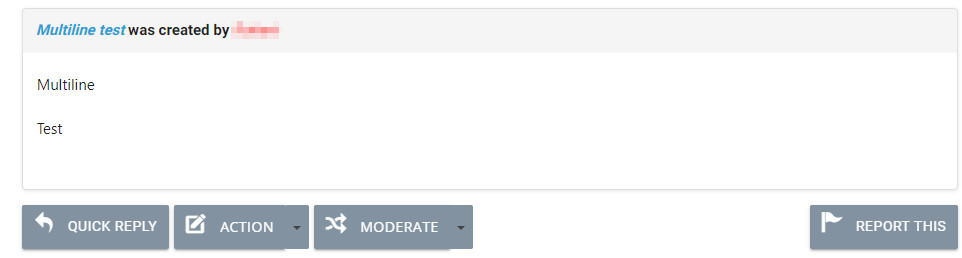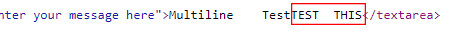- Posts: 12
- Thank you received: 2
Kunena 6.2.6 released
The Kunena team has announce the arrival of Kunena 6.2.6 [K 6.2.6] which is now available for download as a native Joomla extension for J! 4.4.x/5.0.x. This version addresses most of the issues that were discovered in K 6.1 / K 6.2 and issues discovered during the last development stages of K 6.2
Solved Issue with stripped blank lines in editor
- RadioSteve
-
Topic Author
- Offline
- New Member
Please Log in or Create an account to join the conversation.
This was solved for the user by having them first click the "Source" button before pasting. Not really solved as it should not be this complicated and you can't train every users, but it resolved the issue for that particular user.
Please Log in or Create an account to join the conversation.
- RadioSteve
-
Topic Author
- Offline
- New Member
- Posts: 12
- Thank you received: 2
First, I made a test post. Afterward, it appeared correctly:
Next, I checked the database to see how it is stored:
Next, I tried editing the post. The editor showed both words on one line with a single space between.
So, I looked at the page source and found that the newlines had been replaced with spaces:
I found the template file for this page and edited the HTML directly to try to narrow the cause. The result is that newlines were replaced even when present in the template HTML itself:
Does anyone have an idea as to what could be causing the newlines to get replaced with spaces?
Please Log in or Create an account to join the conversation.
Please Log in or Create an account to join the conversation.
- RadioSteve
-
Topic Author
- Offline
- New Member
- Posts: 12
- Thank you received: 2
Thank you for your attention to that detail and for your response. The answer is yes, and with both editors...but:rich wrote: In your first post you've written that you had this error also before the upgrade to K5.2.1 Was this error already with Kunena 5.1 present? If yes, which editor (Wysiwyg or BBCode) have you used?
We finally isolated the issue today and it turned out to be caused by a system plugin from "iubenda" that was replacing the newline characters. In the unlikely event that someone else runs across this problem with this particular plugin (versions 1.2.9 to 1.3.3 in my case), I would just add some additional info: it only happened when the iubenda plugin was configured with the "secondary" parsing engine. The fix was to add a "false" parameter to the two associated function calls to str_get_html(...) to disable replacement of \r\n characters.
Thanks to everyone who spent a thought on this problem. It was plaguing us for a while and very elusive.
Please Log in or Create an account to join the conversation.
I don't provide support by PM, because this can be useful for someone else.
Please Log in or Create an account to join the conversation.