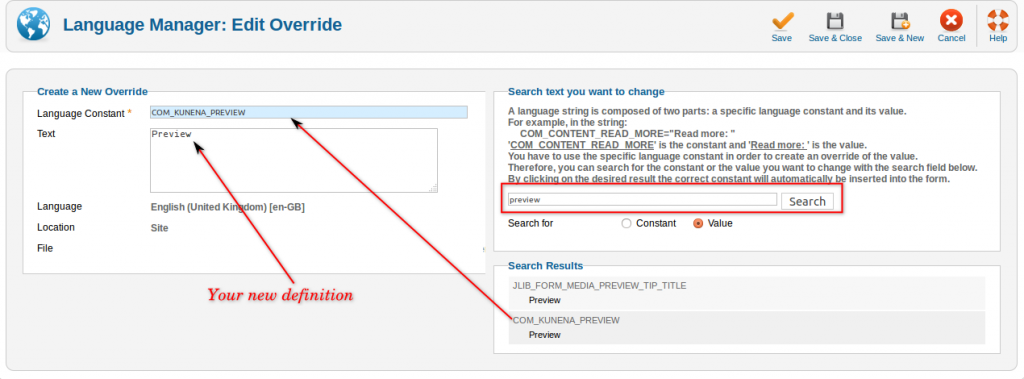- Posts: 104
- Thank you received: 4
Kunena 6.2.6 released
The Kunena team has announce the arrival of Kunena 6.2.6 [K 6.2.6] which is now available for download as a native Joomla extension for J! 4.4.x/5.0.x. This version addresses most of the issues that were discovered in K 6.1 / K 6.2 and issues discovered during the last development stages of K 6.2
Solved How to change text for 'submit' , 'preview' and 'cancel' buttons
- dirkovision
-
 Topic Author
Topic Author
- Offline
- Senior Member
In BLUE EAGLE 2.0
Would you tell me in what file in folder /Language (..?..) :
How to change text 'submit' , 'preview' and 'cancel' in pleacing new topic or answer
We would like to edit yhis button and give same function, but other name.
Thank you for any help !
config file:
Database collation check: The collation of your table fields are correct
Joomla! SEF: Enabled | Joomla! SEF rewrite: Enabled | FTP layer: Disabled |
This message contains confidential informationhtaccess: Exists | PHP environment: Max execution time: 30 seconds | Max execution memory: 128M | Max file upload: 32M
Kunena menu details:
Warning: Spoiler!
ID Name Menutype Link Path 606 WebBoard babbelBox mainmenu option=com_kunena webboard-shoutbox 2058 WEBFORUM (2) mainmenu view=home&defaultmenu=1507 webforum-2 2040 WebCafé mainmenu view=home&defaultmenu=2032 webcafe 2039 Forum mainmenu Itemid=2030 actueel/kunena-2013-08-07 1499 WEBFORUM Webcafé mainmenu view=latest&do=latest webcafe-startpagina-old 1504 Zoeken mainmenu view=search webcafe-startpagina-old/zoeken 1503 Forum regels mainmenu view=rules&do=rules kunenaforum/forum-regels 2030 Overzicht kunenamenu view=home&defaultmenu=2030 overzicht 2031 Index kunenamenu view=category&layout=list&catid=0 overzicht/index 2032 Recente Topics kunenamenu view=topics&mode=replies overzicht/recent 2033 Plaats Nieuw kunenamenu view=topic&layout=create&catid= overzicht/plaats-nieuw 2034 Ø Reacties kunenamenu view=topics&mode=noreplies overzicht/o-replies 2035 Mijn Topics kunenamenu view=topics&layout=user&mode=default&modetype= overzicht/mijn-topics 2036 Profiel kunenamenu view=user overzicht/profiel 2037 Vragen ? kunenamenu view=misc overzicht/vragen 2038 Zoeken kunenamenu view=search overzicht/zoeken
Joomla default template details : Joomlage0063-precision | author: Joomlage.com | version: 1.0 | creationdate: Unknown
Kunena default template details : Blue Eagle 2.0 | author: Kunena Team | version: 3.0.1 | creationdate: 2013-06-29
Kunena version detailed: Kunena 3.0.1 | 2013-06-29 [ Noordwijkerhout ]
| Kunena detailed configuration:| Kunena integration settings:Warning: Spoiler!
Kunena config settings: board_offline 0 enablerss 1 threads_per_page 20 messages_per_page 15 messages_per_page_search 15 showhistory 1 historylimit 10 shownew 1 disemoticons 0 template blue_eagle showannouncement 1 avataroncat 1 catimagepath category_images/ showchildcaticon 1 rtewidth 920 rteheight 800 enableforumjump 1 reportmsg 1 username 1 askemail 1 showemail 0 showuserstats 1 showkarma 1 useredit 1 useredittime 0 useredittimegrace 600 editmarkup 1 allowsubscriptions 1 subscriptionschecked 1 allowfavorites 1 maxsubject 255 maxsig 300 regonly 0 pubwrite 1 floodprotection 20 mailmod 0 mailadmin 1 captcha 1 mailfull 1 allowavatarupload 1 allowavatargallery 1 avatarquality 65 avatarsize 2048 imageheight 800 imagewidth 800 imagesize 128000 filetypes txt,rtf,pdf,zip,tar.gz,tgz,tar.bz2 filesize 120 showranking 1 rankimages 1 userlist_rows 30 userlist_online 1 userlist_avatar 1 userlist_name 1 userlist_posts 1 userlist_karma 1 userlist_email 0 userlist_joindate 1 userlist_lastvisitdate 1 userlist_userhits 1 latestcategory 0 showstats 1 showwhoisonline 1 showgenstats 1 showpopuserstats 1 popusercount 10 showpopsubjectstats 1 popsubjectcount 5 usernamechange 0 showspoilertag 1 showvideotag 1 showebaytag 1 trimlongurls 1 trimlongurlsfront 30 trimlongurlsback 10 autoembedyoutube 1 autoembedebay 1 ebaylanguagecode nl-nl sessiontimeout 1800 highlightcode 1 rss_type topic rss_timelimit week rss_limit 100 rss_included_categories rss_excluded_categories rss_specification rss2.0 rss_allow_html 1 rss_author_format name rss_author_in_title 1 rss_word_count 0 rss_old_titles 1 rss_cache 300 defaultpage recent default_sort desc sef 0 showimgforguest 1 showfileforguest 1 pollnboptions 4 pollallowvoteone 1 pollenabled 1 poppollscount 5 showpoppollstats 1 polltimebtvotes 00:15:00 pollnbvotesbyuser 100 pollresultsuserslist 1 maxpersotext 100 ordering_system mesid post_dateformat datetime post_dateformat_hover datetime hide_ip 1 imagetypes jpg,jpeg,gif,png checkmimetypes 1 imagemimetypes image/jpeg,image/jpg,image/gif,image/png imagequality 60 thumbheight 45 thumbwidth 45 hideuserprofileinfo put_empty boxghostmessage 0 userdeletetmessage 0 latestcategory_in 1 topicicons 1 debug 0 catsautosubscribed 0 showbannedreason 1 version_check 1 showthankyou 1 showpopthankyoustats 1 popthankscount 15 mod_see_deleted 0 bbcode_img_secure text listcat_show_moderators 1 lightbox 1 show_list_time 720 show_session_type 0 show_session_starttime 0 userlist_allowed 1 userlist_count_users 1 enable_threaded_layouts 0 category_subscriptions post topic_subscriptions every pubprofile 0 thankyou_max 10 email_recipient_count 0 email_recipient_privacy bcc captcha_post_limit 5 keywords 0 userkeywords 0 image_upload registered file_upload registered topic_layout flat time_to_create_page 1 show_imgfiles_manage_profile 1 hold_newusers_posts 0 hold_guest_posts 1 attachment_limit 8 pickup_category 0 article_display intro send_emails 1 fallback_english 1 cache 1 cache_time 60 iptracking 1 rss_feedburner_url autolink 1 access_component 0 userlist_usertype 0 sefutf8 1 enablepdf 1 jmambot 0 annmodid 62 changename 0 userlist_username 1 rules_infb 1 help_infb 1 onlineusers 1 | Joomla! detailed language files installed:Warning: Spoiler!Kunena - AlphaUserPoints Enabled: activity=1 avatar=1 profile=1 activity_points_limit=0
Kunena - Community Builder Enabled: access=1 login=1 activity=1 avatar=1 profile=1 private=1
Kunena - Gravatar Disabled
Kunena - JomSocial Enabled: access=1 login=1 activity=1 avatar=1 profile=1 private=1 activity_points_limit=0 activity_stream_limit=0
Kunena - Joomla Enabled: access=1 login=1
Kunena - Kunena Enabled: avatar=1 profile=1
Kunena - UddeIM Enabled: private=1
Warning: Spoiler!
Joomla! languages installed: en-GB English (United Kingdom) nl-NL Dutch (NL)
Third-party components: UddeIM 3.1
Third-party SEF components: None
Plugins: Search - Kunena Search 3.0.1 | Content - Kunena Discuss 3.0.1
rgdsModules: Kunena Latest 3.0.0 | Kunena Login 3.0.1
dirko
tref.eu/overzicht/recent?view=topics&mode=replies
Please Log in or Create an account to join the conversation.
- 9themestore
-

- Offline
- Premium Member
You try to open the en-GB.com_kunena.ini file in the "root/components/com_kunnea/language/en-GB/" folder and edit text you want to change.
Hope you change and work fine.
- Please provide your site url if it has been lived.
- Please share tip if it worked fine with you.
- Don't be shy about using the "Thanks" button below if you found my comment helpful
Please Log in or Create an account to join the conversation.
- dirkovision
-
 Topic Author
Topic Author
- Offline
- Senior Member
- Posts: 104
- Thank you received: 4
Please Log in or Create an account to join the conversation.
- 9themestore
-

- Offline
- Premium Member
I opened the en-GB.com_kunena.ini and saw your text at line 162.
You try to change text and refresh your site.
Regards
- Please provide your site url if it has been lived.
- Please share tip if it worked fine with you.
- Don't be shy about using the "Thanks" button below if you found my comment helpful
Please Log in or Create an account to join the conversation.
- dirkovision
-
 Topic Author
Topic Author
- Offline
- Senior Member
- Posts: 104
- Thank you received: 4
Thank you for helping us..
rgds
dirko
Please Log in or Create an account to join the conversation.
Please see Where is the language file? in the Wiki.dirkovision wrote: Would you tell me in what file in folder /Language
Blue Eagle vs. Crypsis reference guide
Read my blog and

Please Log in or Create an account to join the conversation.
- dirkovision
-
 Topic Author
Topic Author
- Offline
- Senior Member
- Posts: 104
- Thank you received: 4
would anyone help us to find out in wich file we can change the buttons below this edit-field 'Submit', 'Preview' and 'Cancel'..?
We've been looking through all .ini files in the language and component folders, but cannot find it.
help, please !
Thanks,
dirko
Please Log in or Create an account to join the conversation.
Please Log in or Create an account to join the conversation.
- dirkovision
-
 Topic Author
Topic Author
- Offline
- Senior Member
- Posts: 104
- Thank you received: 4
we have been searching all these files, and our problem is that we cannot find the words ''submit' , 'preview' and 'cancel' for these buttons.
Maybe someone knows in what file / folder we have to look/search again.
As the problem is that we cannot find it...
Thank you for kind help. ( K 3.0.3 Dutch language)
rgds
dirko
Please Log in or Create an account to join the conversation.
- dirkovision
-
 Topic Author
Topic Author
- Offline
- Senior Member
- Posts: 104
- Thank you received: 4
But... would you know the constant for these 'submit' , 'preview' and 'cancel' buttons ?
We checked with firebug, but the search didnt give results.
Input as example: COM_CONTENT_SUBMIT or in dutch lang.= COM_CONTENT_PLAATSEN
we searched also in folder /languages/nl-NL/nl-NL.com_kunena.ini but no result.
thanks anyhow !
best regards,
dirko
(NL pro Deo webmaster, 68 yrs young ..)
Please Log in or Create an account to join the conversation.