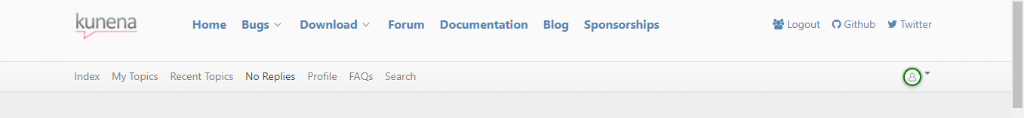- Posts: 14
- Thank you received: 0
Kunena 6.2.6 released
The Kunena team has announce the arrival of Kunena 6.2.6 [K 6.2.6] which is now available for download as a native Joomla extension for J! 4.4.x/5.0.x. This version addresses most of the issues that were discovered in K 6.1 / K 6.2 and issues discovered during the last development stages of K 6.2
This is a community-driven self-help category to ask questions about designing or developing your own Kunena template. Please be aware that there are rules that apply to topics posted in this category:
Do not use this category for:
- asking questions about how to make simple changes to a template designed by the Kunena project team (use K 3.0 Templates instead);
- advertising your own template designs.
Topics that do not meet the above guidelines may be removed without notice.
If you are having problems then, for your own benefit, it would save us all a lot of time if you would kindly post your configuration report when you ask for help from this forum. If you do not post your configuration report we will not ask you for it but you will probably not get your problem solved, either.
Solved Buttons Attachment & Preview not responding
- Matthieu OOT
-
Topic Author
- Offline
- New Member
I sincerely hope this is the last time I'm seeking for your support. I'm very grateful of your help provided till now and don't mean to abuse of it.
But I have a problem which seems to be common: the buttons Attachment and Preview do not respond (section "New Topic").
There is simply nothing happening when I click on them.
I have read a few threads on the same issue.
I upgraded to the latest version of Joomla, but it didn't solve anything.
I asked the template provider for possible css conflicts, but cannot help as this is a third party extension.
Any idea how to make those buttons work please?
Thank you,
Matthieu
Please Log in or Create an account to join the conversation.
Can you create a test account for me please (as normal registered user)? You can paste here the details, use [confidential*] [/confidential] tags (padlock symbol). So can see this only you and moderators.
Please Log in or Create an account to join the conversation.
- Matthieu OOT
-
Topic Author
- Offline
- New Member
- Posts: 14
- Thank you received: 0
I assume you meant an account for the forum on my website (and not for access to joomla! backend).
The logins are:
And the link to access the forum is: outoftrack.com/forum.html
Thank you very much, once again.
Please Log in or Create an account to join the conversation.
Yes, that's right.I assume you meant an account for the forum on my website (and not for access to joomla! backend).
It's a script conflict between Kunena and the jquery.mobile.customized.min.js
Path is: "templates/theme1746/js/jquery.mobile.customized.min.js" When is blocked this script, then it works.
I don't know your Joomla template, so I don't know, which feature it is. Maybe you find in the template setting a option, which has affect on this feature.
Please Log in or Create an account to join the conversation.
- Matthieu OOT
-
Topic Author
- Offline
- New Member
- Posts: 14
- Thank you received: 0
I deleted the file - just to see the effects.
It now works indeed.
I haven't seen any trouble in the website after I removed the file, so I'll not re-upload it.
In parallel, I sent an email to my template provider asking about the use of this file.
Thank you Rich. Without your support, I would have had to give up on Kunena and use another forum or no forum at all.
Please Log in or Create an account to join the conversation.
403 Forbidden
You can not visit this page due to:
An expired bookmark or favorite
A search engine that has an expired listing for this site
A poorly written address
You do not have access to this page
The requested resource could not be found.
An error occurred while processing your request.
If the difficulty persists, please contact the system administrator of this site and report the error below.
Please Log in or Create an account to join the conversation.
Please Log in or Create an account to join the conversation.
Please Log in or Create an account to join the conversation.
Please add also additional to your question a configuration report. docs.kunena.org/en/faq/configuration-report
Please Log in or Create an account to join the conversation.
- notresponding
-
- Offline
- New Member
- Posts: 1
- Thank you received: 0
Please Log in or Create an account to join the conversation.