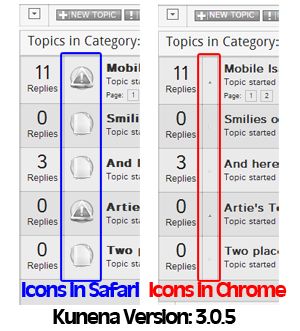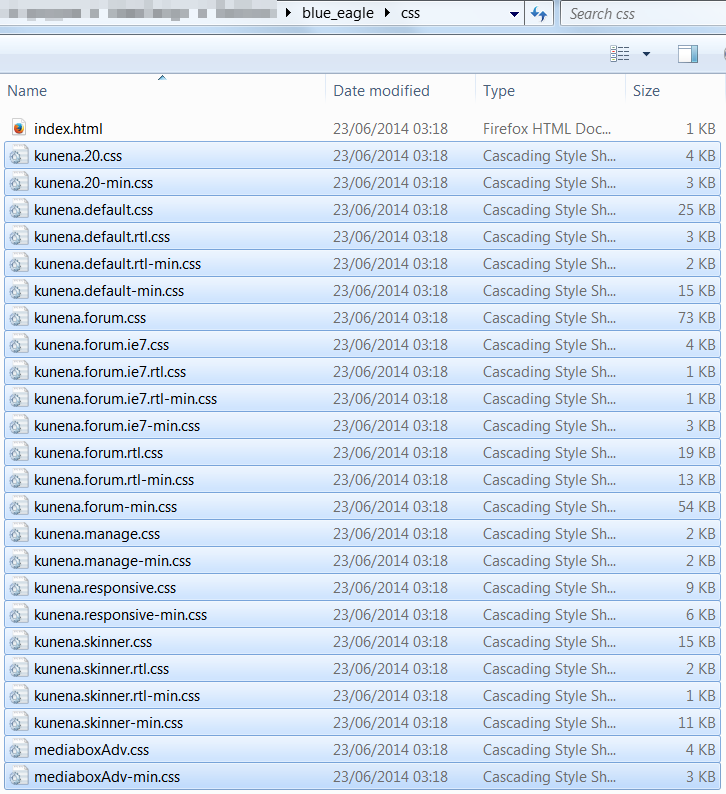Kunena 6.2.6 released
The Kunena team has announce the arrival of Kunena 6.2.6 [K 6.2.6] which is now available for download as a native Joomla extension for J! 4.4.x/5.0.x. This version addresses most of the issues that were discovered in K 6.1 / K 6.2 and issues discovered during the last development stages of K 6.2
This is a community-driven self-help category to ask questions about designing or developing your own Kunena template. Please be aware that there are rules that apply to topics posted in this category:
Do not use this category for:
- asking questions about how to make simple changes to a template designed by the Kunena project team (use K 3.0 Templates instead);
- advertising your own template designs.
Topics that do not meet the above guidelines may be removed without notice.
If you are having problems then, for your own benefit, it would save us all a lot of time if you would kindly post your configuration report when you ask for help from this forum. If you do not post your configuration report we will not ask you for it but you will probably not get your problem solved, either.
Question Problems with custom (non-standard) topic icons in Google Chrome
Any idea if there is or can be a chrome fix? Most everyone I know uses chrome or safari so I am trying to make it as friendly to both of these browsers as possible.
Thanks again guys as always! Hoping to be done with it soon so I can hurry up and rate it at Joomla and open my site.
Please Log in or Create an account to join the conversation.
I do not know what needs to be changed in Kunena to make things work right for you because, when I look at a Kunena website that uses standard topic icons, the picture below shows you what I see using different browsers:Artie wrote: Any idea if there is or can be a chrome fix?
Blue Eagle vs. Crypsis reference guide
Read my blog and

Please Log in or Create an account to join the conversation.
We said that chrome will now break with the icons.
So you need to add fixed width on that header image.
Please Log in or Create an account to join the conversation.
Chrome is a naughty thing lately.
Oh and PS - the icons I added were after the break already occurred - I was hoping they would fix the break. The standard didn't work either.
When I updated kunena it wiped out everything I already did to customize it. I thought it was because my icons reverted to normal.
Please Log in or Create an account to join the conversation.
I'm not tryin to be funny when I ask, "where did you "do" it?" A lot of people have a lot of problems understanding What CSS file should I change ... ?Artie wrote: I did that one already does it belong in a different spot in that file or a different file?
:laugh: No comment ... naughty Chrome, ba-a-a-a-d ChromeArtie wrote: Chrome is a naughty thing lately.
Blue Eagle vs. Crypsis reference guide
Read my blog and

Please Log in or Create an account to join the conversation.
iphone and chrome are my undoing this weekend. They both need to be put in a corner.
I searched through the css files and didn't see a place that is making chrome singled out... I know not that there would be arrows and a sign saying "right here" that would be too easy - so I thought I would come ask for help. :}
Please Log in or Create an account to join the conversation.
I realise this is not a very prescriptive answer. Indeed, it's a rather dismissive response but, the simple fact is that people should rarely (if ever) change the CSS files that were included with the original installation of any product unless they are aware of the ramifications - the consequences and the ongoing maintenance issues that ensue - after making changes to those things.
As a "for instance", the CSS used in Kunena on the site here (at www.kunena.org ) is the original, stock-standard CSS that is installed when people install Kunena on their websites. Any customising that you see here is done outside the Kunena CSS files.
When you upgrade Kunena, all of the Kunena CSS files are replaced (unless you have preserved your Kunena template: how to design your own Kunena template is a lengthy subject in its own right).
I asked you to tell us which file you modified. Your reply was
I'm not sure what you mean.I changed it in the appropriate place.
The best advice that I can give people when they ask What CSS file should I change ... ? (which is another way of asking "what is the appropriate place to add my custom changes to Kunena") is to give them the advice that works best for me.
1) Do not change any of the original Kunena CSS files unless you absolutely cannot avoid doing it any other way. These are the Kunena CSS files that are used with the K 3.0.5 Blue Eagle template:
2) Make any changes either to the end of your main Joomla site template CSS file or create a separate file of "custom" CSS changes and @import that file as the last CSS file to be loaded by the pages on your site.
I discussed this particular problem with both 810 and rich. I asked them if this particular problem might be considered a defect of K 3.0.5. They told me that they thought this might be considered to be a defect in K 3.0.5. I asked them to report the matter on GitHub.
I do not know if this particular Google Chrome image problem will be fixed as part of K 3.0.6 (which is expected to be released in a week or two) or whether this will be included as part of K 3.1 (which is expected to be available in 3-6 months from now). I really cannot give you any precise estimate of time.
It may help to know what "appropriate place" you had in mind when you made the changes you made last time and then we may be able to better assist you with a more permanent, practical solution. I hope this helps.
Blue Eagle vs. Crypsis reference guide
Read my blog and

Please Log in or Create an account to join the conversation.
I might appear to be super confused but I am just slightly confused and more so frustrated with it. I thank you for the posts and I am just trying to narrow it down IF I can even do anything about it.
Like 810 said "There's been a change forthe browser Chrome. Maybe as a result."
It might be out of all of our hands as it works in Safari fine. It might just be a Chrome thing and then I was more or less putting it to he, Rich or anyone else that has already run into this problem. Just hoping for a "Oh yeah that's a pain but this might work" response. If it is a dead end and can't be changed right now I can live with it. Just got tired of banging my head against the css/code wall trying to figure out where it was that was making them 4x4.
I will take the list of css files that is a great source and I thank you!!! I am sure if I need anything beyond this I will look there first. So far it's down to this and the safari "smoosh" post I made. (Crossing fingers) everything else is better than JVitals 'Agora' which we have been using for so many years now I forget.
Please Log in or Create an account to join the conversation.