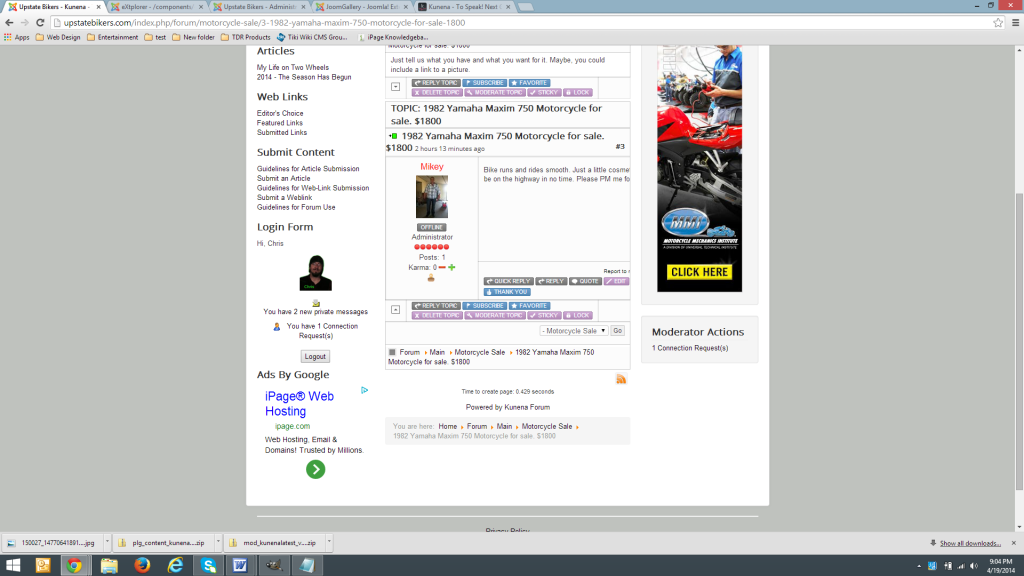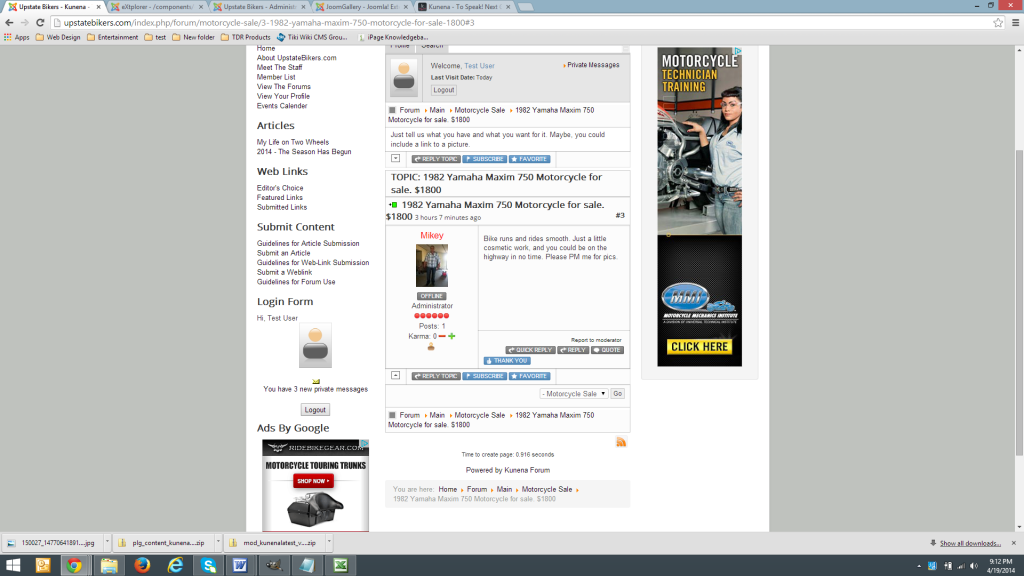- Posts: 19
- Thank you received: 0
Kunena 6.2.6 released
The Kunena team has announce the arrival of Kunena 6.2.6 [K 6.2.6] which is now available for download as a native Joomla extension for J! 4.4.x/5.0.x. This version addresses most of the issues that were discovered in K 6.1 / K 6.2 and issues discovered during the last development stages of K 6.2
This is a community-driven self-help category to ask questions about designing or developing your own Kunena template. Please be aware that there are rules that apply to topics posted in this category:
Do not use this category for:
- asking questions about how to make simple changes to a template designed by the Kunena project team (use K 3.0 Templates instead);
- advertising your own template designs.
Topics that do not meet the above guidelines may be removed without notice.
If you are having problems then, for your own benefit, it would save us all a lot of time if you would kindly post your configuration report when you ask for help from this forum. If you do not post your configuration report we will not ask you for it but you will probably not get your problem solved, either.
Question Post Width Issues
Please Log in or Create an account to join the conversation.
Blue Eagle vs. Crypsis reference guide
Read my blog and

Please Log in or Create an account to join the conversation.
- Posts: 19
- Thank you received: 0
Please Log in or Create an account to join the conversation.
- 9themestore
-

- Offline
- Premium Member
I suggest you show one sidebar in the forum menu. Increase width of main body and forum layout will better.
- Please provide your site url if it has been lived.
- Please share tip if it worked fine with you.
- Don't be shy about using the "Thanks" button below if you found my comment helpful
Please Log in or Create an account to join the conversation.
- Posts: 19
- Thank you received: 0
Please Log in or Create an account to join the conversation.
- 9themestore
-

- Offline
- Premium Member
I have an other solution for you. You try to increase width of container. The default is 960 px, you can increase to 1000px or more...
- Please provide your site url if it has been lived.
- Please share tip if it worked fine with you.
- Don't be shy about using the "Thanks" button below if you found my comment helpful
Please Log in or Create an account to join the conversation.
- Posts: 19
- Thank you received: 0
Please Log in or Create an account to join the conversation.
- 9themestore
-

- Offline
- Premium Member
You need change some CSS rules and edit HTML in the index.php of the protostar joomla template. If you provide me the FTP account, I will help you edit it (Please send via [email protected]).
Regards
- Please provide your site url if it has been lived.
- Please share tip if it worked fine with you.
- Don't be shy about using the "Thanks" button below if you found my comment helpful
Please Log in or Create an account to join the conversation.