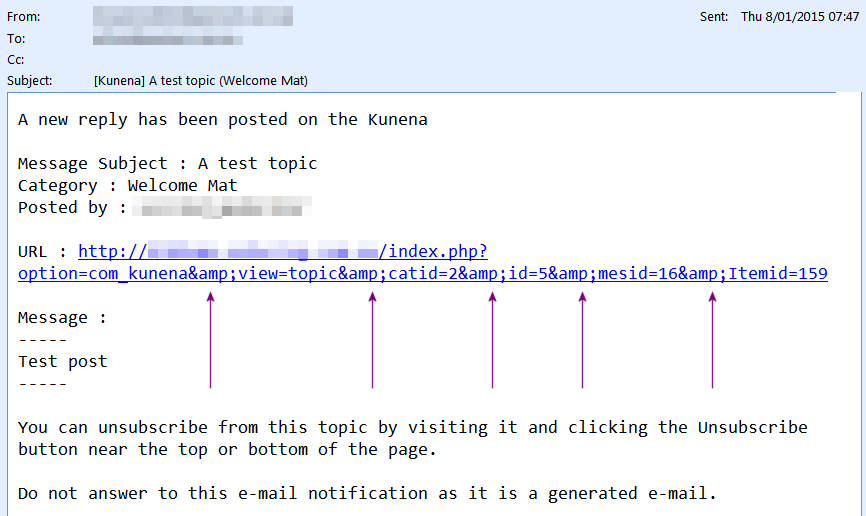Kunena 6.3.0 released
The Kunena team has announce the arrival of Kunena 6.3.0 [K 6.3.0] in stable which is now available for download as a native Joomla extension for J! 4.4.x/5.0.x/5.1.x. This version addresses most of the issues that were discovered in K 6.2 and issues discovered during the last development stages of K 6.3
Important New post email notification URL broken
Migrating from J! 1.5 to J! 2.5 or J! 3.x could be a reason for this problem (but I'm still only guessing).mikm27 wrote: I upgraded from a j1.5 site. I think my Kunena menu items are fine - I just rebuilt them with the Kunena tool.
A lot of people have problems after migrating from J! 1.5 because J! 1.5 did not have ACLs. Missing ACLs/permissions on your forum categories, menu items or even site folders can cause problems. The most likely cause of "404 errors" comes from badly defined menues. To confirm this—I realise we've asked this before—it would be good to see your current Kunena configuration report (again), please.
Another thing: I would strongly recommend that you upgrade Community Builder to version 2.0.
You may also like to check your forum category permissions against Simple forum setup instructions
Blue Eagle vs. Crypsis reference guide
Read my blog and

Please Log in or Create an account to join the conversation.
Unfortunately I cannot enable SEO setting as described in the wiki: we use CBSubs to prevent non-subscribers from accessing joomla article details and some modules; enabling SEO settings breaks this CBSubs function (as described on their forum.)
Here's my config again:) After rebuilding the Kunena menu items with the tool, I disabled some menu items that we don't need and reordered the menu items and relinked to the Kunena menu - no other changes were made to the menu items.
Database collation check: The collation of your table fields are correct
Joomla! SEF: Disabled | Joomla! SEF rewrite: Disabled | FTP layer: Disabled |
This message contains confidential informationhtaccess: Exists | PHP environment: Max execution time: 30 seconds | Max execution memory: 64M | Max file upload: 40M
Kunena menu details:
Warning: Spoiler!
ID Name Menutype Link Path 414 fORum off-canvas-menu view=home&defaultmenu=326 forum-sp-offcanvas 132 fORum mainmenu view=home&defaultmenu=483 forum-sp-769257869 129 fORum mainmenu view=category&layout=list&catid=0 forum-sp-14902212 334 Forum mainmenu Itemid=482 kunena-2015-01-08 482 fORum kunenamenu view=home&defaultmenu=483 forum 483 Index kunenamenu view=category&layout=list forum/index 487 My Topics kunenamenu view=topics&layout=user&mode=default forum/mylatest 484 Recent Topics kunenamenu view=topics&mode=replies forum/recent 489 Help kunenamenu view=misc forum/help 490 Search kunenamenu view=search forum/search 485 New Topic kunenamenu view=topic&layout=create forum/newtopic 486 No Replies kunenamenu view=topics&mode=noreplies forum/noreplies 488 Profile kunenamenu view=user forum/profile
Joomla default template details : yoo_frequency | author: YOOtheme | version: 1.0.3 | creationdate: Unknown
Kunena default template details : Blue Eagle | author: Kunena Team | version: 3.0.6 | creationdate: 2014-07-28
Kunena version detailed: Kunena 3.0.6 | 2014-07-28 [ Tala ]
| Kunena detailed configuration:| Kunena integration settings:Warning: Spoiler!
Kunena config settings: board_offline 0 enablerss 1 threads_per_page 20 messages_per_page 12 messages_per_page_search 15 showhistory 1 historylimit 6 shownew 1 disemoticons 0 template blue_eagle showannouncement 0 avataroncat 0 catimagepath category_images showchildcaticon 0 rtewidth 450 rteheight 200 enableforumjump 0 reportmsg 0 username 0 askemail 0 showemail 0 showuserstats 0 showkarma 0 useredit 1 useredittime 0 useredittimegrace 600 editmarkup 1 allowsubscriptions 1 subscriptionschecked 1 allowfavorites 1 maxsubject 50 maxsig 300 regonly 1 pubwrite 0 floodprotection 0 mailmod -1 mailadmin -1 captcha 0 mailfull 1 allowavatarupload 0 allowavatargallery 0 avatarquality 75 avatarsize 2048 imageheight 800 imagewidth 800 imagesize 150 filetypes txt,rtf,pdf,zip,tar.gz,tgz,tar.bz2 filesize 5000 showranking 0 rankimages 1 userlist_rows 30 userlist_online 0 userlist_avatar 1 userlist_name 1 userlist_posts 0 userlist_karma 0 userlist_email 0 userlist_joindate 0 userlist_lastvisitdate 0 userlist_userhits 0 latestcategory 0 showstats 0 showwhoisonline 0 showgenstats 1 showpopuserstats 0 popusercount 5 showpopsubjectstats 1 popsubjectcount 5 usernamechange 0 showspoilertag 0 showvideotag 1 showebaytag 0 trimlongurls 1 trimlongurlsfront 40 trimlongurlsback 20 autoembedyoutube 1 autoembedebay 1 ebaylanguagecode en-us sessiontimeout 1800 highlightcode 0 rss_type post rss_timelimit month rss_limit 100 rss_included_categories rss_excluded_categories rss_specification rss2.0 rss_allow_html 1 rss_author_format name rss_author_in_title 1 rss_word_count 0 rss_old_titles 1 rss_cache 900 defaultpage recent default_sort asc sef 0 showimgforguest 1 showfileforguest 1 pollnboptions 8 pollallowvoteone 1 pollenabled 1 poppollscount 5 showpoppollstats 1 polltimebtvotes 00:15:00 pollnbvotesbyuser 100 pollresultsuserslist 1 maxpersotext 50 ordering_system mesid post_dateformat ago post_dateformat_hover ago hide_ip 1 imagetypes jpg,jpeg,gif,png checkmimetypes 1 imagemimetypes image/jpeg,image/jpg,image/gif,image/png imagequality 50 thumbheight 32 thumbwidth 32 hideuserprofileinfo put_empty boxghostmessage 0 userdeletetmessage 0 latestcategory_in 1 topicicons 1 debug 0 catsautosubscribed 0 showbannedreason 0 version_check 1 showthankyou 1 showpopthankyoustats 1 popthankscount 5 mod_see_deleted 0 bbcode_img_secure text listcat_show_moderators 0 lightbox 1 show_list_time 8760 show_session_type 0 show_session_starttime 0 userlist_allowed 0 userlist_count_users 1 enable_threaded_layouts 0 category_subscriptions post topic_subscriptions every pubprofile 0 thankyou_max 10 email_recipient_count 0 email_recipient_privacy bcc captcha_post_limit 0 keywords 0 userkeywords 0 image_upload registered file_upload registered topic_layout flat time_to_create_page 0 show_imgfiles_manage_profile 1 hold_newusers_posts 0 hold_guest_posts 0 attachment_limit 4 pickup_category 0 article_display intro send_emails 1 fallback_english 1 cache 1 cache_time 60 iptracking 1 rss_feedburner_url autolink 1 access_component 0 statslink_allowed 1 superadmin_userlist 0 | Joomla! detailed language files installed:Warning: Spoiler!Kunena - AlphaUserPoints Disabled
Kunena - Community Builder Enabled: access=0 login=0 activity=0 avatar=1 profile=0 private=1
Kunena - Gravatar Disabled
Kunena - JomSocial Disabled
Kunena - Joomla Enabled: access=1 login=1
Kunena - Kunena Enabled: avatar=1 profile=1
Kunena - UddeIM Disabled
Warning: Spoiler!
Joomla! languages installed: en-GB English (United Kingdom)
Third-party components: CommunityBuilder 1.9.1
Third-party SEF components: None
Plugins: Content - Kunena Discuss 3.0.1
Modules: Kunena Latest 3.0.1
Please Log in or Create an account to join the conversation.
I would be quite surprised if CBsubs did not permit you to use Joomla's SEO URLs but that may be something you need to take up with Joomlapolis. Just as I wrote before "this [issue] should not be a reason to force people to employ Joomla's SEO if they do not want those features", this should also not be a reason to force people to abandon using Joomla's SEO simply because a Joomla extention, like CBsubs, doesn't allow it, either.mikm27 wrote: Unfortunately I cannot enable SEO setting as described in the wiki: we use CBSubs to prevent non-subscribers from accessing joomla article details and some modules; enabling SEO settings breaks this CBSubs function (as described on their forum.)
Blue Eagle vs. Crypsis reference guide
Read my blog and

Please Log in or Create an account to join the conversation.
- thomasmanca
-
- Offline
- New Member
- Posts: 9
- Thank you received: 0
sozzled wrote:
thomasmanca wrote:
I subscribed to a topic and posted a test message using a different account. The image below shows you the email that I received (I have edited the email to remove personal information about myself):
In the image above, I have used arrows to indicate the HTML "ampersand" characters generated by Kunena.
When I clicked this URL from my email program, the URL was correctly translated to
http://<site-name>/index.php?option=com_kunena&view=home&defaultmenu=160&Itemid=159
... and the page opened!
I then tried copying and pasting the URL into Mozilla Firefox, Google Chrome, Internet Explorer and Safari browsers and the URL worked in every case.
Hello sozzled.
Thanks for your help.
The problem is that the URL is opened by the browser .. but does not direct the discussion where there is the new POST .. .... page opens General Forum .. the general page with all categories ..
Please Log in or Create an account to join the conversation.
- Draconferris
-
- Offline
- New Member
- Posts: 3
- Thank you received: 0
Please Log in or Create an account to join the conversation.
Do step 1 and 2 from this: www.inmotionhosting.com/support/edu/joomla-3/seo-settings
Please Log in or Create an account to join the conversation.
810 wrote: Yes enable joomla Sef and Kunena sef.
Do step 1 and 2 from this: www.inmotionhosting.com/support/edu/joomla-3/seo-settings
Well this is more a workaround than a solution.
It should work as well with sef enabled or not. I use Kunena on a site where I don't want SEF to be enabled and in previous version of Kunena email notification links were working fine.
Kunena tip: Monetize your forum with AdFly
Please Log in or Create an account to join the conversation.
We just released K4.0
Please Log in or Create an account to join the conversation.
810 is correct in saying that things were working—for most people—with K 3.0.7 and K 3.0.8. One problem with his observation is that the link to download K 3.0.8 has been removed from the download page on this website.
Given the situation that we are discussing K 3.0 in this topic, and that K 4.0 has just been released and it not fully stable, I think it's better to exercise some caution.
The solution that I found, that works in 100% of cases, is to implement Joomla Search Engine Optimisation feature as shown in Kunena's own documentation. If, however, people do not want to implement Joomla's SEO then that's their decision.
I have not figured out what is the underlying cause of the problem but I suspect that it is webhost-dependent.
Blue Eagle vs. Crypsis reference guide
Read my blog and

Please Log in or Create an account to join the conversation.
Please Log in or Create an account to join the conversation.