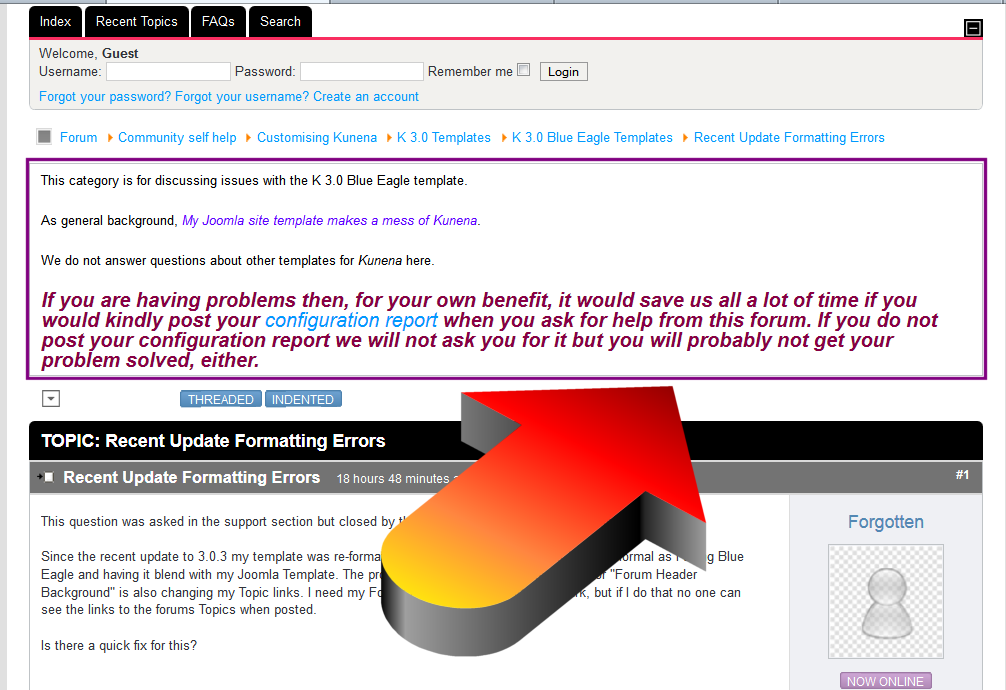- Posts: 4
- Thank you received: 0
Kunena 6.3.0 released
The Kunena team has announce the arrival of Kunena 6.3.0 [K 6.3.0] in stable which is now available for download as a native Joomla extension for J! 4.4.x/5.0.x/5.1.x. This version addresses most of the issues that were discovered in K 6.2 and issues discovered during the last development stages of K 6.3
This category is for discussing issues with the K 3.0 Blue Eagle template.
As general background, My Joomla site template makes a mess of Kunena .
We do not answer questions about other templates for Kunena here.
If you are having problems then, for your own benefit, it would save us all a lot of time if you would kindly post your configuration report when you ask for help from this forum. If you do not post your configuration report we will not ask you for it but you will probably not get your problem solved, either.
As general background, My Joomla site template makes a mess of Kunena .
We do not answer questions about other templates for Kunena here.
If you are having problems then, for your own benefit, it would save us all a lot of time if you would kindly post your configuration report when you ask for help from this forum. If you do not post your configuration report we will not ask you for it but you will probably not get your problem solved, either.
Solved My Joomla site template makes a mess of my Kunena link colours
10 years 6 months ago #1
by Forgotten
Recent Update Formatting Errors was created by Forgotten
This question was asked in the support section but closed by the moderator...now I am asking it here.
Since the recent update to 3.0.3 my template was re-formatted. I was able to get most of it back to normal as I using Blue Eagle and having it blend with my Joomla Template. The problem I am having is that the setting for "Forum Header Background" is also changing my Topic links. I need my Forum Header Background to be dark, but if I do that no one can see the links to the forums Topics when posted.
Is there a quick fix for this?
Since the recent update to 3.0.3 my template was re-formatted. I was able to get most of it back to normal as I using Blue Eagle and having it blend with my Joomla Template. The problem I am having is that the setting for "Forum Header Background" is also changing my Topic links. I need my Forum Header Background to be dark, but if I do that no one can see the links to the forums Topics when posted.
Is there a quick fix for this?
Please Log in or Create an account to join the conversation.
10 years 6 months ago #2
by sozzled
Blue Eagle vs. Crypsis reference guide
Read my blog and

Replied by sozzled on topic Recent Update Formatting Errors
Without seeing the problem or knowing anything about your configuration, there may(or may not) be a "quick fix" as you put it. Did you read the
FAQs
page and
My Joomla site template makes a mess of Kunena
? Maybe there is something there that can help you? Without more information from you we're stuck trying to give you help. Sorry.
Blue Eagle vs. Crypsis reference guide
Read my blog and

Please Log in or Create an account to join the conversation.
10 years 6 months ago #3
by Forgotten
Replied by Forgotten on topic Recent Update Formatting Errors
What further information would be helpful? The link to my site is:
www.elitecybergaming.com/aa
This only happened with the new update that came out yesterday
This only happened with the new update that came out yesterday
Please Log in or Create an account to join the conversation.
10 years 6 months ago #4
by sozzled
Blue Eagle vs. Crypsis reference guide
Read my blog and

Replied by sozzled on topic Recent Update Formatting Errors
Blue Eagle vs. Crypsis reference guide
Read my blog and

The following user(s) said Thank You: Forgotten
Please Log in or Create an account to join the conversation.
- 9themestore
-

- Offline
- Premium Member
10 years 6 months ago #5
by 9themestore
- Please provide your site url if it has been lived.
- Please share tip if it worked fine with you.
- Don't be shy about using the "Thanks" button below if you found my comment helpful
Replied by 9themestore on topic Recent Update Formatting Errors
Hi,
Open the template.css file in the joomla template and copy and paste the bellow CSS code to bottom of file.
Regards
Open the template.css file in the joomla template and copy and paste the bellow CSS code to bottom of file.
Code:
body #Kunena div.kblock > div.kheader,
body #Kunena .kblock div.kheader {
background: #333 !important; /* You can change by your color code */
color: #ccc !important; /* You can change by your color code */
}
body #Kunena div.kblock > div.kheader a,
body #Kunena .kblock div.kheader a {
color: #ccc !important; /* You can change by your color code */
}
body #Kunena div.kblock > div.kheader a:hover,
body #Kunena div.kblock > div.kheader a:focus,
body #Kunena div.kblock > div.kheader a:active,
body #Kunena .kblock div.kheader a:hover,
body #Kunena .kblock div.kheader a:focus,
body #Kunena .kblock div.kheader a:active {
color: #c00 !important; /* You can change by your color code */
}
Regards
- Please provide your site url if it has been lived.
- Please share tip if it worked fine with you.
- Don't be shy about using the "Thanks" button below if you found my comment helpful
The following user(s) said Thank You: Forgotten
Please Log in or Create an account to join the conversation.
10 years 1 month ago #6
by alienbee
Replied by alienbee on topic Recent Update Formatting Errors
where can I change the custom code thats being inserted in the header here?
I'm having the same issues, changing the "Forum Header Background" color results in code being inserted into the header that changes the hover color to "red"
If I don't change the color in the "Forum Header Background" this doesn't happen. (red hover links)
what can I do to change that preassigned hover color?
I'm having the same issues, changing the "Forum Header Background" color results in code being inserted into the header that changes the hover color to "red"
If I don't change the color in the "Forum Header Background" this doesn't happen. (red hover links)
what can I do to change that preassigned hover color?
Please Log in or Create an account to join the conversation.
Time to create page: 0.863 seconds