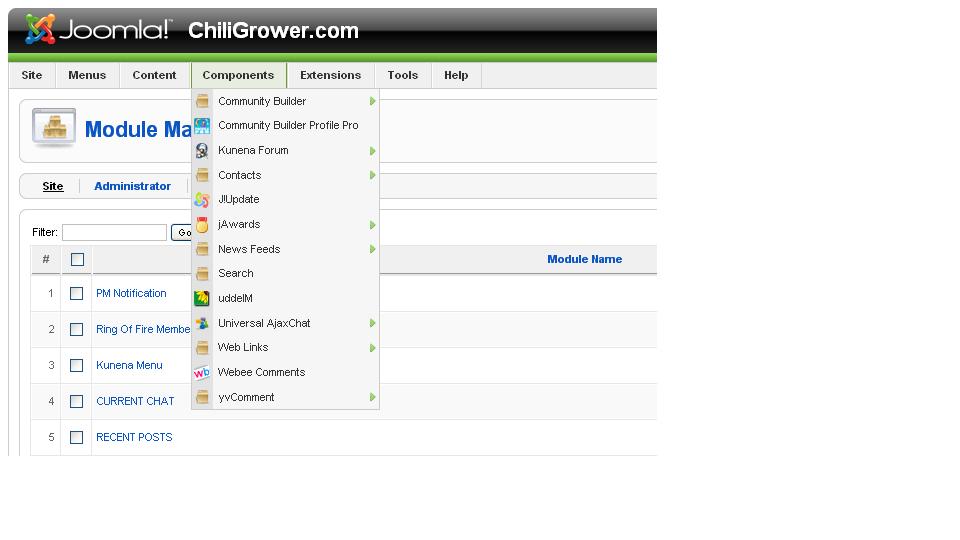Kunena 6.3.0 released
The Kunena team has announce the arrival of Kunena 6.3.0 [K 6.3.0] in stable which is now available for download as a native Joomla extension for J! 4.4.x/5.0.x/5.1.x. This version addresses most of the issues that were discovered in K 6.2 and issues discovered during the last development stages of K 6.3
The topics in this category are for historical interest only. Owing to the structural changes that occurred in K 2.0, many of the ideas in these topics will not work with later versions and, for that reason, the topics are locked.
Question Upgrading Joomla, Kunena and CB
- mmcdermott1
-
Topic Author
- Offline
- Junior Member
1. In what order should I upgrade between Joomla, CB, and Kunena.
2. Do I need to do increment upgrades or can I go from current version straight to the latest versions
3. What things do I need to look for and what preperation if any do I need to do.
Any help would be greatly appreciated. Getting very frustrated.
Website: www.chiligrower.com
Database: 5.5.25a-27.1
PHP Version 5.2.17
Joomla 1.5.26
Community Builder: 1.4
Kunena: 1.6.4
uddeIM:2.6
I have also included a pictured of my components. I run legacy mode but cannot figure out why I need to. If I turn it off the whole site breaks. I have went through and turned off every possible plugin, module, and component and yet if I turn off legacy mode it still breaks.??
I am also aware of the J1.0 compatibility issues and the procedure for finding incompatible items. Nothing has a red "x" next to compatible. I read somewhere that possibly CB plugin might be causing it. If I get the above 3 questions answered and upgrade CB this might possibly fix itself and allow me to turn of legacy mode.
Database collation check: The collation of your table fields are correct
Legacy mode: Enabled | Joomla! SEF: Disabled | Joomla! SEF rewrite: Disabled | FTP layer: Disabled |
This message contains confidential informationhtaccess: Exists | PHP environment: Max execution time: 45 seconds | Max execution memory: 96M | Max file upload: 24M
Joomla default template details : cgv034 | author: mwm | version: 1.0 | creationdate: 2012-01-06
Kunena default template details : Blue Eagle (default) | author: Kunena Team | version: 1.6.4 | creationdate: 2011-05-07
Kunena version detailled: Installed version: 1.6.4 | Build: 4832 | Version name: Kerkrade | Kunena detailled configuration:
Warning: Spoiler![th]Kunena config settings:[/th]
board_title Forum Home board_offline 0 board_ofset 0.00 offline_message <h2>Chiligrower is currently offline for maintenance.</h2>
<div>Check back soon!</div>enablerss 1 enablepdf 1 threads_per_page 100 messages_per_page 20 messages_per_page_search 15 showhistory 1 historylimit 10 shownew 1 jmambot 0 disemoticons 0 template default showannouncement 1 avataroncat 1 catimagepath category_images/ showchildcaticon 1 annmodid 62 rtewidth 420 rteheight 100 enableforumjump 1 reportmsg 1 username 1 askemail 0 showemail 0 showuserstats 1 showkarma 1 useredit 1 useredittime 0 useredittimegrace 600 editmarkup 1 allowsubscriptions 1 subscriptionschecked 0 allowfavorites 1 maxsubject 50 maxsig 300 regonly 0 changename 0 pubwrite 0 floodprotection 0 mailmod 0 mailadmin 0 captcha 0 mailfull 1 allowavatar 1 allowavatarupload 1 allowavatargallery 1 avatarquality 100 avatarsize 2000 allowimageupload 0 allowimageregupload 1 imageheight 768 imagewidth 1024 imagesize 5000 allowfileupload 0 allowfileregupload 1 filetypes txt,rtf,pdf,zip,tar.gz,tgz,tar.bz2 filesize 24000 showranking 1 rankimages 1 avatar_src fb fb_profile fb pm_component no userlist_rows 100 userlist_online 1 userlist_avatar 1 userlist_name 1 userlist_username 1 userlist_posts 1 userlist_karma 1 userlist_email 0 userlist_usertype 0 userlist_joindate 1 userlist_lastvisitdate 1 userlist_userhits 1 latestcategory 0 showstats 1 showwhoisonline 1 showgenstats 1 showpopuserstats 1 popusercount 10 showpopsubjectstats 1 popsubjectcount 10 usernamechange 0 rules_infb 1 rules_cid 2 help_infb 1 help_cid 3 showspoilertag 0 showvideotag 1 showebaytag 0 trimlongurls 1 trimlongurlsfront 40 trimlongurlsback 20 autoembedyoutube 1 autoembedebay 0 ebaylanguagecode en-us fbsessiontimeout 21600 highlightcode 0 rss_type topic rss_timelimit month rss_limit 100 rss_included_categories rss_excluded_categories rss_specification rss2.0 rss_allow_html 1 rss_author_format name rss_author_in_title 1 rss_word_count 0 rss_old_titles 1 rss_cache 900 fbdefaultpage recent default_sort asc alphauserpointsnumchars 10 sef 1 sefcats 0 sefutf8 0 showimgforguest 1 showfileforguest 0 pollnboptions 5 pollallowvoteone 1 pollenabled 1 poppollscount 5 showpoppollstats 0 polltimebtvotes 00:00:30 pollnbvotesbyuser 1 pollresultsuserslist 1 maxpersotext 100 ordering_system replyid post_dateformat datetime post_dateformat_hover datetime hide_ip 1 js_actstr_integration 0 imagetypes jpg,jpeg,gif,png,bmp checkmimetypes 1 imagemimetypes image/jpeg,image/jpg,image/gif,image/png,image/wmv imagequality 50 thumbheight 32 thumbwidth 32 hideuserprofileinfo put_empty integration_access auto integration_login communitybuilder integration_avatar auto integration_profile auto integration_private auto integration_activity auto boxghostmessage 0 userdeletetmessage 0 latestcategory_in 1 topicicons 0 onlineusers 1 debug 0 catsautosubscribed 0 showbannedreason 1 version_check 1 showthankyou 1 showpopthankyoustats 1 popthankscount 5 mod_see_deleted 1 bbcode_img_secure text listcat_show_moderators 0 lightbox 1 activity_limit 0 show_list_time 168 show_session_type 0 show_session_starttime 0 userlist_allowed 0 userlist_count_users 0 enable_threaded_layouts 0 category_subscriptions topic topic_subscriptions every pubprofile 0
Third-party components: CommunityBuilder 1.4 | UddeIm 2.6
Third-party SEF components: None
Plugins: System - Mootools Upgrade: Enabled | System - Mootools12: Disabled
Modules: Kunena Latest 1.6.4
Please Log in or Create an account to join the conversation.
- stewart9643
-

- Offline
- New Member
- Posts: 6
- Thank you received: 0
Please Log in or Create an account to join the conversation.
The very first task is to compile an inventory of every software asset used in the initial site because there's a very strong chance that something will not survive the migration process. We alsready can see that there's a dependence on some J! 1.0 software (requiring the need for legacy mode to be enabled) and that, in itself, is something that needs to be changed now.
It is better to upgrade software to the highest supported version to for J! 1.5 before you migrate to J 2.5. That will make the migration task all the more easier.
If someone wants me to do this work, my email address is on the home page. You already have a an idea of the cost involved. We are discussing between $500 and $1,000 for this kind of work. Alternatively there's also www.joomlancers.com .
Blue Eagle vs. Crypsis reference guide
Read my blog and

Please Log in or Create an account to join the conversation.