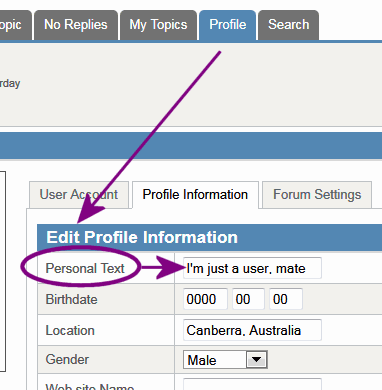- Posts: 46
- Thank you received: 1
Kunena 6.2.6 released
The Kunena team has announce the arrival of Kunena 6.2.6 [K 6.2.6] which is now available for download as a native Joomla extension for J! 4.4.x/5.0.x. This version addresses most of the issues that were discovered in K 6.1 / K 6.2 and issues discovered during the last development stages of K 6.2
The topics in this category are for historical interest only. Owing to the structural changes that occurred in K 1.7, many of the ideas in these topics will not work with later versions and, for that reason, the topics are locked.
Question [SOLVED] Remove user's personal text
Please Log in or Create an account to join the conversation.
There are two ways that I know of to remove someone else's signature. The first way is to moderate the user (from the forum front end) and use the Ban User feature. But this also stops the account from using the site/forum and that may not be what you want to do.
The second way is to use the User Manager facility on the backend. Find the user's account, check the checkbox (under Basic Settings tab) Delete this signature.
I suppose you can always ask the user to remove her signature by having her edit her own Kunena profile.
Blue Eagle vs. Crypsis reference guide
Read my blog and

Please Log in or Create an account to join the conversation.
No I want to remove only the signature on top rigth (where the red X is) and I want to keep the one on bottom right.
It seems that the link in image doesn't work on top right. So I want to know which code I have to remove and infact I want to know the file where I can delete it...
Thanks
Please Log in or Create an account to join the conversation.
Administrators/moderators cannot edit a Kunena user's profile (they can only remove it) and really it's up to the person who owns the account to make those changes. For example, my "personal text" here at this forum is "I'm just a user mate" and the following picture shows how this is entered:
Ask the user to change their personal text and you'll see a difference. Experiment with the feature yourself (on your own account) to see what I mean.
Blue Eagle vs. Crypsis reference guide
Read my blog and

Please Log in or Create an account to join the conversation.
My problem is probably in template because I want to keep the signatures but they appear wrong (don't show the picture of link) on the top right. But on the bottom left they are perfect. So I will search in templates and make tests.
Bye
Please Log in or Create an account to join the conversation.
I fixed it !!
1. I opened the file /components/com_kunena/template/default/view/profile.horizontal.php
2. Around line 36 I deleted this :
<?php if ($this->personaltext) : ?>
<li class="kpost-personal">
<?php echo KunenaParser::parseText($this->personaltext) ?>
</li>
<?php endif ?>
Save and reupload and it's working !
Hope it helps
Problem SOLVED :woohoo:
Have a great day
Please Log in or Create an account to join the conversation.
Blue Eagle vs. Crypsis reference guide
Read my blog and

Please Log in or Create an account to join the conversation.
Please Log in or Create an account to join the conversation.