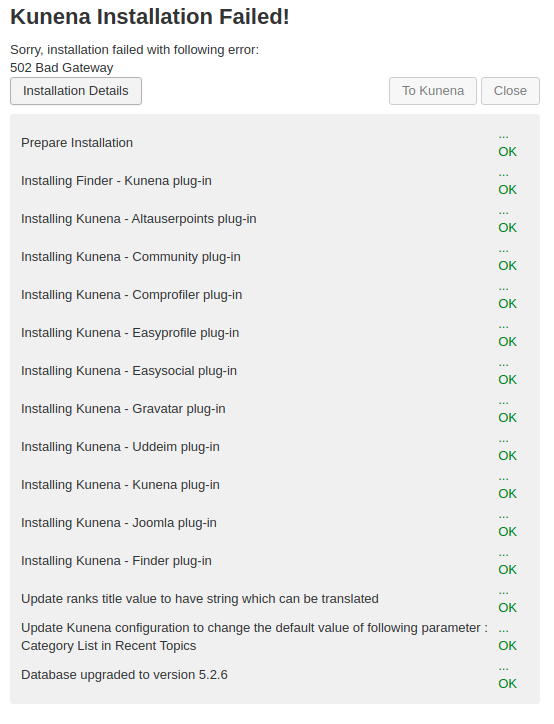Kunena 6.3.0 released
The Kunena team has announce the arrival of Kunena 6.3.0 [K 6.3.0] in stable which is now available for download as a native Joomla extension for J! 4.4.x/5.0.x/5.1.x. This version addresses most of the issues that were discovered in K 6.2 and issues discovered during the last development stages of K 6.3
This section is for questions directly related to the procedure for installing Kunena for the first time or upgrading from an older version of Kunena.
Use this category:
Use a different category to ask questions about problems that you may be having after you successfully installed or upgraded the currently supported version. If you are unsure what is the current supported version of Kunena, please go to the download page.
Use this category:
- to ask how to install or upgrade; or
- if you encountered problems during the installation or upgrade procedure.
Use a different category to ask questions about problems that you may be having after you successfully installed or upgraded the currently supported version. If you are unsure what is the current supported version of Kunena, please go to the download page.
Question Kunena Installation Failed!
- brianronnow
-
 Topic Author
Topic Author
- Offline
- Junior Member
- Joomla education & developer
Less
More
2 years 6 months ago - 2 years 6 months ago #1
by brianronnow
Best regards
Brian Rønnow - www.nowweb.dk - www.cms-undervisning.dk
Kunena Installation Failed! was created by brianronnow
Hey there,
I my client has tryed to update his forum and get the message below.
What can i do about it, so i kan install..?
Kunena Installation Failed!Sorry,
installation failed with following error:
502 Bad Gateway
I my client has tryed to update his forum and get the message below.
What can i do about it, so i kan install..?
Kunena Installation Failed!Sorry,
installation failed with following error:
502 Bad Gateway
Best regards
Brian Rønnow - www.nowweb.dk - www.cms-undervisning.dk
Last edit: 2 years 6 months ago by brianronnow.
Please Log in or Create an account to join the conversation.
2 years 6 months ago #2
by Leen
L.v.d.A
Replied by Leen on topic Kunena Installation Failed!
What version of joomla does the website have and works the rest of the website ok?
L.v.d.A
Please Log in or Create an account to join the conversation.
- brianronnow
-
 Topic Author
Topic Author
- Offline
- Junior Member
- Joomla education & developer
2 years 6 months ago - 2 years 6 months ago #3
by brianronnow
Best regards
Brian Rønnow - www.nowweb.dk - www.cms-undervisning.dk
Replied by brianronnow on topic Kunena Installation Failed!
It uses the Joomla 3.10.2
Sorry for my late replay.. i have been sick
Sorry for my late replay.. i have been sick
Best regards
Brian Rønnow - www.nowweb.dk - www.cms-undervisning.dk
Last edit: 2 years 6 months ago by brianronnow.
Please Log in or Create an account to join the conversation.
2 years 6 months ago - 2 years 6 months ago #4
by Leen
L.v.d.A
Replied by Leen on topic Kunena Installation Failed!
no problem
but is it possible that it is this website ? This Website
If so then there is something wrong with that because nothing works from Joomla there it seems.
maybe all menus should be checked again and built with the button or checked in
but is it possible that it is this website ? This Website
If so then there is something wrong with that because nothing works from Joomla there it seems.
maybe all menus should be checked again and built with the button or checked in
L.v.d.A
Last edit: 2 years 6 months ago by Leen.
Please Log in or Create an account to join the conversation.
- brianronnow
-
 Topic Author
Topic Author
- Offline
- Junior Member
- Joomla education & developer
2 years 6 months ago #5
by brianronnow
Best regards
Brian Rønnow - www.nowweb.dk - www.cms-undervisning.dk
Replied by brianronnow on topic Kunena Installation Failed!
No, it is
This website
Best regards
Brian Rønnow - www.nowweb.dk - www.cms-undervisning.dk
Please Log in or Create an account to join the conversation.
2 years 6 months ago - 2 years 6 months ago #6
by Leen
L.v.d.A
Replied by Leen on topic Kunena Installation Failed!
did you install kunena just via administrator>Extensions: Install ?
Is there sometimes a security extension on the site?
Or set administrator > General settings tab sever Error reporting to maxmum maybe you will see more error message
when I scan the website I see the server Caddy I don't know that there might be anything with additional settings or security.
have you checked whether the server meets these minimum requirements
reguirements kunena
Is there sometimes a security extension on the site?
Or set administrator > General settings tab sever Error reporting to maxmum maybe you will see more error message
when I scan the website I see the server Caddy I don't know that there might be anything with additional settings or security.
have you checked whether the server meets these minimum requirements
reguirements kunena
L.v.d.A
Last edit: 2 years 6 months ago by Leen.
Please Log in or Create an account to join the conversation.
2 years 6 months ago #7
by rich
Replied by rich on topic Kunena Installation Failed!
I'm not sure if it helps, but try the following:
Start the installation again and when the installation stopped, go to \administrator\components\com_kunena and remove the install.php
Then refresh in the backend the page.
If it does not help, you should ask your provider, because the message 502 Bad Gateway could to hint at an overload on the server.
Start the installation again and when the installation stopped, go to \administrator\components\com_kunena and remove the install.php
Then refresh in the backend the page.
If it does not help, you should ask your provider, because the message 502 Bad Gateway could to hint at an overload on the server.
Please Log in or Create an account to join the conversation.
Time to create page: 0.563 seconds