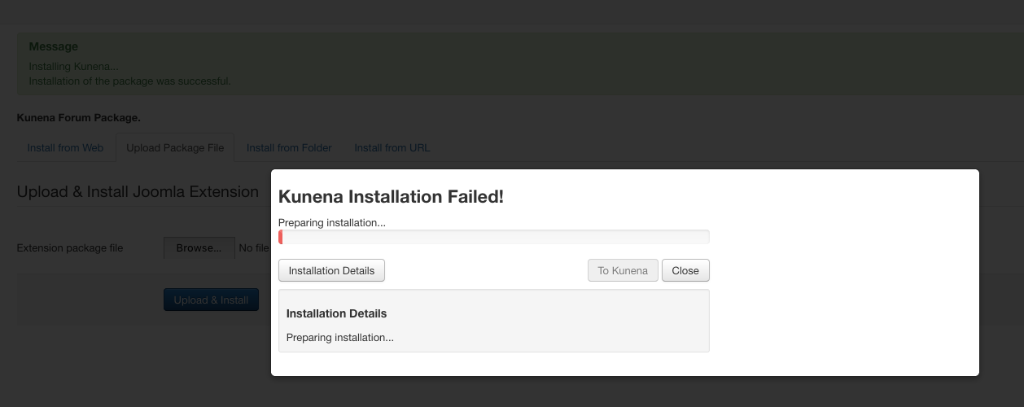- Posts: 6
- Thank you received: 0
Kunena 6.3.0 released
The Kunena team has announce the arrival of Kunena 6.3.0 [K 6.3.0] in stable which is now available for download as a native Joomla extension for J! 4.4.x/5.0.x/5.1.x. This version addresses most of the issues that were discovered in K 6.2 and issues discovered during the last development stages of K 6.3
Use this category:
- to ask how to install or upgrade; or
- if you encountered problems during the installation or upgrade procedure.
Use a different category to ask questions about problems that you may be having after you successfully installed or upgraded the currently supported version. If you are unsure what is the current supported version of Kunena, please go to the download page.
Solved How to migrate the forum (and users) to a new site?
- Peakoverload
-
Topic Author
- Offline
- New Member
Because the site will be pretty much completely redesigned I didn't really want to use something like Akeeba Backup to migrate the old site to the new for me to work on.
Is there a way of me creating a completely new site on a test server, installing Kunena and setting it up the same as the old site and then just copying the database tables for Kunena and the users across into the new database (which would have a different name)? How risky is such a thing?
Please Log in or Create an account to join the conversation.
1. First export all Joomla user tables from your old page.
2. Export all Kunena tables from your old page.
3. Copy the folders avatars and attachments (path is media/kunena)
4. Install a new Joomla
5. Import the Joomla user tables and all kunena tables in your new page
6. Rename the table prefixes to the same as in your new data base
7. Install Kunena
8. Paste the content from the folders avatars and attachments in your new page
That's all.
Please Log in or Create an account to join the conversation.
- Peakoverload
-
Topic Author
- Offline
- New Member
- Posts: 6
- Thank you received: 0
I thought it would be something like what you have said but when I asked the same question over at Joomla.org I was told by just about everyone that this way was going to cause lots of problems and the only realistic way of doing it was to use Akeeba Backup. I have every intention of using Akeeba Backup to migrate the new site over the old site but I really don't want to use it to create the new site to begin with.
The old site is running Joomla 3.6.5 as will the new site be.
Can I just clarify a couple of the steps you listed?
You say to import the user and Kunena tables into the new site before installing Kunena itself. When Kunena is installed though won't that either wipe the existing tables or say that they already exist and stop the installation? I've never tried this or anything like it so I've no idea if that would happen, just want to make sure.
Also, assuming that this does not happen, when I install Kunena will the fact that the Kunena tables are already there mean that the forum will be set-up as it currently is so I don't need to set-up all the categories etc again?
As for renaming the tables. My knowledge of SQL is not a great deal more than knowing how to spell it. Are you saying that I should export the tables from the existing site, edit them in say notepad to change the table name and then import that edited .sql file into the new database or import unedited and then rename in the actual new database? If the latter, as the old and new databases will be on the same server (new one in a sub domain) I would have to give the new database a different name. Wouldn't that prevent me from being able to import the tables from the other database?
rich wrote: Which Joomla is installed currently? If Joomla is up-to-date it's all easy.
1. First export all Joomla user tables from your old page.
2. Export all Kunena tables from your old page.
3. Copy the folders avatars and attachments (path is media/kunena)
4. Install a new Joomla
5. Import the Joomla user tables and all kunena tables in your new page
6. Rename the table prefixes to the same as in your new data base
7. Install Kunena
8. Paste the content from the folders avatars and attachments in your new page
That's all.
Please Log in or Create an account to join the conversation.
The old site is running Joomla 3.6.5 as will the new site be.
Good, then it should not be a problem. The steps are ok. I had never tried with Akeeba, only with phpMyAdmin. But maybe phpMyAdmin has a problem with the import if you want to upload a very big kunena database.
Here again the steps with more details.
www.kunena.org/docs/en/faq/migrate-the-f...-users-to-a-new-site
Please Log in or Create an account to join the conversation.
- Peakoverload
-
Topic Author
- Offline
- New Member
- Posts: 6
- Thank you received: 0
I exported the user and kunena tables from the old site.
I had previously installed Kunena on the new site so I uninstalled it and then dropped all the Kunena tables from the new database.
I then imported the user and kunena tables into the new database.
I logged into the backend of the new site and could see all the users listed
I then went to install Kunena and boom! I get an Installation Failed message
The only thing I couldn't get to work during the importing of the tables wasn't a Kunena table but the usergroups table as the new one is quite different to the old one. I was going to try and change the new one to be the same structure before trying again to import the old table but I don't see that this would prevent me from installing Kunena and I've tried installing other components without any problem.
Don't know what else to try now.
Please Log in or Create an account to join the conversation.
Would have been no need. Only replace the database would have worked also.I had previously installed Kunena on the new site so I uninstalled it and then dropped all the Kunena tables from the new database.
Could be. Kunena has no own user management Kunena uses the user management from Joomla.The only thing I couldn't get to work during the importing of the tables wasn't a Kunena table but the usergroups table as the new one is quite different to the old one. I was going to try and change the new one to be the same structure before trying again to import the old table but I don't see that this would prevent me from installing Kunena.
Try it vice versa:
Remove all Kunena tables
Install a clean Kunena
Remove again all Kunena tables
Import the old Kunena tables
Synchronisize all users and topics
Please Log in or Create an account to join the conversation.
- Peakoverload
-
Topic Author
- Offline
- New Member
- Posts: 6
- Thank you received: 0
Many thanks for your help!!
Please Log in or Create an account to join the conversation.