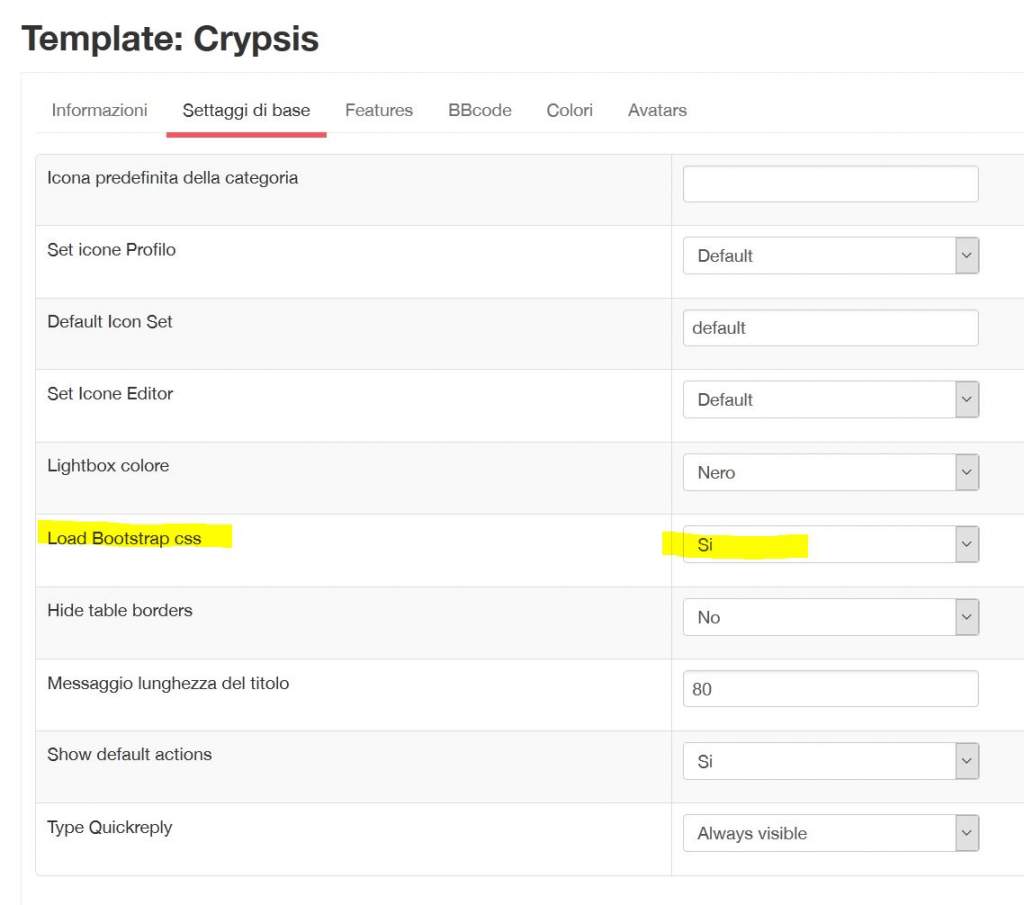- Posts: 11
- Thank you received: 0
Kunena 6.3.0 released
The Kunena team has announce the arrival of Kunena 6.3.0 [K 6.3.0] in stable which is now available for download as a native Joomla extension for J! 4.4.x/5.0.x/5.1.x. This version addresses most of the issues that were discovered in K 6.2 and issues discovered during the last development stages of K 6.3
This section is for questions directly related to the procedure for installing Kunena for the first time or upgrading from an older version of Kunena.
Use this category:
Use a different category to ask questions about problems that you may be having after you successfully installed or upgraded the currently supported version. If you are unsure what is the current supported version of Kunena, please go to the download page.
Use this category:
- to ask how to install or upgrade; or
- if you encountered problems during the installation or upgrade procedure.
Use a different category to ask questions about problems that you may be having after you successfully installed or upgraded the currently supported version. If you are unsure what is the current supported version of Kunena, please go to the download page.
Question Log In button does not work
7 years 5 months ago #1
by denisp
Log In button does not work was created by denisp
hello everyone!
I have just upgraded from kunena 4 to 5.
the log-in button, on the right of the navigation bar is "dead".
I mean that if I click on it I don't see anything.
And if I l click on "Log-in" in the bottom of each topic the #klogin points
to this button but the result is the same.
I had to activate the bootstrap CSS because my joomla template does not have it.
thanks in advance
I have just upgraded from kunena 4 to 5.
the log-in button, on the right of the navigation bar is "dead".
I mean that if I click on it I don't see anything.
And if I l click on "Log-in" in the bottom of each topic the #klogin points
to this button but the result is the same.
I had to activate the bootstrap CSS because my joomla template does not have it.
thanks in advance
Please Log in or Create an account to join the conversation.
7 years 5 months ago #2
by 810
Replied by 810 on topic Log In button does not work
ok, then you haven't got the kunena menu on top. It should open the dropdown to login.
Please Log in or Create an account to join the conversation.
7 years 5 months ago - 7 years 5 months ago #3
by denisp
Replied by denisp on topic Log In button does not work
I don't understand what you mean with "menu on top"... but if you want check it out here:
www.professionalteam.biz/forum.html
Last edit: 7 years 5 months ago by denisp.
Please Log in or Create an account to join the conversation.
7 years 5 months ago #4
by 810
Replied by 810 on topic Log In button does not work
ok, i can see the menu. But the dropdown is broken on Accedi.
Try backend - kunena - templates - crypsis - basic - Load bootstrap "yes"
Try backend - kunena - templates - crypsis - basic - Load bootstrap "yes"
Please Log in or Create an account to join the conversation.
7 years 5 months ago - 7 years 5 months ago #5
by denisp
Replied by denisp on topic Log In button does not work
Last edit: 7 years 5 months ago by denisp.
Please Log in or Create an account to join the conversation.
7 years 5 months ago #6
by denisp
Replied by denisp on topic Log In button does not work
I tested the forum by switching the joomla template. With Beez3 the log-in button works fine.
So it is an issue in my joomla template.
right now I remedied in a quick and dirty way.
in the bootstrap CSS I commented the line /* position: absolute;*/
it is not elegant but now the dropdown shows up!
thanks for the support
So it is an issue in my joomla template.
right now I remedied in a quick and dirty way.
in the bootstrap CSS I commented the line /* position: absolute;*/
it is not elegant but now the dropdown shows up!
thanks for the support
Please Log in or Create an account to join the conversation.
Time to create page: 0.549 seconds