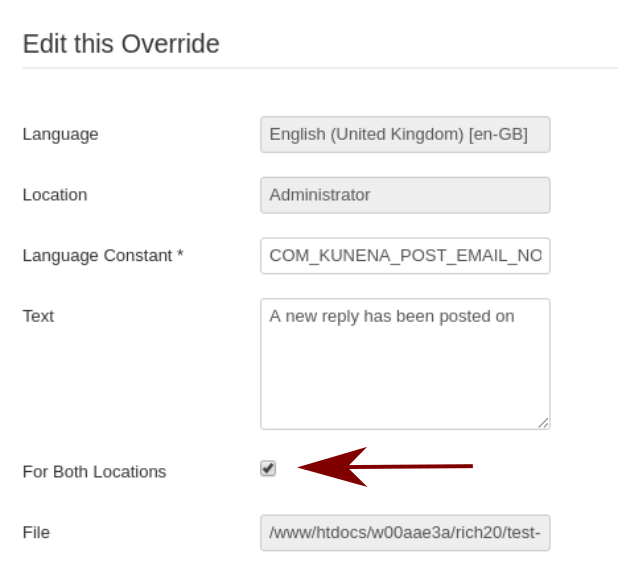- Posts: 26
- Thank you received: 0
Kunena 6.3.0 released
The Kunena team has announce the arrival of Kunena 6.3.0 [K 6.3.0] in stable which is now available for download as a native Joomla extension for J! 4.4.x/5.0.x/5.1.x. This version addresses most of the issues that were discovered in K 6.2 and issues discovered during the last development stages of K 6.3
Question Kunena 5.1 : customize the notification email ?
- fabio42170
-
 Topic Author
Topic Author
- Offline
- Junior Member
I browsed the forum and found one of the developers (xillibit) wrote that 5 years ago :
In next version Kunena 3.1, the mail content will be part of the template you will be able to modify it more easily than actually
5 years after this message, Kunena's version is now 5.1.
Is there any way for me to customize the email that the users receive to personalize the picture in it which is really impersonal ?
Could anyone point me to the file I have to modify (or the css modification I have to make) or the option I might have missed in the configuration panel ?
Thanks a lot !
Please Log in or Create an account to join the conversation.
- 9themestore
-

- Offline
- Premium Member
Yes. With Kunena 5.1 you can edit the email template in the kunena template. Open the "layouts\email\subscription\default.php" file and customize the notification email.
Best regards,
- Please provide your site url if it has been lived.
- Please share tip if it worked fine with you.
- Don't be shy about using the "Thanks" button below if you found my comment helpful
Please Log in or Create an account to join the conversation.
- fabio42170
-
 Topic Author
Topic Author
- Offline
- Junior Member
- Posts: 26
- Thank you received: 0
Thanks for the answer. Yet, the image is nowhere to be found ... I just saw this reference but this is kind of obscure to me. It seems to point to it but where is the location of the image file" ?
Fabio
Please Log in or Create an account to join the conversation.
- 9themestore
-

- Offline
- Premium Member
By default is "/media/kunena/email/hero-wide.png" image.
- Please provide your site url if it has been lived.
- Please share tip if it worked fine with you.
- Don't be shy about using the "Thanks" button below if you found my comment helpful
Please Log in or Create an account to join the conversation.
- fabio42170
-
 Topic Author
Topic Author
- Offline
- Junior Member
- Posts: 26
- Thank you received: 0
One more question concerning the text : I modified the language string which corresponds to the sentence :
"A new reply has been posted on the Kunena". This is supposed to be the COM_KUNENA_POST_EMAIL_NOTIFICATION1 string. Yet, even after tweaking it, the message remains the same.
1/ What I want is to suppress the "the" which makes no sense at all. How could I do this ?
2/ I would like to modify the "Kunena" and replace it by the name of my forum. However, it is not contained in the language string. Where is it then ? In the default.php ? This must be some kind of variable picked by Kunena somewhere. Or is it something that can be set in the options too ? I couldn't find this in the "user" tab...
Thanks for your help !
Please Log in or Create an account to join the conversation.
The easiest way is a language override. docs.kunena.org/en/languages/language-overrides1/ What I want is to suppress the "the" which makes no sense at all. How could I do this ?
You must override these 2 strings (in the backend language):
COM_KUNENA_POST_EMAIL_NOTIFICATION1
COM_KUNENA_POST_EMAIL_NOTIFICATION1_CAT
Backend -> Kunena -> Configuration -> tab General. Change the first option "Forum Title"2/ I would like to modify the "Kunena" and replace it by the name of my forum.
Please Log in or Create an account to join the conversation.
- fabio42170
-
 Topic Author
Topic Author
- Offline
- Junior Member
- Posts: 26
- Thank you received: 0
I succesfully changed the name of the forum (so obvious !) !
Yet, after making the 2 overrides, I keep getting the "the" in the email ... is there another string to modify somewhere ?? That's weird, it seems Kunena is not taking the override into account ...
Fabio
Please Log in or Create an account to join the conversation.
Please Log in or Create an account to join the conversation.