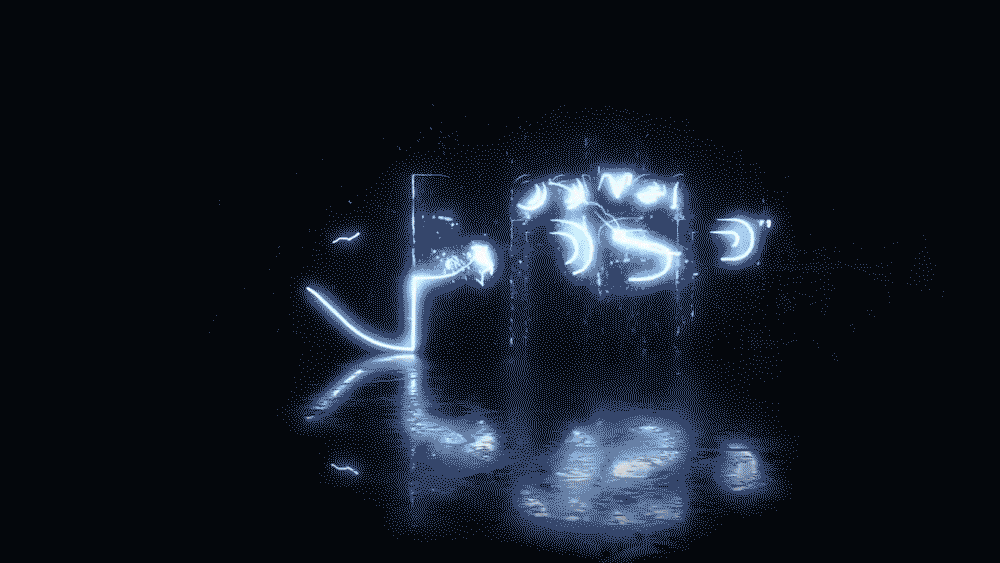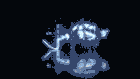- Posts: 154
- Thank you received: 2
Kunena 6.3.0 released
The Kunena team has announce the arrival of Kunena 6.3.0 [K 6.3.0] in stable which is now available for download as a native Joomla extension for J! 4.4.x/5.0.x/5.1.x. This version addresses most of the issues that were discovered in K 6.2 and issues discovered during the last development stages of K 6.3
Solved Avatar - Gif
2 years 6 months ago #1
by Hifi2you
Avatar - Gif was created by Hifi2you
Hi
Is it possible to do so you can use GIF as an avatar on your profile, ie with movements ?
Is it possible to do so you can use GIF as an avatar on your profile, ie with movements ?
Please Log in or Create an account to join the conversation.
2 years 6 months ago #2
by rich
Replied by rich on topic Avatar - Gif
Should be, but the easiest way to find out it, if you test it.
Please Log in or Create an account to join the conversation.
2 years 6 months ago #3
by Hifi2you
Replied by Hifi2you on topic Avatar - Gif
Please Log in or Create an account to join the conversation.
2 years 6 months ago - 2 years 6 months ago #4
by rich
Replied by rich on topic Avatar - Gif
Last edit: 2 years 6 months ago by rich.
Please Log in or Create an account to join the conversation.
2 years 6 months ago #5
by Hifi2you
Replied by Hifi2you on topic Avatar - Gif
It was a little better, now it works when you click on a thread, but the Gif stands still on the front page.
But thank you
But thank you
Please Log in or Create an account to join the conversation.
2 years 6 months ago - 2 years 6 months ago #6
by rich
Replied by rich on topic Avatar - Gif
Kunena cannot edit images, this is done by the image software GD library installed on your server. This library resize the images but saves not as animated.
You mean the small avatar on the front page?
If it is for your own avatar, use a trick. Replace this small image in the folder /media/kunena/avatars/resized/size36/users/avatarxxx.gif
Rename this image, instead of the xxx (avatarxxx.gif) you must enter your user ID.
Then you have also an animated avatar on the front page.
You mean the small avatar on the front page?
If it is for your own avatar, use a trick. Replace this small image in the folder /media/kunena/avatars/resized/size36/users/avatarxxx.gif
Rename this image, instead of the xxx (avatarxxx.gif) you must enter your user ID.
Then you have also an animated avatar on the front page.
Last edit: 2 years 6 months ago by rich.
Please Log in or Create an account to join the conversation.
2 years 6 months ago #7
by Hifi2you
Replied by Hifi2you on topic Avatar - Gif
Please Log in or Create an account to join the conversation.
Time to create page: 0.514 seconds