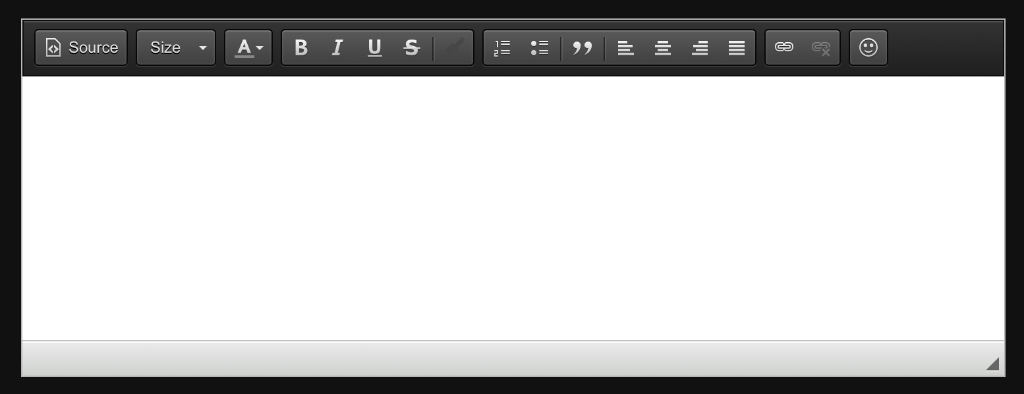Kunena 6.2.6 released
The Kunena team has announce the arrival of Kunena 6.2.6 [K 6.2.6] which is now available for download as a native Joomla extension for J! 4.4.x/5.0.x. This version addresses most of the issues that were discovered in K 6.1 / K 6.2 and issues discovered during the last development stages of K 6.2
Solved Text direction and map buttons
I can't find any way to do this in the configuration - is it possible to disable the text direction and also map buttons in the editor ?
Thanks
SUPPORT KUNENA - The numero uno forum for Joomla !!
Please Log in or Create an account to join the conversation.
Please Log in or Create an account to join the conversation.
Also.. at the very bottom of the Crypsis > Bbcode page, there's an option to set the name of the CK Editor skin ('the skin should exist in the skins directory') - I can't find that anywhere, where is that directory located?
Thx again
SUPPORT KUNENA - The numero uno forum for Joomla !!
Please Log in or Create an account to join the conversation.
I've tried it and it works. Maybe you must empty the Joomla and Browser cache.Thanks rich.. although I still can't seem to remove the text direction symbols - any ideas ?
You need this only if you want another layout for the editor. Here you can download Editor Skins. The contained sub folder must be copied to media/kunena/core/js/skins/ and the name of this skin must be entered to the configuration.('the skin should exist in the skins directory') - I can't find that anywhere, where is that directory located?
Please Log in or Create an account to join the conversation.
I've also adjusted the spacing and group order on the edit bar - thanks to this post here:
www.kunena.org/forum/k-5-2-support/16055...s-changes-on-upgrade
Many thanks
SUPPORT KUNENA - The numero uno forum for Joomla !!
Please Log in or Create an account to join the conversation.