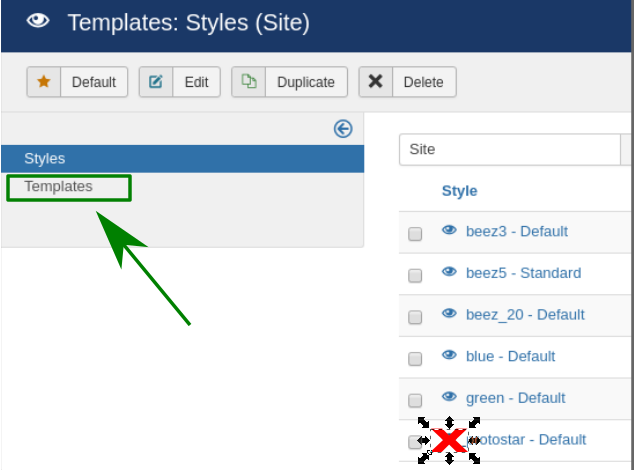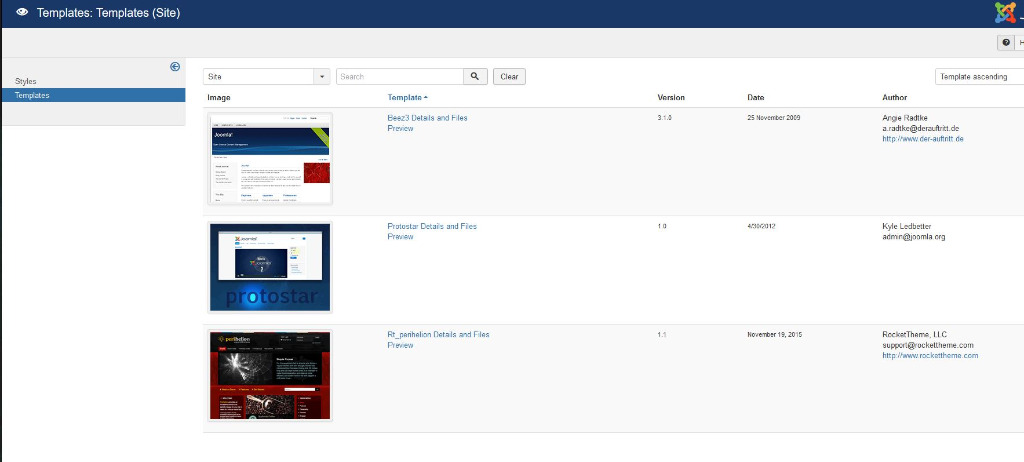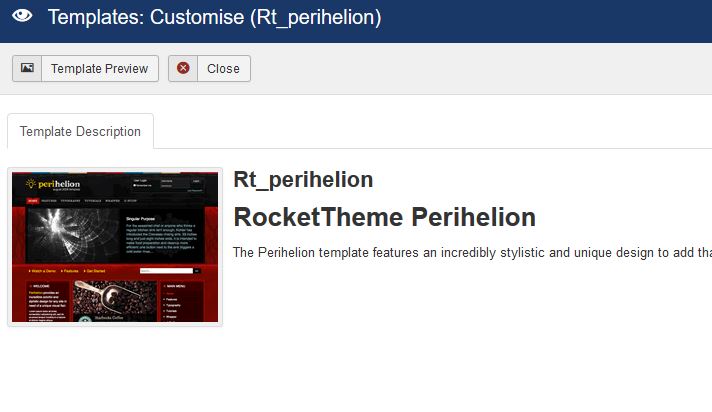- Posts: 6
- Thank you received: 0
Kunena 6.3.0 released
The Kunena team has announce the arrival of Kunena 6.3.0 [K 6.3.0] in stable which is now available for download as a native Joomla extension for J! 4.4.x/5.0.x/5.1.x. This version addresses most of the issues that were discovered in K 6.2 and issues discovered during the last development stages of K 6.3
Solved Topic format and other issues
- littlepowell
-
Topic Author
- Offline
- New Member
www.norbsoftdev.net/index.php/kunena/sce...cenario-editor#79905
Please Log in or Create an account to join the conversation.
- 9themestore
-

- Offline
- Premium Member
Please try to switch the profile layout position or other kunena template to check your issue. I checked and found a lot of style conflict on your website.
Best regards,
- Please provide your site url if it has been lived.
- Please share tip if it worked fine with you.
- Don't be shy about using the "Thanks" button below if you found my comment helpful
Please Log in or Create an account to join the conversation.
- littlepowell
-
Topic Author
- Offline
- New Member
- Posts: 6
- Thank you received: 0
Please Log in or Create an account to join the conversation.
Please Log in or Create an account to join the conversation.
- littlepowell
-
Topic Author
- Offline
- New Member
- Posts: 6
- Thank you received: 0
rich wrote: Go in the backend to "Kunena -> Templates -> Crypsis -> tab Advanced" and choose Load bootstrap css.
Thank you, this has helped a lot. The only problem now is there is a ton of space between the topic text and the body of the message. See example:
www.norbsoftdev.net/index.php/kunena/sce...-sdk-scenario-editor
Do you know how to resolve this?
Please Log in or Create an account to join the conversation.
Try this code at the end of your Joomla custom- or template css.
Please Log in or Create an account to join the conversation.
- littlepowell
-
Topic Author
- Offline
- New Member
- Posts: 6
- Thank you received: 0
rich wrote: The problem, the middle main column of your Joomla template contains the left main column.
Try this code at the end of your Joomla custom- or template css.
Code:#kunena { display: inline-block; }
Thanks. For some reason I can't get to the place needed to update the template. I click on the active template and it just brings me to the preview page. I am an administrator so it shouldn't be a permissions issue.. Hmm.
Please Log in or Create an account to join the conversation.
Please Log in or Create an account to join the conversation.
- littlepowell
-
Topic Author
- Offline
- New Member
- Posts: 6
- Thank you received: 0
Please Log in or Create an account to join the conversation.
Please Log in or Create an account to join the conversation.