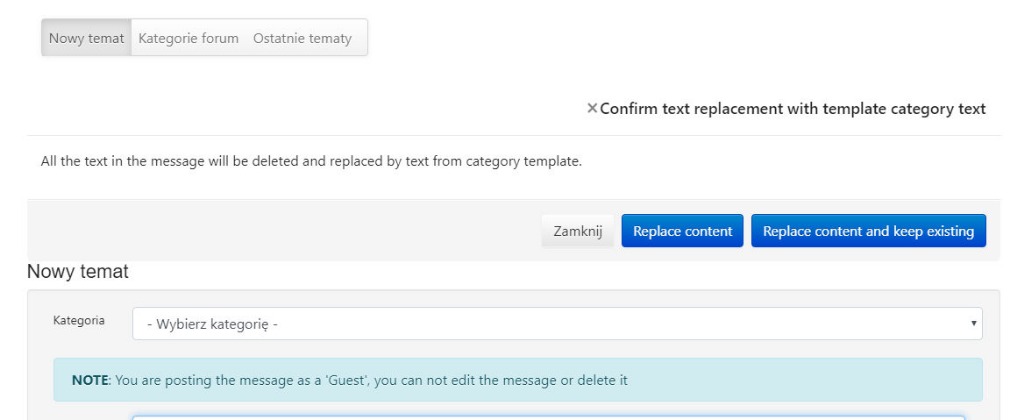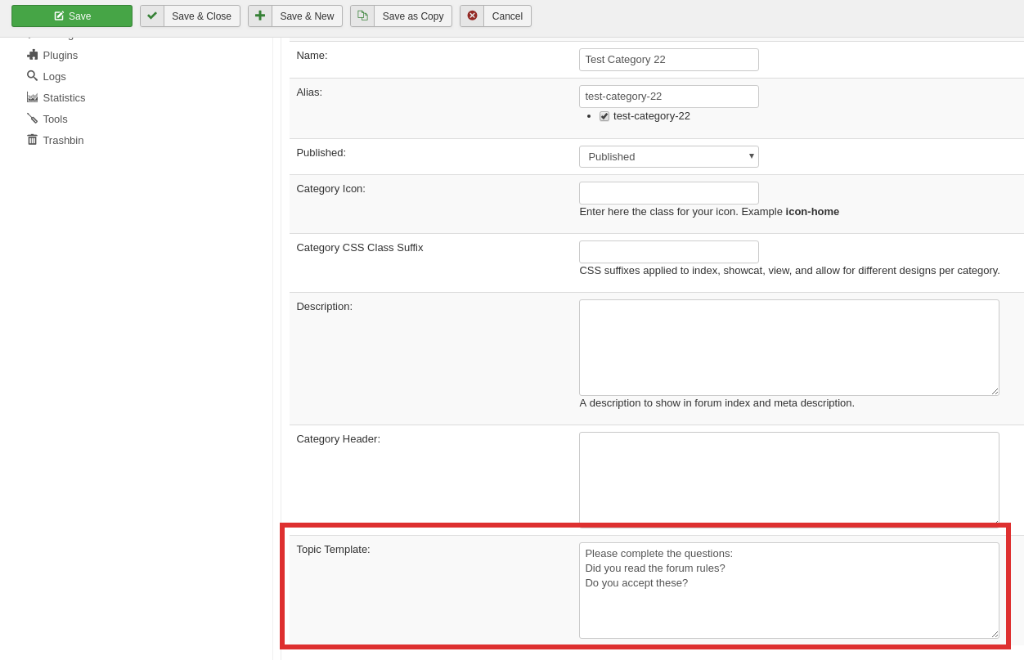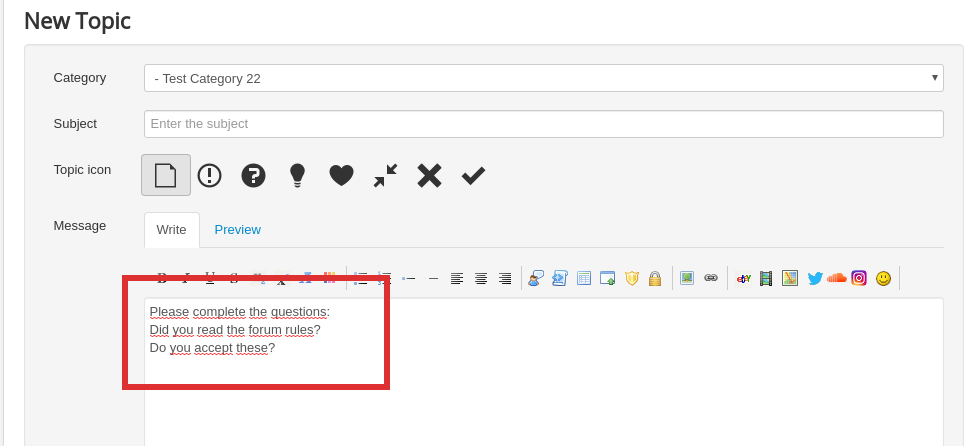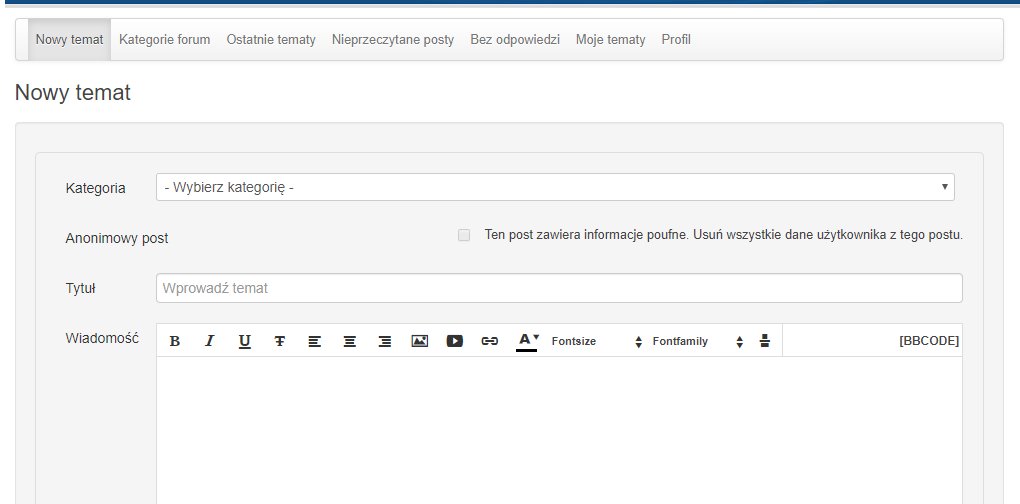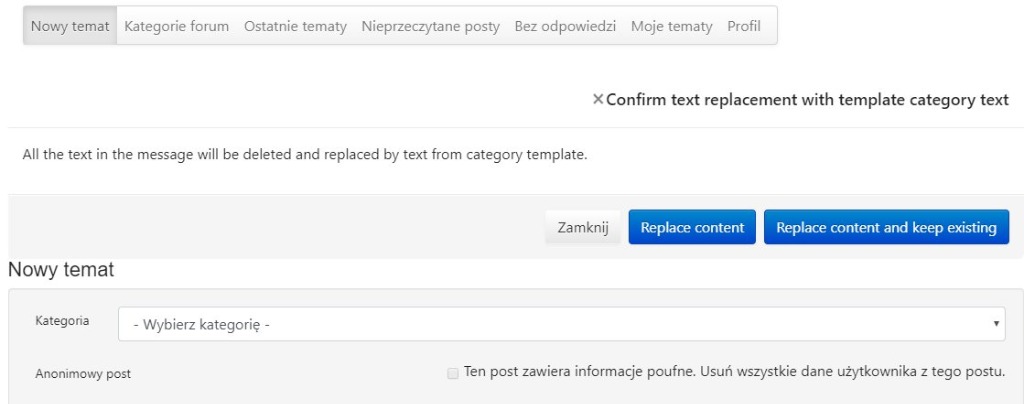- Posts: 143
- Thank you received: 0
Kunena 6.3.0 released
The Kunena team has announce the arrival of Kunena 6.3.0 [K 6.3.0] in stable which is now available for download as a native Joomla extension for J! 4.4.x/5.0.x/5.1.x. This version addresses most of the issues that were discovered in K 6.2 and issues discovered during the last development stages of K 6.3
Solved What is this ? '' Confirm text replacement with template category text ''
4 years 7 months ago - 4 years 7 months ago #1
by tomsson
hi
Todday on my forum I get something what I have not seen before.
When I want to new post or answer , in the top of the form I got \\
Confirm text replacement with template category text
All the text in the message will be deleted and replaced by text from category template.\\
I do not know how to disable it, need help
Todday on my forum I get something what I have not seen before.
When I want to new post or answer , in the top of the form I got \\
Confirm text replacement with template category text
All the text in the message will be deleted and replaced by text from category template.\\
I do not know how to disable it, need help
Last edit: 4 years 7 months ago by tomsson.
Please Log in or Create an account to join the conversation.
4 years 7 months ago #2
by rich
Replied by rich on topic What is this ? '' Confirm text replacement with template category text ''
You can enter a ready-made text for new topics in categories. This text get in the writing field if you create a new topic in this category (see example images).
The modal will only displayed, if you have entered a text field for a Topic Template so you can decide if the text should be removed or not.
The modal will only displayed, if you have entered a text field for a Topic Template so you can decide if the text should be removed or not.
Please Log in or Create an account to join the conversation.
4 years 6 months ago - 4 years 6 months ago #3
by tomsson
Replied by tomsson on topic What is this ? '' Confirm text replacement with template category text ''
yes. I have somthing strenge with helix ultimate template.
look, under beez3 template the form (new post) is ''clear''
but under Helix Ultimate template I see this
there is
''Confirm text replacement with template category text
All the text in the message will be deleted and replaced by text from category template.''
why the kunena script is showing this text, if in the category settings, ''topic template'' field is empty ?
how to disable it for all joomla templates ?
look, under beez3 template the form (new post) is ''clear''
but under Helix Ultimate template I see this
there is
''Confirm text replacement with template category text
All the text in the message will be deleted and replaced by text from category template.''
why the kunena script is showing this text, if in the category settings, ''topic template'' field is empty ?
how to disable it for all joomla templates ?
Last edit: 4 years 6 months ago by tomsson.
Please Log in or Create an account to join the conversation.
4 years 6 months ago - 4 years 6 months ago #4
by rich
Replied by rich on topic What is this ? '' Confirm text replacement with template category text ''
Normally you should not get this modal window, if is no text in anyone category.
But you can disable it complete with a template override. docs.kunena.org/en/faq/template-overrides
If you use Crypsis, copy components\com_kunena\template\crypsis\layouts\topic\edit\default.php to
templates\yourJoomlatemplate\html\com_kunena\layouts\topic\edit\default.php
Comment out the div container which beginning on line 145 and ended in line 162.
Line 145 from
to
line 162 from
to
But you can disable it complete with a template override. docs.kunena.org/en/faq/template-overrides
If you use Crypsis, copy components\com_kunena\template\crypsis\layouts\topic\edit\default.php to
templates\yourJoomlatemplate\html\com_kunena\layouts\topic\edit\default.php
Comment out the div container which beginning on line 145 and ended in line 162.
Line 145 from
Code:
<div id="modal_confirm_template_category" class="modal hide fade" tabindex="-1" role="dialog"
Code:
<!-- <div id="modal_confirm_template_category" class="modal hide fade" tabindex="-1" role="dialog"
line 162 from
Code:
</div>
Code:
</div> -->
Last edit: 4 years 6 months ago by rich.
Please Log in or Create an account to join the conversation.
2 years 7 months ago #5
by tomsson
Replied by tomsson on topic What is this ? '' Confirm text replacement with template category text ''
Hei, thank you
Hov about Crypsisb4 ?
Hov about Crypsisb4 ?
Please Log in or Create an account to join the conversation.
2 years 7 months ago #6
by rich
Replied by rich on topic What is this ? '' Confirm text replacement with template category text ''
What do you mean? The code is also in Crypsisb4 identical, only the lines are not the same.
If you use Crypsisb4, components\com_kunena\template\crypsisb4\layouts\topic\edit\default.php to
templates\yourJoomlatemplate\html\com_kunena\layouts\topic\edit\default.php
Comment out the div container which beginning on line 138 and ended in line 159
If you use Crypsisb4, components\com_kunena\template\crypsisb4\layouts\topic\edit\default.php to
templates\yourJoomlatemplate\html\com_kunena\layouts\topic\edit\default.php
Comment out the div container which beginning on line 138 and ended in line 159
Please Log in or Create an account to join the conversation.
Time to create page: 0.521 seconds