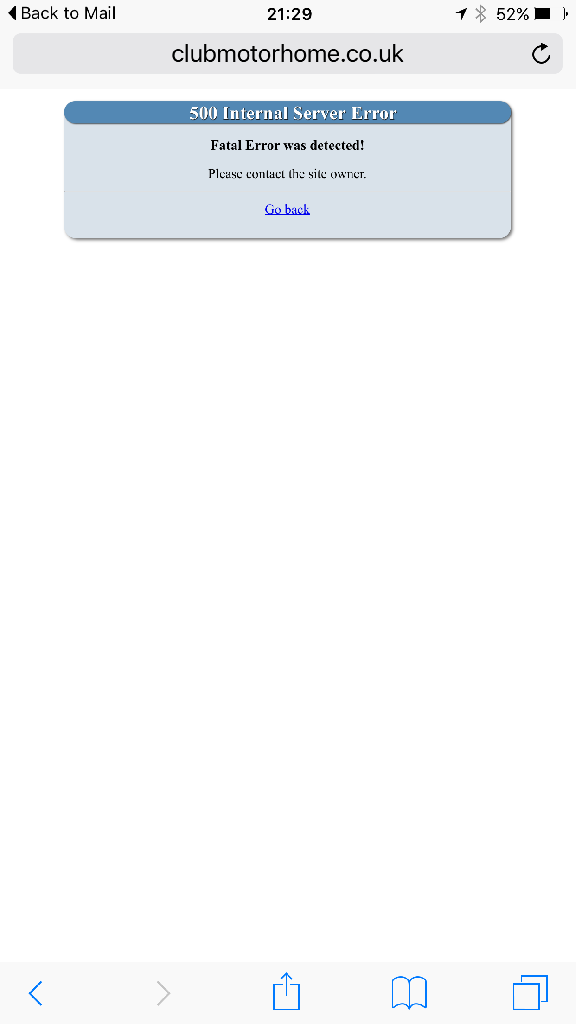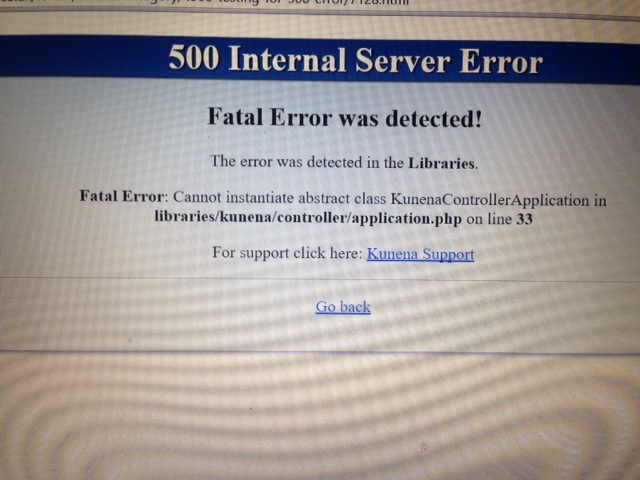- Posts: 35
- Thank you received: 0
Kunena 6.2.6 released
The Kunena team has announce the arrival of Kunena 6.2.6 [K 6.2.6] which is now available for download as a native Joomla extension for J! 4.4.x/5.0.x. This version addresses most of the issues that were discovered in K 6.1 / K 6.2 and issues discovered during the last development stages of K 6.2
Solved 500 error sometimes after following link to post
Database collation check: The collation of your table fields are correct
Joomla! SEF: Enabled | Joomla! SEF rewrite: Enabled | FTP layer: Disabled |
This message contains confidential informationhtaccess: Exists | PHP environment: Max execution time: 120 seconds | Max execution memory: 128M | Max file upload: 8M
Kunena menu details:
Warning: Spoiler!
ID Name Menutype Link Path In trash 1414 Forum Sections mainmenu view=category&layout=list&catid=0 club-motorhome-forums-index/forums-index No 2966 Community mainmenu view=category&catid=4 club-motorhome-forums-index/forums-index/community No 2970 Motorhome chat mainmenu view=category&catid=5 club-motorhome-forums-index/forums-index/community/motorhome-chat No 2971 Top Motorhome Tips mainmenu view=category&catid=25 club-motorhome-forums-index/forums-index/community/top-motorhome-tips No 2972 Beginners mainmenu view=category&catid=6 club-motorhome-forums-index/forums-index/community/beginners No 2973 Ladies Section mainmenu view=category&catid=43 club-motorhome-forums-index/forums-index/community/ladies-section No 2974 Motorhome insurance mainmenu view=category&catid=7 club-motorhome-forums-index/forums-index/community/motorhome-insurance No 2975 Motorhome Hire mainmenu view=category&catid=48 club-motorhome-forums-index/forums-index/community/motorhome-hire No 2976 Health and Fitness mainmenu view=category&catid=8 club-motorhome-forums-index/forums-index/community/health-and-fitness No 2977 Pets mainmenu view=category&catid=9 club-motorhome-forums-index/forums-index/community/pets No 2978 Leisure Interests mainmenu view=category&catid=29 club-motorhome-forums-index/forums-index/community/leisure-interests No 2979 Promote your Classified Advert! mainmenu view=category&catid=44 club-motorhome-forums-index/forums-index/community/promote-your-classified-advert No 2980 Off topic mainmenu view=category&catid=10 club-motorhome-forums-index/forums-index/community/off-topic No 2967 Technical mainmenu view=category&catid=11 club-motorhome-forums-index/forums-index/technical No 2981 Communications and internet mainmenu view=category&catid=12 club-motorhome-forums-index/forums-index/technical/communications-and-internet No 2982 Satellite & TV mainmenu view=category&catid=13 club-motorhome-forums-index/forums-index/technical/satellite-tv No 2983 Mechanical mainmenu view=category&catid=42 club-motorhome-forums-index/forums-index/technical/mechanical No 2984 Batteries and electrical mainmenu view=category&catid=14 club-motorhome-forums-index/forums-index/technical/batteries-and-electrical No 2985 Heating and plumbing mainmenu view=category&catid=15 club-motorhome-forums-index/forums-index/technical/heating-and-plumbing No 2986 Security mainmenu view=category&catid=40 club-motorhome-forums-index/forums-index/technical/security No 2968 Travel mainmenu view=category&catid=16 club-motorhome-forums-index/forums-index/travel No 2987 UK touring mainmenu view=category&catid=17 club-motorhome-forums-index/forums-index/travel/uk-touring No 2988 Continental touring mainmenu view=category&catid=18 club-motorhome-forums-index/forums-index/travel/continental-touring No 2989 Wild camping mainmenu view=category&catid=19 club-motorhome-forums-index/forums-index/travel/wild-camping No 2969 Administration mainmenu view=category&catid=20 club-motorhome-forums-index/forums-index/administration No 2990 Announcements mainmenu view=category&catid=21 club-motorhome-forums-index/forums-index/administration/announcements No 2991 Website help and feedback mainmenu view=category&catid=22 club-motorhome-forums-index/forums-index/administration/website-help-and-feedback No 165 Forum kunenamenu view=home&defaultmenu=167 forum No 166 Index kunenamenu view=category&catid=0&layout=list forum/index No 2992 test kunenamenu view=category&catid=1 forum/index/test No 167 Recents kunenamenu view=topics&mode=replies forum/recent No 168 New Topic kunenamenu view=topic&layout=create forum/newtopic No 169 No Replies kunenamenu view=topics&layout=default&mode=noreplies forum/noreplies No 170 My Topics kunenamenu view=topics&layout=user&mode=default forum/mylatest No 171 Profile kunenamenu view=user forum/profile No 172 Rules kunenamenu view=misc forum/rules No 173 Help kunenamenu view=misc forum/help No 174 Search kunenamenu view=search forum/search No 104 FREE Motorhome Forums top-menu Itemid=166 forums-sp-1175276878 No
Joomla default template details : gantry | author: RocketTheme, LLC | version: 4.1.29 | creationdate: March 9, 2015
Kunena default template details : NTS KArgo | author: Nice Theme Store | version: 2.0.5 | creationdate: 2015-11-18
Kunena version detailed: Kunena 4.0.8 | 2016-01-12 [ Tokyo ]
| Kunena detailed configuration:| Kunena integration settings:Warning: Spoiler!
Kunena config settings: board_offline 0 enablerss 0 threads_per_page 30 messages_per_page 6 messages_per_page_search 15 showhistory 1 historylimit 6 shownew 0 disemoticons 0 template nts_kargo showannouncement 0 avataroncat 1 catimagepath category_images/ showchildcaticon 1 rtewidth 450 rteheight 300 enableforumjump 1 reportmsg 1 username 1 askemail 0 showemail 0 showuserstats 1 showkarma 0 useredit 1 useredittime 6000 useredittimegrace 6000 editmarkup 1 allowsubscriptions 1 subscriptionschecked 1 allowfavorites 1 maxsubject 63 maxsig 300 regonly 0 pubwrite 0 floodprotection 0 mailmod 1 mailadmin 1 captcha 1 mailfull 0 allowavatarupload 1 allowavatargallery 1 avatarquality 100 avatarsize 2048 imageheight 800 imagewidth 800 imagesize 2000 filetypes zip,txt,doc,gz,tgz,docx,avi,pdf filesize 1600 showranking 1 rankimages 1 userlist_rows 30 userlist_online 1 userlist_avatar 1 userlist_posts 1 userlist_karma 0 userlist_email 0 userlist_joindate 1 userlist_lastvisitdate 1 userlist_userhits 1 latestcategory 2,3,5,53,54,55,99,56,57,58,59,60,61,62,63,64,65,66,67,68,69,70,71,72,73,74,75,97,76,77,78,79,80,81,82,83,84,85,86,87,88,98,89,90,91,92,93,94,95,96,23,37,39,25,6,43,7,48,8,9,29,51,44,10,12,13,42,14,15,40,17,27,46,101,18,30,31,32,33,36,24,41,34,35,47,19,21,22,26,49 showstats 1 showwhoisonline 1 showgenstats 1 showpopuserstats 1 popusercount 10 showpopsubjectstats 1 popsubjectcount 10 showspoilertag 1 showvideotag 1 showebaytag 1 trimlongurls 1 trimlongurlsfront 40 trimlongurlsback 20 autoembedyoutube 1 autoembedebay 1 ebaylanguagecode en-gb sessiontimeout 3600 highlightcode 0 rss_type topic rss_timelimit month rss_limit 100 rss_included_categories rss_excluded_categories rss_specification rss2.0 rss_allow_html 1 rss_author_format name rss_author_in_title 1 rss_word_count 0 rss_old_titles 1 rss_cache 900 defaultpage recent default_sort asc sef 1 showimgforguest 1 showfileforguest 0 pollnboptions 10 pollallowvoteone 1 pollenabled 1 poppollscount 5 showpoppollstats 1 polltimebtvotes 00:15:00 pollnbvotesbyuser 100 pollresultsuserslist 0 maxpersotext 50 ordering_system replyid post_dateformat datetime_today post_dateformat_hover none hide_ip 1 imagetypes jpg,jpeg,gif,png checkmimetypes 1 imagemimetypes image/jpeg,image/jpg,image/gif,image/png imagequality 50 thumbheight 76 thumbwidth 64 hideuserprofileinfo put_empty boxghostmessage 0 userdeletetmessage 0 latestcategory_in 1 topicicons 1 debug 0 catsautosubscribed 0 showbannedreason 0 showthankyou 1 showpopthankyoustats 1 popthankscount 10 mod_see_deleted 0 bbcode_img_secure text listcat_show_moderators 0 lightbox 1 show_list_time 8760 show_session_type 2 show_session_starttime 18000 userlist_allowed 1 userlist_count_users 0 enable_threaded_layouts 1 category_subscriptions post topic_subscriptions every pubprofile 0 thankyou_max 100 email_recipient_count 0 email_recipient_privacy bcc captcha_post_limit 0 keywords 0 userkeywords 0 image_upload registered file_upload registered topic_layout flat time_to_create_page 1 show_imgfiles_manage_profile 1 hold_newusers_posts 0 hold_guest_posts 0 attachment_limit 8 pickup_category 1 article_display intro send_emails 1 fallback_english 1 cache 1 cache_time 60 iptracking 1 rss_feedburner_url autolink 1 access_component 1 statslink_allowed 1 superadmin_userlist 0 legacy_urls 1 attachment_protection 0 categoryicons 1 avatarresizemethod 1 avatarcrop 0 user_report 1 searchtime 365 teaser 0 ebay_language 3 twitter_consumer_key twitter_consumer_secret allow_change_subject 1 max_links 6 userlist_name 0 usernamechange 0 version_check 1 userlist_usertype 0 sefutf8 0 credits 0 enablepdf 1 jmambot 1 annmodid 62,63 changename 0 userlist_username 1 rules_infb 1 help_infb 1 onlineusers 1 | Joomla! detailed language files installed:Warning: Spoiler!Kunena - AlphaUserPoints Disabled
Kunena - Community Builder Enabled: access=1 login=1 activity=1 avatar=1 profile=1 private=1
Kunena - Gravatar Enabled: avatar=1
Kunena - JomSocial Disabled
Kunena - Joomla Enabled: access=1 login=1
Kunena - Kunena Enabled: avatar=1 profile=1
Kunena - UddeIM Enabled: private=1
Warning: Spoiler!
Joomla! languages installed: en-GB English (en-GB)
Third-party components: CommunityBuilder 2.0.12 | UddeIM 3.5
Third-party SEF components: None
Plugins: Search - Kunena Search 3.1.1
Modules: Kunena Latest 3.1.1
When an email goes through to a user notifying them of a new post that they have subscribed to, or they are receiving it as a moderator, it contains a link to the post.
This link looks something like this: URL : www.clubmotorhome.co.uk/forum/5-motorhom...s-for-2016/7124.html
Sometimes when clicked this results in an Error 500 display. Refreshing the page always corrects this.
This happens on any device and browser.
When the link clicks through properly the URL displayed has a different ending - www.clubmotorhome.co.uk/forum/5-motorhom...6.html?start=24#7124
Any ideas what is causing this please?
Please Log in or Create an account to join the conversation.
Please Log in or Create an account to join the conversation.
Have just tried with debug on but unable to get it to do it again - the problem with an intermittent fault
Is there anything else I can check?
Please Log in or Create an account to join the conversation.
Please Log in or Create an account to join the conversation.
Please Log in or Create an account to join the conversation.
Please Log in or Create an account to join the conversation.
Using Blue Eagle
Please Log in or Create an account to join the conversation.
Do-you have enabled cache in Joomla! configuration settings or do-you have cache system somewhere else ?
I don't provide support by PM, because this can be useful for someone else.
Please Log in or Create an account to join the conversation.
Plugins - System - Page Cache Enabled but Use Browser Caching set to No
Please Log in or Create an account to join the conversation.
Please Log in or Create an account to join the conversation.