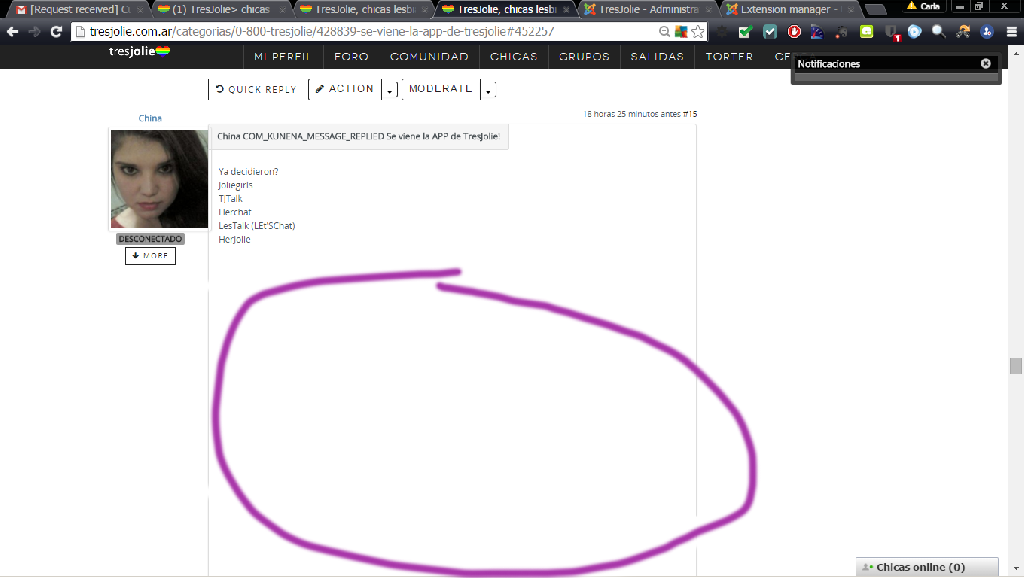- Posts: 30
- Thank you received: 2
Kunena 6.3.0 released
The Kunena team has announce the arrival of Kunena 6.3.0 [K 6.3.0] in stable which is now available for download as a native Joomla extension for J! 4.4.x/5.0.x/5.1.x. This version addresses most of the issues that were discovered in K 6.2 and issues discovered during the last development stages of K 6.3
Solved Problem with topic display in Crypsis template
8 years 8 months ago #1
by carlat2
Problem with topic display in Crypsis template was created by carlat2
Please Log in or Create an account to join the conversation.
8 years 8 months ago #2
by 810
Replied by 810 on topic Problem with topic display in Crypsis template
its taking the css from the template. So one css line is wrong. I need to see this behavior, to solve this issue for you.
Please Log in or Create an account to join the conversation.
8 years 8 months ago #3
by carlat2
Replied by carlat2 on topic Problem with topic display in Crypsis template
Please Log in or Create an account to join the conversation.
8 years 8 months ago - 8 years 8 months ago #4
by 810
Replied by 810 on topic Problem with topic display in Crypsis template
1) Kunena Template manager
2) Select crypsis - edit less
3) Select custom.less
4) Paste:
5) Click on save
6) clean cache.
Then it should be working.
if not add this on the joomla template css:
ps I think if you disable the optimize plugin, the othere issues are also solved
2) Select crypsis - edit less
3) Select custom.less
4) Paste:
Code:
.kmsg {
height: auto !important;
margin: 20px 0;
word-wrap: break-word;
}
5) Click on save
6) clean cache.
Then it should be working.
if not add this on the joomla template css:
Code:
.layout#kunena .kmsg {
height: auto;
margin: 20px 0;
word-wrap: break-word;
}
ps I think if you disable the optimize plugin, the othere issues are also solved
Last edit: 8 years 8 months ago by 810.
Please Log in or Create an account to join the conversation.
Time to create page: 0.491 seconds