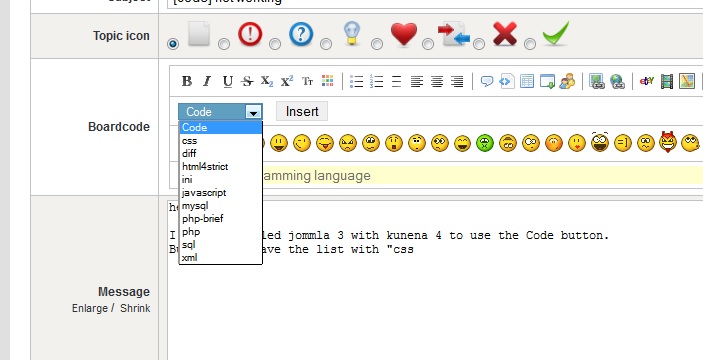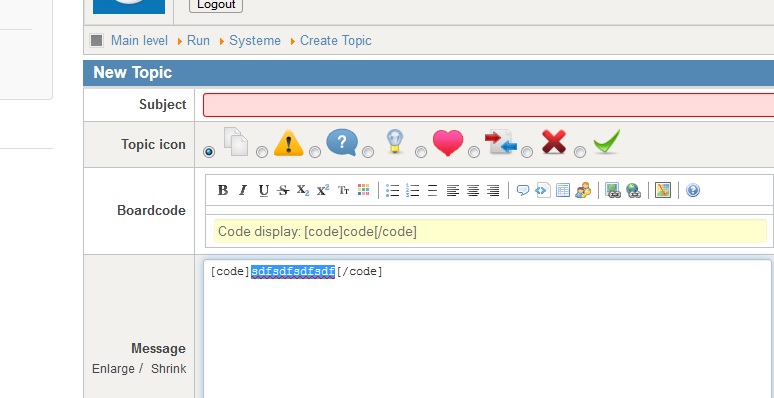- Posts: 3
- Thank you received: 0
Kunena 6.3.0 released
The Kunena team has announce the arrival of Kunena 6.3.0 [K 6.3.0] in stable which is now available for download as a native Joomla extension for J! 4.4.x/5.0.x/5.1.x. This version addresses most of the issues that were discovered in K 6.2 and issues discovered during the last development stages of K 6.3
Solved [code] not working
- pascalbout
-
Topic Author
- Offline
- New Member
Please Log in or Create an account to join the conversation.
- pascalbout
-
Topic Author
- Offline
- New Member
- Posts: 3
- Thank you received: 0
If i put to No, the [ code ] is working, but without the list code.
Thanks
Please Log in or Create an account to join the conversation.
Please Log in or Create an account to join the conversation.
- pascalbout
-
Topic Author
- Offline
- New Member
- Posts: 3
- Thank you received: 0
thank you for your help.
so i have installed this:
codeeditor.ciplogic.com/index.php/download/joomla-downloads
I have installed the recommanded HTML script :
Code Renderer HTML GeSHi
0 Configuration1 Yes No
True WYSIWYG2 Yes No
Syntax coloring3 Yes Yes
Download (recommended) Download
with this doc:
www.geoffhayward.eu/archive/the-secret-o...ax-highlighter.xhtml
and enable it in the plugin manager
but i have always the problem
i have done a mistake ?
thank you
Please Log in or Create an account to join the conversation.
so i have installed this:
codeeditor.ciplogic.com/index.php/download/joomla-downloads
Why you have installed this extension? Install the GeSHi Plus plugin and it should work.
www.geoffhayward.eu/downloads/Joomla-GeSHi-Plus.zip
Please Log in or Create an account to join the conversation.