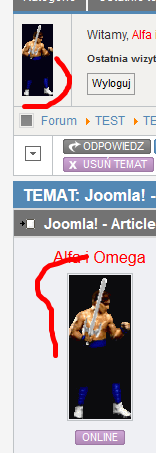- Posts: 24
- Thank you received: 0
Kunena 6.3.0 released
The Kunena team has announce the arrival of Kunena 6.3.0 [K 6.3.0] in stable which is now available for download as a native Joomla extension for J! 4.4.x/5.0.x/5.1.x. This version addresses most of the issues that were discovered in K 6.2 and issues discovered during the last development stages of K 6.3
Solved How to disable the automatic avatars size change and link to the original file
8 years 10 months ago #1
by Armor
Hi  (sorry for my language)
(sorry for my language)
I looked a little on forum but I have not found a solution.
I want to use animated gifs as avatars and I do not want to Kunena reworked it to me.
On my forum I use a gallery avatars, I would like to receive the address directly into the selected avatar and permanently disable the automatic avatars size change in avatars/resized (This creates unnecessary files).
I use J!3.4 & K4.0
I looked a little on forum but I have not found a solution.
I want to use animated gifs as avatars and I do not want to Kunena reworked it to me.
On my forum I use a gallery avatars, I would like to receive the address directly into the selected avatar and permanently disable the automatic avatars size change in avatars/resized (This creates unnecessary files).
I use J!3.4 & K4.0
Please Log in or Create an account to join the conversation.
8 years 10 months ago #2
by Armor
 Can anyone help me ?
Can anyone help me ?
Can someone point me though precisely which functions are of this, and where find it ?
I do not want to "look in the dark" :laugh:
Author Kunena surely knows it
Replied by Armor on topic How to disable the automatic avatars size change and link to the original file
Can someone point me though precisely which functions are of this, and where find it ?
I do not want to "look in the dark" :laugh:
Author Kunena surely knows it
Please Log in or Create an account to join the conversation.
8 years 10 months ago #3
by 810
Replied by 810 on topic How to disable the automatic avatars size change and link to the original file
you can use antimated gifs <90px.
"and I do not want to Kunena reworked it to me." ?
"and I do not want to Kunena reworked it to me." ?
Please Log in or Create an account to join the conversation.
8 years 10 months ago - 8 years 10 months ago #4
by Armor
Replied by Armor on topic How to disable the automatic avatars size change and link to the original file
Hi 
I do not want to be limited
I have animated gifs smaller and larger, for example
/media/kunena/avatars/gallery/Uzytkownicy/caage1.gif
I know that the script creates
/media/kunena/avatars/resized/size200/gallery/Uzytkownicy/caage1.gif
but also
/media/kunena/avatars/resized/size36/gallery/Uzytkownicy/caage1.gif
Where is the function of copying and changing ?
If I do not get help I'll be looking for "/resized/" in PHP but I'd have to get all files on disk. I thought, here I get such information.
"and I do not want to Kunena reworked it to me." ? >>
I want to use CSS for resize images, not PHP code
I do not want to be limited
I have animated gifs smaller and larger, for example
/media/kunena/avatars/gallery/Uzytkownicy/caage1.gif
I know that the script creates
/media/kunena/avatars/resized/size200/gallery/Uzytkownicy/caage1.gif
but also
/media/kunena/avatars/resized/size36/gallery/Uzytkownicy/caage1.gif
Where is the function of copying and changing ?
If I do not get help I'll be looking for "/resized/" in PHP but I'd have to get all files on disk. I thought, here I get such information.
"and I do not want to Kunena reworked it to me." ? >>
I want to use CSS for resize images, not PHP code
Last edit: 8 years 10 months ago by Armor.
Please Log in or Create an account to join the conversation.
8 years 10 months ago #5
by Armor
Replied by Armor on topic How to disable the automatic avatars size change and link to the original file
Okay, I worked it out myself 
I found 2 files
administrator\components\com_kunena\install\plugins\plg_kunena_kunena\avatar.php
plugins\kunena\kunena\avatar.php
I changed
for this
I do not know if this is good, but it works.
I use only gallery
I found 2 files
administrator\components\com_kunena\install\plugins\plg_kunena_kunena\avatar.php
plugins\kunena\kunena\avatar.php
I changed
Code:
protected function _getURL($user, $sizex, $sizey)
{
$user = KunenaFactory::getUser($user);
$avatar = $user->avatar;
$config = KunenaFactory::getConfig();
$path = KPATH_MEDIA ."/avatars";
if ( !is_file("{$path}/{$avatar}")) {
// If avatar does not exist use default image
if ($sizex <= 90) $avatar = 's_nophoto.jpg';
else $avatar = 'nophoto.jpg';
}
$dir = dirname($avatar);
$file = basename($avatar);
if ($sizex == $sizey) {
$resized = "resized/size{$sizex}/{$dir}";
} else {
$resized = "resized/size{$sizex}x{$sizey}/{$dir}";
}
if ( !is_file( "{$path}/{$resized}/{$file}" ) ) {
require_once(KPATH_SITE.'/lib/kunena.image.class.php');
CKunenaImageHelper::version("{$path}/{$avatar}", "{$path}/{$resized}", $file, $sizex, $sizey, intval($config->avatarquality));
}
return KURL_MEDIA . "avatars/{$resized}/{$file}";
}
for this
Code:
protected function _getURL($user, $sizex, $sizey)
{
$user = KunenaFactory::getUser($user);
$avatar = $user->avatar;
$config = KunenaFactory::getConfig();
$path = KPATH_MEDIA ."/avatars";
if ( !is_file("{$path}/{$avatar}")) {
$avatar = 'nophoto.jpg';
}
$dir = dirname($avatar);
$file = basename($avatar);
if ( !is_file( "{$path}/{$dir}/{$file}" ) ) {
$path = KPATH_MEDIA ."/avatars";
$file = 'nophoto.jpg';
return KURL_MEDIA . "{$path}/{$file}";
}
return KURL_MEDIA . "avatars/{$dir}/{$file}";
}
I do not know if this is good, but it works.
I use only gallery
Please Log in or Create an account to join the conversation.
Time to create page: 0.524 seconds