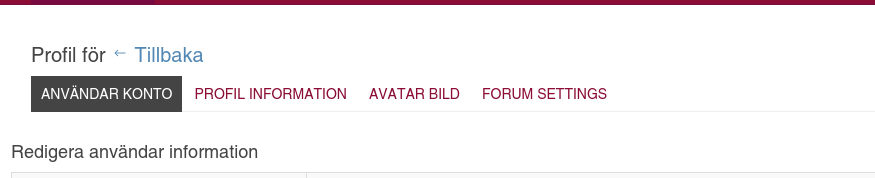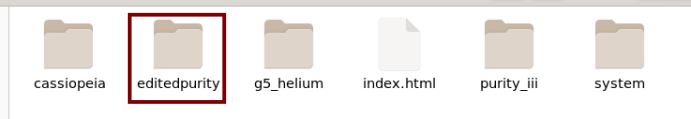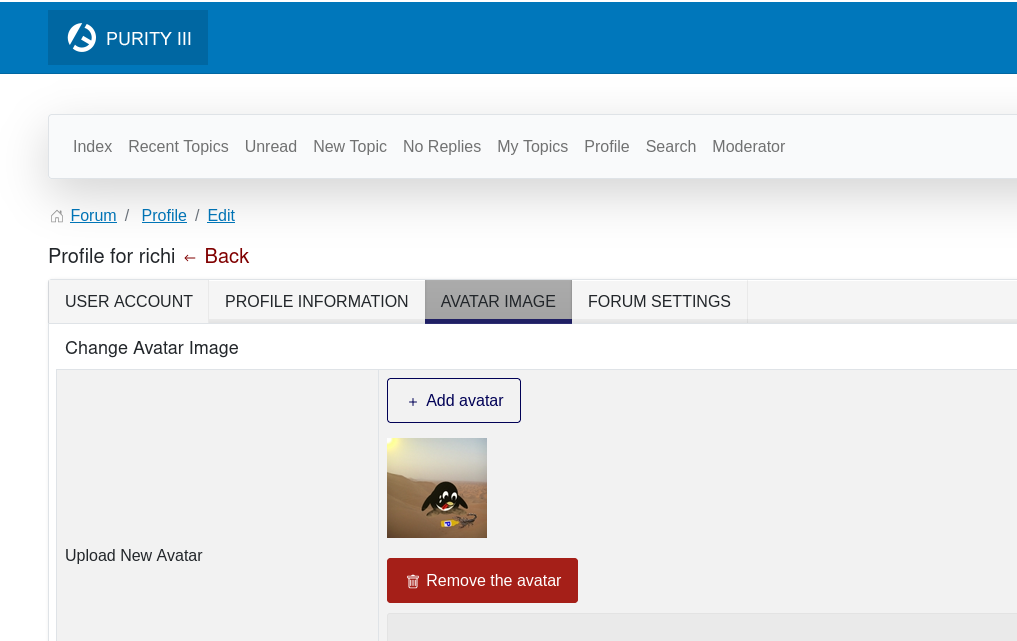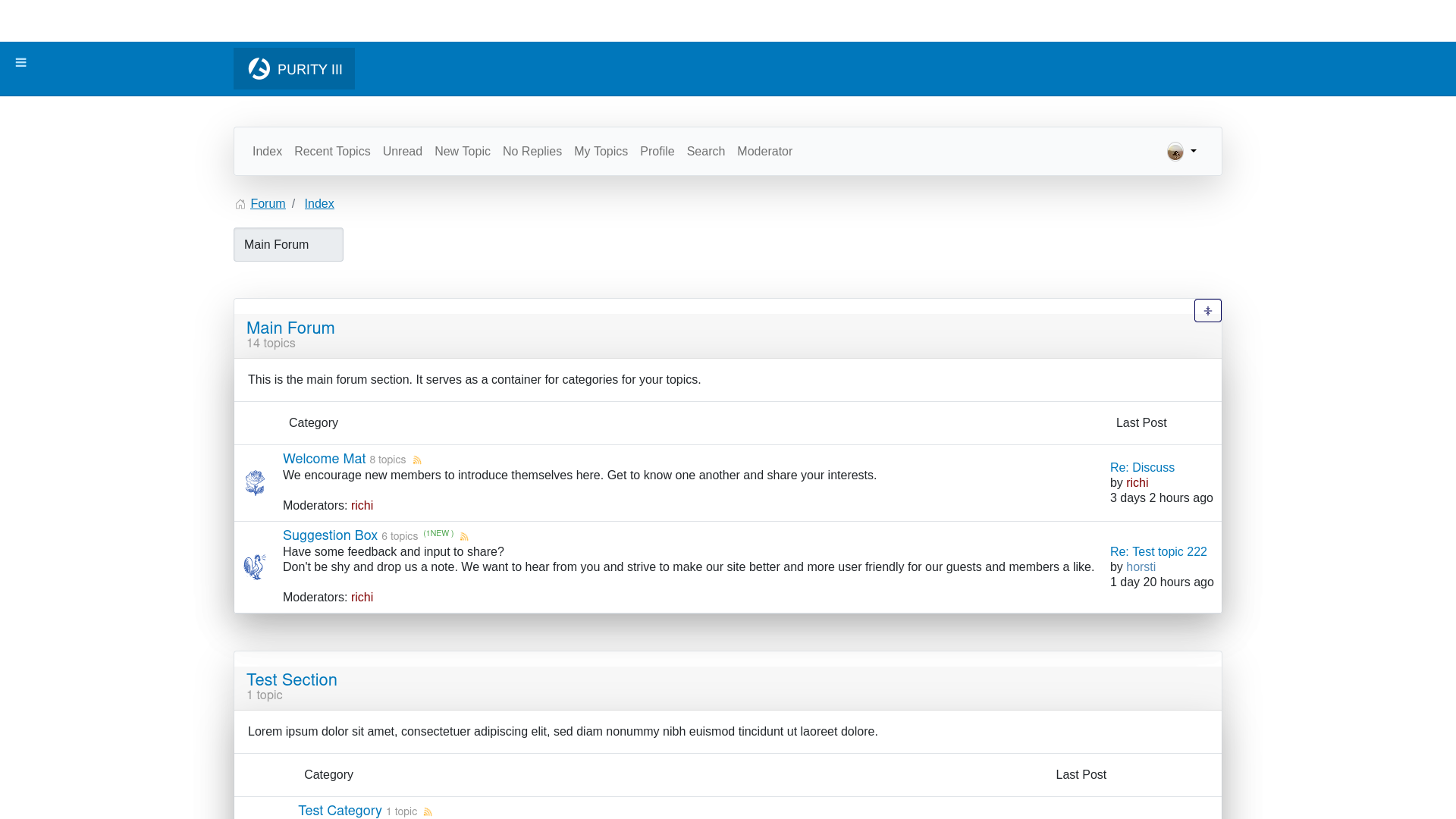- Posts: 22
- Thank you received: 1
Kunena 6.3.0 released
The Kunena team has announce the arrival of Kunena 6.3.0 [K 6.3.0] in stable which is now available for download as a native Joomla extension for J! 4.4.x/5.0.x/5.1.x. This version addresses most of the issues that were discovered in K 6.2 and issues discovered during the last development stages of K 6.3
If you are having problems then, for your own benefit, it would save us all a lot of time if you would kindly post your configuration report when you ask for help from this forum. If you do not post your configuration report we will not ask you for it but you will probably not get your problem solved, either.
Question User profile editing
I'm having problems with editing the user profile on my site. I'm using the latest version of Kunena, Aurelia-template, Kunenas bootstrap disabled.
I have two questions:
1) I can't figure out how to display a link to the editing page. No link on the forum start page, as the screenshot shows - only the forum categories.
2) Once I've written something in a forum, I can click my username and get to the editing page (of course, I'd like to have a direct link). Here's the next problem: The links #editprofile, #editavatar and #editsettings (see other snapshot) simply don't work. When I click them I simply stay on the #editUser-page.
Any help with these, probably rather simple, problems would be much appreciated!
--m
Database collation check: The collation of your table fields are correct
Joomla! SEF: Enabled | Joomla! SEF rewrite: Disabled | FTP layer: Disabled |
This message contains confidential informationhtaccess: Missing | PHP environment: Max execution time: 300 seconds | Max execution memory: 128M | Max file upload:
Kunena menu details:
Warning: Spoiler!
ID Name Menutype Link Path In trash 295 Forum main-menu-sv view=category&layout=list&catid=0 forum-se No 268 Forum mainmenu view=category&layout=list&catid=0 vox-populi No 280 Forum kunenamenu view=home&defaultmenu=282 forum No 281 Index kunenamenu view=category&layout=list forum/index No 282 Recent Topics kunenamenu view=topics&mode=replies forum/recent No 283 Unread kunenamenu view=topics&layout=unread forum/unread No 284 New Topic kunenamenu view=topic&layout=create forum/newtopic No 285 No Replies kunenamenu view=topics&mode=noreplies forum/noreplies No 286 My Topics kunenamenu view=topics&layout=user&mode=default forum/mylatest No 287 Profile kunenamenu view=user forum/profile No 288 Help kunenamenu view=misc forum/help No 289 Search kunenamenu view=search forum/search No 290 Forum mainmenu Itemid=280 kunena-2022-11-03 No 301 Foorumi main-menu-fi view=category&layout=list&catid=0 forum-fi No
Joomla default template details : purity_III | author: JoomlArt.com | version: 2.0.2 | creationdate: October 21th, 2022
Kunena default template details : Aurelia | author: Kunena Team | version: 6.0.4 | creationdate: 2022-10-30
Kunena template params:
Warning: Spoiler!
DefaultCategoryicon profileIconset default DefaultIconset default editorIconset default bootstrap 0 borderless 1 tooltips 1 SubjectLengthMessage 80 fullactions 0 quick 0 displayMenu 0 displayDropdownMenu 0 displayDropdownContent 0 displayModule 1 displayBreadcrumb 0 displayAnnouncement 1 displayFooter 0 avatarPosition top formRecover 0 labels 0 whoisonlineName default avatarType rounded topicicontype svg fontawesome 0 socialshare 0 socialsharetag socialtheme classic optional_username 0 writeaccess 0 localstorage 0 IconColor inherit IconColorNew #48a348 editorType ckeditor Bold 1 Italic 1 Underline 1 Strike 1 Subscript 1 Superscript 1 RemoveFormat 1 BulletedList 1 NumberedList 1 Blockquote 1 JustifyLeft 1 JustifyCenter 1 JustifyRight 1 JustifyBlock 1 Link_Unlink 1 Image 1 Smiley 1 Confidential 1 Hidetext 1 Spoiler 1 Code 1 Ebay 1 1 1 Soundcloud 1 FontSize 1 TextColor 1 Maximize 1 Map 1 Video 1 editorButtons nameskinckeditor ckeditorcustomprefixconfigfile avatarSizeX 40 avatarSizeY 90 avatarSizeXThumb 36 avatarSizeYThumb 36 avatarSizeXWelcome 72 avatarSizeYWelcome 72 avatarSizeXList 36 avatarSizeYList 36 avatarSizeXPost 144 avatarSizeYPost 144 avatarSizeXProfile 200 avatarSizeYProfile 200 templatebyText templatebyName templatebyLink
Kunena version detailed: Kunena 6.0.4 | 2022-10-30 [ Git Repository ]
| Kunena detailed configuration:| Kunena integration settings:Warning: Spoiler!
Kunena config settings: boardOffline 0 enableRss 1 threadsPerPage 20 messagesPerPage 6 messagesPerPageSearch 15 showHistory 1 historyLimit 6 showNew 1 disableEmoticons 0 template aurelia showAnnouncement 1 avatarOnCategory 0 showChildCatIcon 1 rteWidth 450 rteHeight 300 enableForumJump 0 reportMsg 1 username 1 askEmail 0 showEmail 0 showUserStats 1 showKarma 1 userEdit 1 userEditTime 0 userEditTimeGrace 600 editMarkup 1 allowSubscriptions 1 subscriptionsChecked 1 allowFavorites 1 maxSig 300 regOnly 0 pubWrite 0 floodProtection 0 mailModerators 0 mailAdministrators 0 captcha 0 mailFull 1 allowAvatarUpload 1 allowAvatarGallery 1 avatarQuality 75 avatarSize 2048 imageHeight 800 imageWidth 800 imageSize 150 fileTypes txt,rtf,pdf,zip,tar.gz,tgz,tar.bz2 fileSize 120 showRanking 1 rankImages 1 userlistRows 30 userlistOnline 1 userlistAvatar 1 userlistPosts 1 userlistKarma 1 userlistEmail 0 userlistJoinDate 1 userlistLastVisitDate 1 userlistUserHits 1 latestCategory 0 showStats 0 showWhoIsOnline 0 showGenStats 0 showPopUserStats 0 popUserCount 5 showPopSubjectStats 1 popSubjectCount 5 showSpoilerTag 1 showVideoTag 1 showEbayTag 1 trimLongUrls 1 trimLongUrlsFront 40 trimLongUrlsBack 20 autoEmbedYoutube 1 autoEmbedEbay 1 ebayLanguageCode en-us sessionTimeOut 1800 highlightCode 0 rssType topic rssTimeLimit 1 month rssLimit 100 rssIncludedCategories rssExcludedCategories rssSpecification rss2.0 rssAllowHtml 1 rssAuthorFormat name rssAuthorInTitle 1 rssWordCount 0 rssOldTitles 1 rssCache 900 defaultPage recent defaultSort asc sef 0 showImgForGuest 1 showFileForGuest 1 pollNbOptions 4 pollAllowVoteOne 1 pollEnabled 1 popPollsCount 5 showPopPollStats 1 pollTimeBtVotes 00:15:00 pollNbVotesByUser 100 pollResultsUserslist 1 allowUserEditPoll 0 maxPersonalText 50 orderingSystem mesid postDateFormat ago postDateFormatHover datetime hideIp 1 imageTypes jpg,jpeg,gif,png checkMimeTypes 1 imageMimeTypes image/jpeg,image/jpg,image/gif,image/png imageQuality 50 thumbHeight 32 thumbWidth 32 hideUserProfileInfo put_empty boxGhostMessage 0 userDeleteMessage 0 latestCategoryIn 1 topicIcons 1 debug 0 catsAutoSubscribed 0 showBannedReason 0 showThankYou 1 showPopThankYouStats 1 popThanksCount 5 modSeeDeleted 0 bbcodeImgSecure text listCatShowModerators 1 lightbox 1 showListTime 720 showSessionType 2 showSessionStartTime 1800 userlistAllowed 1 userlistCountUsers 1 enableThreadedLayouts 0 categorySubscriptions post topicSubscriptions every pubProfile 1 thankYouMax 10 emailRecipientCount 0 emailRecipientPrivacy bcc captchaPostLimit 0 imageUpload registered fileUpload registered topicLayout flat timeToCreatePage 1 showImgFilesManageProfile 1 holdNewUsersPosts 0 holdGuestPosts 0 attachmentLimit 8 pickupCategory 0 articleDisplay intro sendEmails 1 fallbackEnglish 1 cache 1 cacheTime 60 ipTracking 1 rssFeedBurnerUrl autoLink 1 accessComponent 1 statsLinkAllowed 1 superAdminUserlist 0 attachmentProtection 0 categoryIcons 1 avatarCrop 0 userReport 1 searchTime 365 teaser 0 ebayLanguage 0 ebayCertId allowChangeSubject 1 maxLinks 6 readOnly 0 ratingEnabled 0 urlSubjectTopic 0 logModeration 0 attachStart 0 attachEnd 14 attachmentUtf8 1 autoEmbedSoundcloud 1 emailHeader media/kunena/email/hero-wide.png userStatus 1 signature 1 personal 1 social 1 plainEmail 0 moderatorPermDelete 0 avatarTypes gif,jpeg,jpg,png smartLinking 0 defaultAvatar nophoto.png defaultAvatarSmall s_nophoto.png quickReply 1 avatarEdit 0 activeMenuItem mainMenuId homeId indexId moderatorsId topicListId miscId profileId searchId custom_id avatarType 1 sefRedirect 1 allowEditPoll 1 useSystemEmails 0 autoEmbedInstagram 1 disableRe 0 email_sender_name [email protected] display_filename_attachment 0 new_users_prevent_post_url_images 0 minimal_user_posts_add_url_image 10 utmSource 0 emailHeaderSizeY 560 emailHeaderSizeX 560 moderator_id profiler 0 pickup_category | Joomla! detailed language files installed:Warning: Spoiler!Kunena - Finder Disabled
Kunena - AltaUserPoints Disabled
Kunena - Community Builder Disabled
Kunena - Easyblog Disabled
Kunena - Easyprofile Disabled
Kunena - Easysocial Disabled
Kunena - Gravatar Disabled
Kunena - JomSocial Disabled
Kunena - Joomla Enabled: access=1 login=1
Kunena - Kunena Enabled: avatar=1 profile=1
Warning: Spoiler!
Joomla! languages installed: fi-FI Finnish (Finland) en-US English (United States) en-GB English (United Kingdom) sv-SE Swedish (Sweden)
Third-party components: None
Third-party SEF components: None
Plugins: Content - Kunena Discuss 6.0.0
Modules: Kunena Latest 6.0.0
Please Log in or Create an account to join the conversation.
- In the backend, go to System -> Site Templates -> Purity_III Details and Files.
- Click on top Copy Template and enter a new name.
- If you now go to /templates, you will see the new template (see image).
.
- Now go to /media/vendor/bootstrap/css/ and copy the bootstrap.css.
- Replace the bootstrap.css in /templates/editedpurity/css/ with your copied bootstrap.css
- In the backend, select the new template as default.
.
.
Please Log in or Create an account to join the conversation.