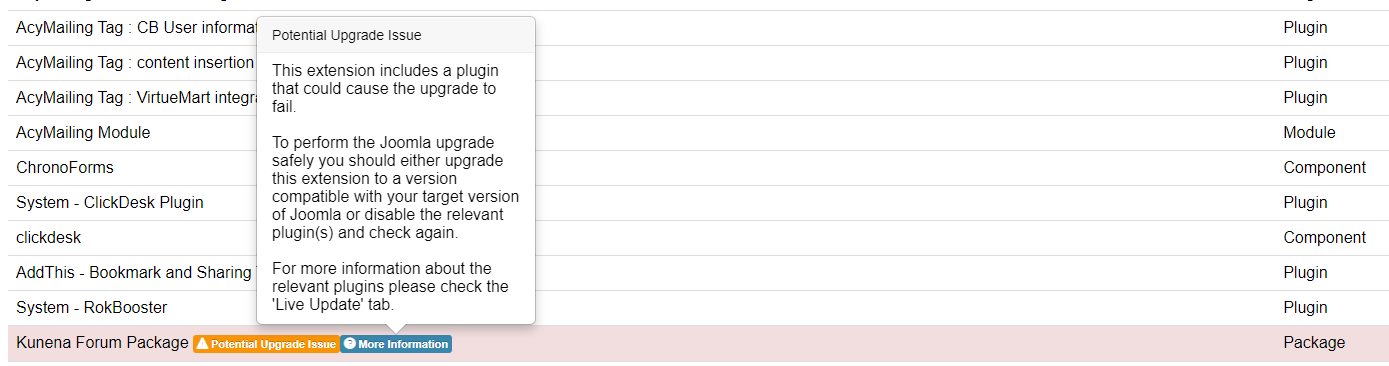- Posts: 3
- Thank you received: 0
Kunena 6.3.0 released
The Kunena team has announce the arrival of Kunena 6.3.0 [K 6.3.0] in stable which is now available for download as a native Joomla extension for J! 4.4.x/5.0.x/5.1.x. This version addresses most of the issues that were discovered in K 6.2 and issues discovered during the last development stages of K 6.3
If you are having problems then, for your own benefit, it would save us all a lot of time if you would kindly post your configuration report when you ask for help from this forum. If you do not post your configuration report we will not ask you for it but you will probably not get your problem solved, either.
Question Kunena Forum Package not compatible with Joomla 3 to Joomla 4 upgrade
Hello,
We're updating our website to Joomla 4 and it looks like this Kunena Forum Package extension is not compatible with the upgrade. Will this affect our update? Do you have any instructions on how update from Joomla 3 Kunena 5 to Joomla 4 Kunena 6?
Thank you
from Extentions > Manage:
from Joomla! Update:
Please Log in or Create an account to join the conversation.
Please Log in or Create an account to join the conversation.
Thank you for linking these instructions. Will this allow us to retain all of the posts that have been made on our site before the update, or will they be deleted when we uninstall Kunena on step 2?Please follow these steps, then there should be no problems.
2. Uninstall Kunena via the Joomla extension manager (it uninstalls the Forum along whith the Kunena menu)
Please Log in or Create an account to join the conversation.
Please Log in or Create an account to join the conversation.
Thanks for clarifying this.Yes, all posts and topics will be preserved if you uninstall Kunena via the Joomla extension manager, because the Kunena database tables will not be removed. The attachments and the avatars will also be preserved
Once our site is updated, we'd like to move our Kunena Forum to a clean install of Joomla! 4 to build our new development site. Is there a procedure for how this is done? Where are these tables located?
Please Log in or Create an account to join the conversation.
1. export all #__kunena tables and import them into the table of the new site.
2. Do the same with the Joomla user tables (you need these user tables because otherwise you don't have the related users for the forum posts).
3. adjust the prefixes to the new database
4. install Kunena
5. import from the folder /media/kunena the folders avatars and attachments
That's all.
Please Log in or Create an account to join the conversation.