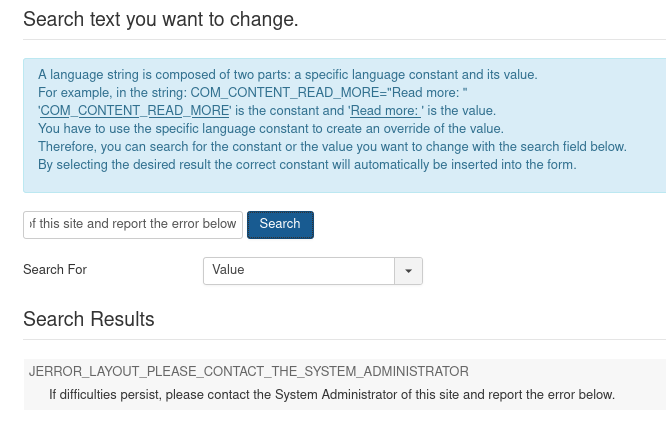- Posts: 62
- Thank you received: 4
Kunena 6.2.6 released
The Kunena team has announce the arrival of Kunena 6.2.6 [K 6.2.6] which is now available for download as a native Joomla extension for J! 4.4.x/5.0.x. This version addresses most of the issues that were discovered in K 6.1 / K 6.2 and issues discovered during the last development stages of K 6.2
Topics must relate to a currently supported version of Kunena. If you are unsure what is the current supported version of Kunena, please go to the
download
page.
If you are having problems then, for your own benefit, it would save us all a lot of time if you would kindly post your configuration report when you ask for help from this forum. If you do not post your configuration report we will not ask you for it but you will probably not get your problem solved, either.
If you are having problems then, for your own benefit, it would save us all a lot of time if you would kindly post your configuration report when you ask for help from this forum. If you do not post your configuration report we will not ask you for it but you will probably not get your problem solved, either.
Question Editing 401 Unauthorized Message
3 years 2 days ago #1
by AlexRag
Editing 401 Unauthorized Message was created by AlexRag
Looking for some guidance on best practice on how to change the 401 Unauthorized message:
401 Unauthorized
You may not be able to visit this page because of:
My first guess is language overrides, but not sure. Thanks in advance.
401 Unauthorized
You may not be able to visit this page because of:
- an out-of-date bookmark/favourite
- a search engine that has an out-of-date listing for this site
- a mistyped address
- you have no access to this page
- The requested resource was not found.
- An error has occurred while processing your request.
My first guess is language overrides, but not sure. Thanks in advance.
Please Log in or Create an account to join the conversation.
3 years 1 day ago #2
by rich
Replied by rich on topic Editing 401 Unauthorized Message
The following user(s) said Thank You: AlexRag
Please Log in or Create an account to join the conversation.
2 years 10 months ago #3
by AlexRag
Replied by AlexRag on topic Editing 401 Unauthorized Message
I can't seem to locate all the text "401 Unauthorized"
Please Log in or Create an account to join the conversation.
2 years 10 months ago #4
by Bigbunny
Replied by Bigbunny on topic Editing 401 Unauthorized Message
Doesn't that come from Joomla rather than Kunena? In which case any changes you make will affect what others see in other parts of your Joomla installation. The message will also appear when unauthenticated users try to log in that you really want.
I assume you are doing this because of your other posting. If you do change it then surely it makes sense to just add a line that states you may be seeing this as you have logged out.
I assume you are doing this because of your other posting. If you do change it then surely it makes sense to just add a line that states you may be seeing this as you have logged out.
Please Log in or Create an account to join the conversation.
2 years 10 months ago #5
by rich
Replied by rich on topic Editing 401 Unauthorized Message
Yes, the error message comes from Joomla.
You can't find this text phrases because your search keywords and the text in the language file are different. The language in the files are translated with HTML codes.
Example:
a search engine that has an out-of-date listing for this site
the same text in the language file
a search engine that has an <b>out-of-date listing for this site</b>
Therefore, you must crop this phrase. You get results with
a search engine that has an
or
out-of-date listing for this site
It is the constants:
Maybe this link is helpful too: docs.joomla.org/Custom_error_pages
You can't find this text phrases because your search keywords and the text in the language file are different. The language in the files are translated with HTML codes.
Example:
a search engine that has an out-of-date listing for this site
the same text in the language file
a search engine that has an <b>out-of-date listing for this site</b>
Therefore, you must crop this phrase. You get results with
a search engine that has an
or
out-of-date listing for this site
It is the constants:
Code:
JERROR_LAYOUT_AN_OUT_OF_DATE_BOOKMARK_FAVOURITE
JERROR_LAYOUT_SEARCH_ENGINE_OUT_OF_DATE_LISTING
JERROR_LAYOUT_MIS_TYPED_ADDRESS
JERROR_LAYOUT_YOU_HAVE_NO_ACCESS_TO_THIS_PAGE
JERROR_LAYOUT_REQUESTED_RESOURCE_WAS_NOT_FOUND
JERROR_LAYOUT_ERROR_HAS_OCCURRED_WHILE_PROCESSING_YOUR_REQUES
Maybe this link is helpful too: docs.joomla.org/Custom_error_pages
Please Log in or Create an account to join the conversation.
2 years 10 months ago #6
by AlexRag
Replied by AlexRag on topic Editing 401 Unauthorized Message
Thank you. I will have closer look at the links and info. That said, if this a Joomla generated message I think I might look at exploring a logout redirection to a public page (like home) rather than leave them on the page that is only visible when registered.
Please Log in or Create an account to join the conversation.
Time to create page: 0.351 seconds