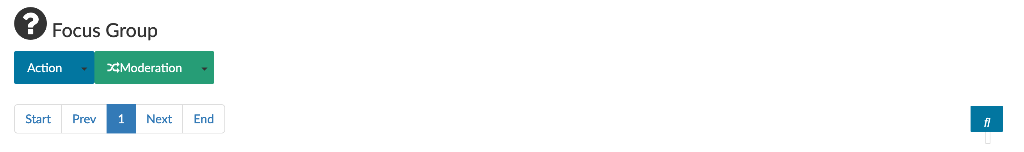- Posts: 5
- Thank you received: 0
Kunena 6.3.0 released
The Kunena team has announce the arrival of Kunena 6.3.0 [K 6.3.0] in stable which is now available for download as a native Joomla extension for J! 4.4.x/5.0.x/5.1.x. This version addresses most of the issues that were discovered in K 6.2 and issues discovered during the last development stages of K 6.3
If you are having problems then, for your own benefit, it would save us all a lot of time if you would kindly post your configuration report when you ask for help from this forum. If you do not post your configuration report we will not ask you for it but you will probably not get your problem solved, either.
Question "Report This" button does not work
How can the Report This function work for me within the Crypsis template - or how do you get the icons to show in Crypsisb3?
Database collation check: ✔ The collation of your table fields are correct
Joomla! SEF: Enabled | Joomla! SEF rewrite: Disabled | FTP layer: Disabled |
This message contains confidential informationhtaccess: Exists | PHP environment: Max execution time: 30 seconds | Max execution memory: 256M | Max file upload: 10M
Kunena menu details:
Warning: Spoiler!
ID Name Menutype Link Path In trash 1666 Forum kunenamenu view=home&defaultmenu=1666 forum No 1667 Home kunenamenu view=category&layout=list&catid=0 forum/home No 1668 Recent Topics kunenamenu view=topics&mode=replies forum/recent No 1669 Unread kunenamenu view=topics&layout=unread forum/unread No 1670 New Topic kunenamenu view=topic&layout=create forum/newtopic No 1671 No Replies kunenamenu view=topics&mode=noreplies forum/noreplies No 1672 My Topics kunenamenu view=topics&layout=user&mode=default forum/mylatest No 1673 Profile kunenamenu view=user forum/profile No 1674 Usage Policy kunenamenu view=misc forum/usage-policy No 1675 Search kunenamenu view=search forum/search No 1676 Forum main-navigation Itemid=1666 kunena-2020-04-16 No
Joomla default template details : shaper_eventum | author: JoomShaper.com | version: 2.3 | creationdate: Aug 2015
Kunena default template details : Crypsis | author: Kunena Team | version: 5.1.16 | creationdate: 2020-03-17
Kunena template params:
Warning: Spoiler!
DefaultCategoryicon profileIconset default DefaultIconset default editorIconset default bootstrap 1 icomoon 1 tooltips 1 borderless 1 SubjectLengthMessage 80 fullactions 1 quick 0 displayMenu 1 displayDropdownMenu 1 displayDropdownContent 1 displayModule 1 displayBreadcrumb 1 displayAnnouncement 1 displayFooter 1 avatarPosition left avatarType img-polaroid labels 0 whoisonlineName default formRecover 0 topicicontype B2 fontawesome 1 socialshare 0 socialsharetag socialtheme classic optional_username 0 writeaccess 0 localstorage 0 IconColor inherit IconColorNew #48a348 editor 0 video 1 maps 1 emoticons 1 1 ebay 1 link 1 picture 1 hide 1 spoiler 1 table 1 code 1 quote 1 divider 1 1 soundcloud 1 confidential 1 hr 1 listitem 1 supscript 1 subscript 1 numericlist 1 bulletedlist 1 alignright 1 alignleft 1 center 1 underline 1 italic 1 bold 1 strikethrough 1 colors 1 size 1 wysibb bold,italic,underline,strike,sup,sub,justifyleft,justifycenter,justifyright,|,img,video,link,|,bullist,numlist,|,fontcolor,fontsize,fontfamily,|,quote,code,table,removeFormat avatarSizeX 40 avatarSizeY 90 avatarSizeXThumb 36 avatarSizeYThumb 36 avatarSizeXWelcome 72 avatarSizeYWelcome 72 avatarSizeXList 36 avatarSizeYList 36 avatarSizeXPost 144 avatarSizeYPost 144 avatarSizeXProfile 200 avatarSizeYProfile 200 templatebyText templatebyName templatebyLink
Kunena version detailed: Kunena 5.1.16 | 2020-03-17 [ Pallene ]
| Kunena detailed configuration:| Kunena integration settings:Warning: Spoiler!
Kunena config settings: board_offline 0 enablerss 1 threads_per_page 20 messages_per_page 6 messages_per_page_search 15 showhistory 1 historylimit 6 shownew 1 disemoticons 0 template crypsis showannouncement 1 avataroncat 0 catimagepath category_images showchildcaticon 1 rtewidth 450 rteheight 300 enableforumjump 1 reportmsg 1 username 1 askemail 0 showemail 0 showuserstats 1 showkarma 1 useredit 1 useredittime 0 useredittimegrace 600 editmarkup 1 allowsubscriptions 1 subscriptionschecked 1 allowfavorites 1 maxsubject 50 maxsig 300 regonly 1 pubwrite 0 floodprotection 0 mailmod 0 mailadmin 0 captcha 0 mailfull 1 allowavatarupload 1 allowavatargallery 1 avatarquality 75 avatarsize 2048 imageheight 800 imagewidth 800 imagesize 150 filetypes txt,rtf,pdf,zip,tar.gz,tgz,tar.bz2 filesize 120 showranking 1 rankimages 1 userlist_rows 30 userlist_online 1 userlist_avatar 1 userlist_posts 1 userlist_karma 1 userlist_email 0 userlist_joindate 1 userlist_lastvisitdate 1 userlist_userhits 1 latestcategory showstats 0 showwhoisonline 0 showgenstats 1 showpopuserstats 1 popusercount 5 showpopsubjectstats 1 popsubjectcount 5 showspoilertag 1 showvideotag 1 showebaytag 1 trimlongurls 1 trimlongurlsfront 40 trimlongurlsback 20 autoembedyoutube 1 autoembedebay 1 ebaylanguagecode en-us sessiontimeout 1800 highlightcode 0 rss_type topic rss_timelimit month rss_limit 100 rss_included_categories rss_excluded_categories rss_specification rss2.0 rss_allow_html 1 rss_author_format name rss_author_in_title 1 rss_word_count 0 rss_old_titles 1 rss_cache 900 defaultpage recent default_sort asc sef 1 showimgforguest 1 showfileforguest 1 pollnboptions 4 pollallowvoteone 1 pollenabled 1 poppollscount 5 showpoppollstats 1 polltimebtvotes 00:15:00 pollnbvotesbyuser 100 pollresultsuserslist 1 allow_user_edit_poll 0 maxpersotext 50 ordering_system mesid post_dateformat ago post_dateformat_hover datetime hide_ip 1 imagetypes jpg,jpeg,gif,png checkmimetypes 1 imagemimetypes image/jpeg,image/jpg,image/gif,image/png imagequality 50 thumbheight 32 thumbwidth 32 hideuserprofileinfo put_empty boxghostmessage 0 userdeletetmessage 3 latestcategory_in 1 topicicons 1 debug 0 catsautosubscribed 0 showbannedreason 0 showthankyou 1 showpopthankyoustats 1 popthankscount 5 mod_see_deleted 0 bbcode_img_secure text listcat_show_moderators 0 lightbox 1 show_list_time 720 show_session_type 2 show_session_starttime 1800 userlist_allowed 0 userlist_count_users 1 enable_threaded_layouts 0 category_subscriptions topic topic_subscriptions first pubprofile 0 thankyou_max 10 email_recipient_count 0 email_recipient_privacy bcc captcha_post_limit 0 image_upload registered file_upload registered topic_layout flat time_to_create_page 1 show_imgfiles_manage_profile 1 hold_newusers_posts 0 hold_guest_posts 0 attachment_limit 8 pickup_category 0 article_display intro send_emails 1 fallback_english 1 cache 1 cache_time 60 iptracking 1 rss_feedburner_url autolink 1 access_component 1 statslink_allowed 1 superadmin_userlist 1 legacy_urls 1 attachment_protection 0 categoryicons 1 avatarresizemethod 1 avatarcrop 0 user_report 1 searchtime 365 teaser 0 ebay_language 0 allow_change_subject 0 max_links 6 read_only 0 ratingenabled 0 url_subject_topic 0 log_moderation 1 attach_start 0 attach_end 14 attachment_utf8 1 autoembedsoundcloud 1 emailheader images/headers/SMA_hero-wide.png user_status 1 signature 1 personal 1 social 1 plain_email 0 moderator_permdelete 0 avatartypes gif, jpeg, jpg, png smartlinking 0 defaultavatar nophoto.png defaultavatarsmall s_nophoto.png quickreply 1 avataredit 0 activemenuitem mainmenu_id home_id index_id moderators_id topiclist_id misc_id profile_id search_id avatar_type 1 sef_redirect 1 allow_edit_poll 1 use_system_emails 0 autoembedinstagram 1 disable_re 0 | Joomla! detailed language files installed:Warning: Spoiler!Kunena - Finder Disabled
Kunena - AltaUserPoints Disabled
Kunena - Community Builder Enabled: access=1 login=1 activity=0 avatar=1 profile=1 private=0
Kunena - Easyblog Disabled
Kunena - Easyprofile Disabled
Kunena - Easysocial Disabled
Kunena - Gravatar Disabled
Kunena - JomSocial Disabled
Kunena - Joomla Enabled: access=1 login=1
Kunena - Kunena Enabled: avatar=1 profile=1
Kunena - UddeIM Disabled
Warning: Spoiler!
Joomla! languages installed: en-GB English (United Kingdom)
Third-party components: CommunityBuilder 2.4.4+build.2020.04.20.13.54.17.1840d5acd
Third-party SEF components: None
Plugins: Search - Kunena Search 5.1.2 | Content - Kunena Discuss 5.1.2
Modules: Kunena Stats 5.1.2 | Kunena Login 5.1.2 | Kunena Search 5.1.2
Please Log in or Create an account to join the conversation.
But your Joomla template uses bootstrap 3 and Crypsis b3 should work on your page.
Maybe there are a css conflict between your Joomla template and Crypsis and the report window can't open with Crypsis.
Go in the backend to Kunena, click on Crtypsisb3 -> tab Features and choose "Icon Type - Fontawesome". Now you should have symbols also with Crypsisb3. Then test the Report button again.
Please Log in or Create an account to join the conversation.
THANKS FOR YOUR AMAZING SUPPORT!
Please Log in or Create an account to join the conversation.
The easiest way to solve it, if you use the external fontawesome (is the option Load External CDN Fontawesome in the template setting).
Or you Update your template fontawesome version.
Possible is also if you don't want to use the latest version then you can to copy the not working icons css to the custom.less file from the external one (this is not the easiest way).
Please Log in or Create an account to join the conversation.