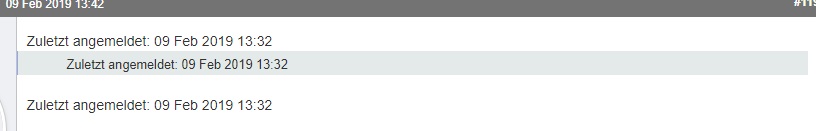- Posts: 221
- Thank you received: 2
Kunena 6.3.0 released
The Kunena team has announce the arrival of Kunena 6.3.0 [K 6.3.0] in stable which is now available for download as a native Joomla extension for J! 4.4.x/5.0.x/5.1.x. This version addresses most of the issues that were discovered in K 6.2 and issues discovered during the last development stages of K 6.3
If you are having problems then, for your own benefit, it would save us all a lot of time if you would kindly post your configuration report when you ask for help from this forum. If you do not post your configuration report we will not ask you for it but you will probably not get your problem solved, either.
Question Quote highlight.
Unfortunately, now the quoted text is not highlighted with a frame or background.
Are there any plans to improve it?
Thanks.
- - - - - - - - -
Signature:
Many thanks to Rich and the other advisors.
Please Log in or Create an account to join the conversation.
Please Log in or Create an account to join the conversation.
It works.
It would be quite good to separate the line "such-and-such writes" from the quote,
For example, to place it above the quote or inside the quote, but in a separate line, and maybe make it bold.
Viele Grüße
- - - - - - - - -
Signature:
Many thanks to Rich and the other advisors.
Please Log in or Create an account to join the conversation.
1. Quoted text should be smaller than the response
2. Nested quotes need to be displayed consistently
For 1 I added some custom CSS to make it work including a background offset to make the quoted text more distinguishable. For 2 I have yet to find a solution. But it probably means changing code as well. In the attached image is an example of a nested quote, that demonstrate the inconsistent styling.
The outer quote has a leading "{author} wrote" , whereas in the inner quote, leading "{author} wrote" in inside the quote. I think the quoting style should be as in the outer quote, with the reference on a separate line and possible not even within the blockquote block. After all it's not part of the quote.
The corresponding HTML code looks odd:
Why is there an empty paragraph at the end?
It would also be helpful to have a separate class for the source of the quote author, e.g. "<p class="kmsgtext-quote-author">, so it can be styles differently.
Please Log in or Create an account to join the conversation.
Quote on my site after the changes, proposed by rich, looks acceptable, but not as beautiful as on the Kunena-forum.
But, if I understand you correctly, the solution is not offered here,
and your post is an invitation to the developers of Kunena to cooperate: -).
- - - - - - - - -
Signature:
Many thanks to Rich and the other advisors.
Please Log in or Create an account to join the conversation.
lemur wrote: But, if I understand you correctly, the solution is not offered here,
and your post is an invitation to the developers of Kunena to cooperate.
I believe the issue is in the PHP code. I have been busy customizing the looks using LESS/CSS, which is save since it won't interfere with future updates. I haven't looked at the PHP code. I might, if I find the time. But my knowledge of PHP is limited.
So, yes, it's an invitation for the developers to have a look and improve. I'm willing to file a bug report, if that is required/desired.
Please Log in or Create an account to join the conversation.
See my Example please.So looks quote on your forum.
There is there no indentation (= padding?) between the beginning of the quote (the highlighted by the color area) and the preceding text, as it looks on your forum.
I can't fix this with css. (:-
How and where can I change this indentation?
(And how to reduce indentation after a quote?).
Thanks.
P.S.
The link in the example is fixed, sorry.
- - - - - - - - -
Signature:
Many thanks to Rich and the other advisors.
Please Log in or Create an account to join the conversation.
The screenshot I posted, is from our forum (test environment, no public access, yet). I have modified the CSS to have a background on the quote and reduce the font size of the quote. I, and others with me, found it strange that the quoted text was actually larger than the reply. The background adds contrast.
The code snippet I posted is unmodified output from Kunena's PHP that generates the quote design. If I find the time, I may get my hands dirty and modify that in order to get the desired layout.
For now, I'm fine with modifying CSS to enhance the layout. However, I cannot change everything with CSS. If a certain piece of HTML is not classed or tagged, it gets hard to modify it using CSS without having an influence on other parts of the forum. If the generated HTML is "out of line" (inconsistent), I'd say it should be fixed in PHP, rather trying to mask it with CSS, if at all possible.
For the difference between my styling and the default styling, here is the bbcode for the screenshot I posted. It renders quite differently. But the intro to the quote, depending on quote level, stays the same.
[hr]
Knalerwt wrote:
Is even wennen. Maar het zijn de standaard vertalingen van Kunena. Geen idee of dit makkelijk aan te passen is. Maar ik vind dit even minder belangrijk. Wel iets om mee te geven aan de gebruikers om verwarring te voorkomen.ddw wrote: i.p.v. bijvoorbeeld plaats bericht staat er toevoegen, ik dacht de eerste keer dat dat over een bijlage ging en zocht dus naar de knop om een bericht te plaatsen :blush:
Please Log in or Create an account to join the conversation.
quote on this forum
At my site it looks so.
What I mean: (excuse my english)
There is there no indentation (= padding?), between the beginning of the quote (the highlighted area) and the preceding text as on this forum. I need a little space here.
I can't (:- fix this with css.
How and where can I change this indentation?
And how to reduce indentation after a quote?.
@tcn You did not publish your .css changes, is'nt it?
- - - - - - - - -
Signature:
Many thanks to Rich and the other advisors.
Please Log in or Create an account to join the conversation.
Since CSS does not allow you to use a counter() inside the calc() function, you would have to define the left side padding for every child element separately. The question then becomes what depth of quoting levels you can expect. I'd say usually it's only a few, like three or four at most.lemur wrote: I can't (:- fix this with css.
How and where can I change this indentation?
And how to reduce indentation after a quote?.
You can thus define it in CSS as follows. (I'm using LESS notation since that is what our template is using)
No, I haven't. But it's not exactly top secret.@tcn You did not publish your .css changes, is'nt it?
Please Log in or Create an account to join the conversation.