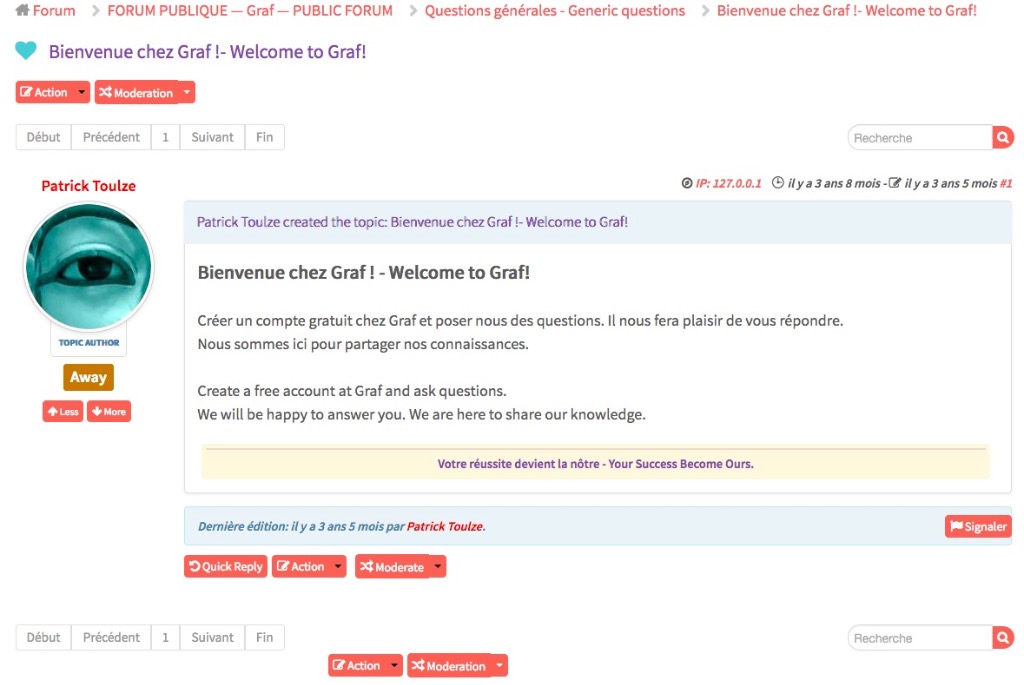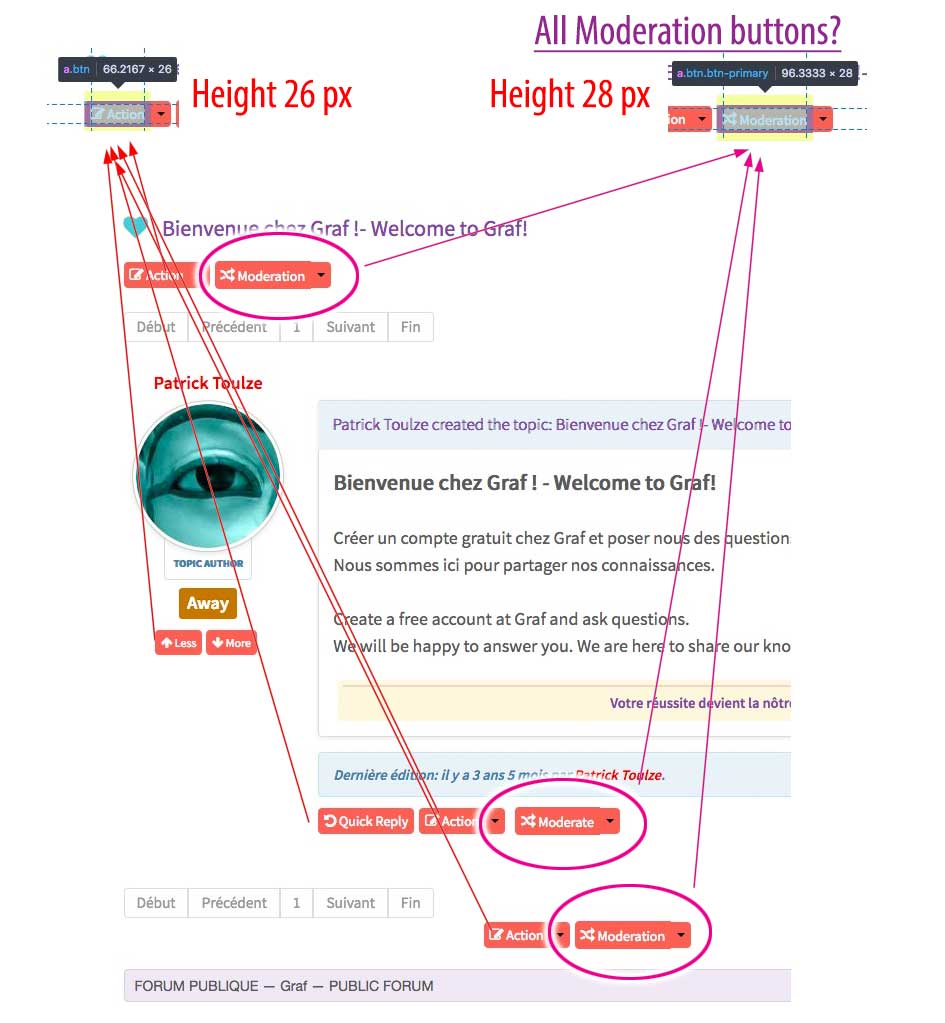- Posts: 54
- Thank you received: 0
Kunena 6.2.6 released
The Kunena team has announce the arrival of Kunena 6.2.6 [K 6.2.6] which is now available for download as a native Joomla extension for J! 4.4.x/5.0.x. This version addresses most of the issues that were discovered in K 6.1 / K 6.2 and issues discovered during the last development stages of K 6.2
Topics must relate to a currently supported version of Kunena. If you are unsure what is the current supported version of Kunena, please go to the
download
page.
If you are having problems then, for your own benefit, it would save us all a lot of time if you would kindly post your configuration report when you ask for help from this forum. If you do not post your configuration report we will not ask you for it but you will probably not get your problem solved, either.
If you are having problems then, for your own benefit, it would save us all a lot of time if you would kindly post your configuration report when you ask for help from this forum. If you do not post your configuration report we will not ask you for it but you will probably not get your problem solved, either.
Question Kunena 5.0.13 - Crypsis Post buttons, search button and button dropdown padding
- Chacapamac
-
 Topic Author
Topic Author
- Offline
- Junior Member
Less
More
6 years 2 months ago #1
by Chacapamac
Please Log in or Create an account to join the conversation.
- Chacapamac
-
 Topic Author
Topic Author
- Offline
- Junior Member
Less
More
- Posts: 54
- Thank you received: 0
6 years 2 months ago #2
by Chacapamac
Please Log in or Create an account to join the conversation.
6 years 2 months ago #3
by 810
Replied by 810 on topic Kunena 5.0.13 - Crypsis Post buttons, search button and button dropdown padding
yeah i have saw this issue before also on k.org but the issue is on the joomla template.
The following user(s) said Thank You: Chacapamac
Please Log in or Create an account to join the conversation.
- Chacapamac
-
 Topic Author
Topic Author
- Offline
- Junior Member
Less
More
- Posts: 54
- Thank you received: 0
6 years 2 months ago #4
by Chacapamac
Replied by Chacapamac on topic Kunena 5.0.13 - Crypsis Post buttons, search button and button dropdown padding
Cool - Good Day!
Please Log in or Create an account to join the conversation.
6 years 2 months ago #5
by 810
Replied by 810 on topic Kunena 5.0.13 - Crypsis Post buttons, search button and button dropdown padding
i have fixed this issue by:
Code:
.search-query {
max-height: 30px !important;
line-height: 12px !important;
}
.btn-primary
{
line-height: 20px !important;
}
Please Log in or Create an account to join the conversation.
- Chacapamac
-
 Topic Author
Topic Author
- Offline
- Junior Member
Less
More
- Posts: 54
- Thank you received: 0
5 years 11 months ago - 5 years 11 months ago #6
by Chacapamac
That didn’t work for me , I have a beautiful forum but those buttons, I try everything...
— This is for my business web site and I’m a web site builder, I can't let it like that.
I put a copy of the web site here —> www.grafcomm.ca/graf2/index.php/forum/index
I put a forum user user/password in the Confidential information — if you have time to take a look...
Replied by Chacapamac on topic Kunena 5.0.13 - Crypsis Post buttons, search button and button dropdown padding
Code:
.search-query {
max-height: 30px !important;
line-height: 12px !important;
}
.btn-primary
{
line-height: 20px !important;
}
That didn’t work for me , I have a beautiful forum but those buttons, I try everything...
— This is for my business web site and I’m a web site builder, I can't let it like that.
I put a copy of the web site here —> www.grafcomm.ca/graf2/index.php/forum/index
I put a forum user user/password in the Confidential information — if you have time to take a look...
This message contains confidential information
Last edit: 5 years 11 months ago by Chacapamac.
Please Log in or Create an account to join the conversation.
Time to create page: 0.414 seconds