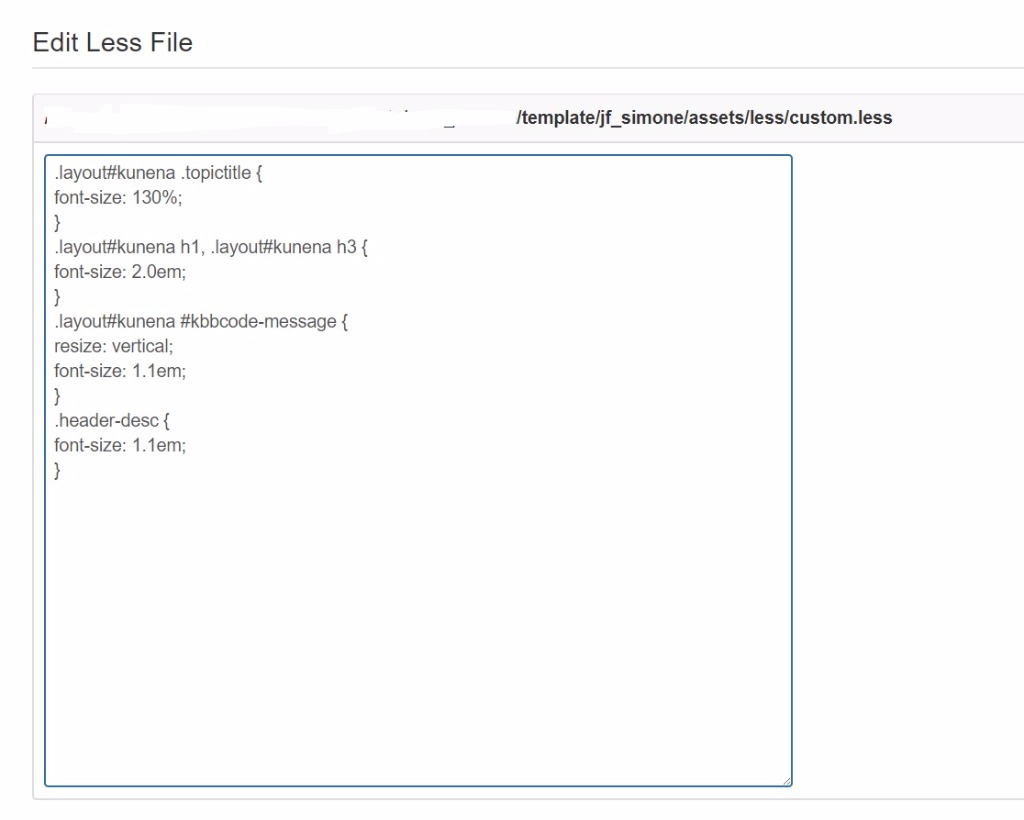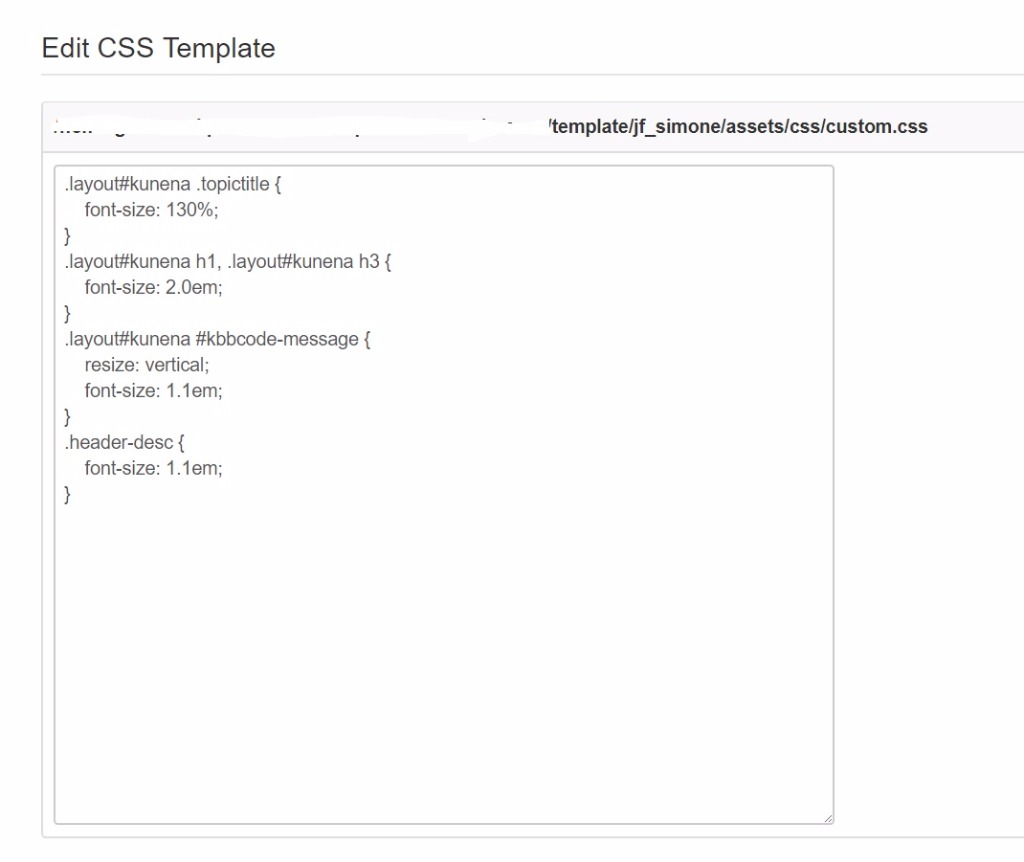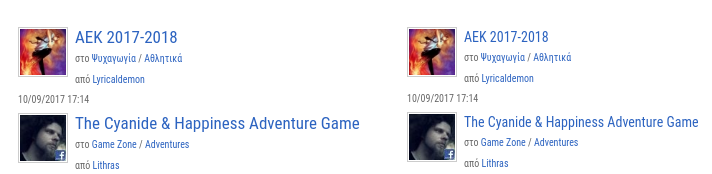- Posts: 11875
- Thank you received: 2429
Kunena 6.3.0 released
The Kunena team has announce the arrival of Kunena 6.3.0 [K 6.3.0] in stable which is now available for download as a native Joomla extension for J! 4.4.x/5.0.x/5.1.x. This version addresses most of the issues that were discovered in K 6.2 and issues discovered during the last development stages of K 6.3
If you are having problems then, for your own benefit, it would save us all a lot of time if you would kindly post your configuration report when you ask for help from this forum. If you do not post your configuration report we will not ask you for it but you will probably not get your problem solved, either.
Question How to increase fonts size in Kunena v5 [SOLVED]
Official Kunena templates create this file automatically ( see here ), when you edit these in the backend. but you use another template.There is no custom.css file there.
Yes, if you have no entered any codes then is the file empty.Also, in my template, the custom.css file is 0 bytes.
You should not edit any files. Add the codes which you want edit in the custom.css or at the end in your Joomla template.css. You find the codes with browser tools such as Firebug (if you press F12).Any suggestions on which file to edit?
Please Log in or Create an account to join the conversation.
Α)In the components/kunena/custom.css ?
Β)in the templates/default/template.css ?
οr C)Ηere with this method? - docs.kunena.org/en/manual/backend/templates/edit-less , by editing custom.less ?
.layout#kunena .topictitle {
font-size: 130%;
}
.layout#kunena h1, .layout#kunena h3 {
font-size: 2.0em;
}
.layout#kunena #kbbcode-message {
resize: vertical;
font-size: 1.1em;
}
.header-desc {
font-size: 1.1em;
}
Please Log in or Create an account to join the conversation.
Yes, optimal is the custom.less. If you have a custom.less then use for changes in your Kunena template only this file.Ηere with this method? - docs.kunena.org/en/manual/backend/templates/edit-less , by editing custom.less ?
But it works also if you add the codes at the end of your Joomla template.css.
Please Log in or Create an account to join the conversation.
I've put this code, I saved, I cleared cache, and I see no changes.
Look in www.gameworld.gr/forum
Can you help? Also, I tried both Edit .css and edit .less and can't find the difference between them!
Please Log in or Create an account to join the conversation.
The correct path is "/components/com_kunena/template/jf_simone/jf/assets/"
The custom file in this folder is empty, therefore it cannot work.
Please Log in or Create an account to join the conversation.
"/components/com_kunena/template/jf_simone/jf/assets/jf_custom.css"
The file was empty, now it has your code. Still it doesn't work even if I cleared cache and cookies.
Please Log in or Create an account to join the conversation.
Please respond!
Please Log in or Create an account to join the conversation.
Please Log in or Create an account to join the conversation.