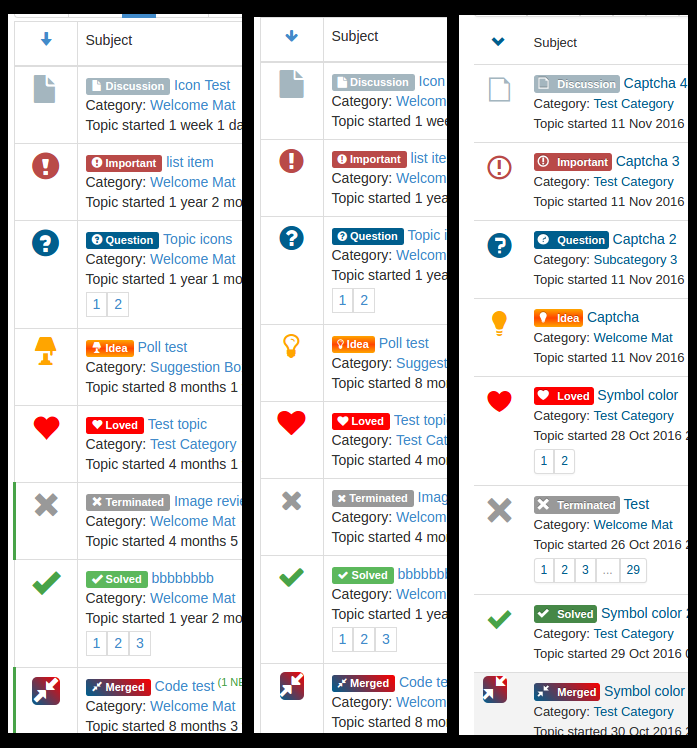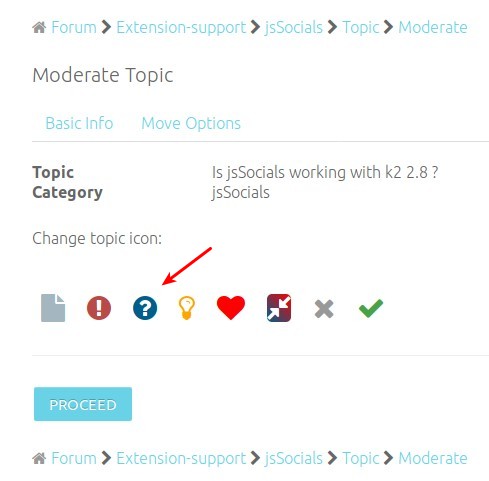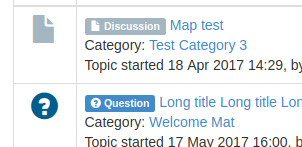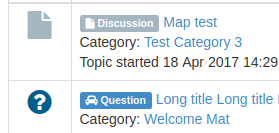- Posts: 11875
- Thank you received: 2429
Kunena 6.3.0 released
The Kunena team has announce the arrival of Kunena 6.3.0 [K 6.3.0] in stable which is now available for download as a native Joomla extension for J! 4.4.x/5.0.x/5.1.x. This version addresses most of the issues that were discovered in K 6.2 and issues discovered during the last development stages of K 6.3
If you are having problems then, for your own benefit, it would save us all a lot of time if you would kindly post your configuration report when you ask for help from this forum. If you do not post your configuration report we will not ask you for it but you will probably not get your problem solved, either.
Question What kind of topic
In "Backend -> Kunena -> Templates -> Crypsis -> Featues -> Show Labels = Topic id" (it shows the labels such as Solved etc...).
and in the "Configuration -> (tab) Frontens -> Selectable Topic Icons = No" (so can only moderators change the labels). The labels are selected with the topic icons.
Please Log in or Create an account to join the conversation.
Paste this file in "components/com_kunena/template/crypsis(crypsisb3)/config" and edit the file.
Here a example:
1. Download the zip file and unzip it. It include 2 files (the xml files for the labels and a file with codes for the label colors).
2. Upload the labels.xml to "components/com_kunena/template/crypsis(crypsisb3)/config"
3. Paste the less codes in your custom.less ( see here )
4. Create language overrides for yor own text ( see here )
It are this language keys.
COM_KUNENA_LABELS_DISCUSSION *it's a new key and need a language override
COM_KUNENA_LABELS_CLOSED *it's a new key and need a language override
The rest is otional, you need only a override if you to want another text
COM_KUNENA_LABELS_IMPORTANT
COM_KUNENA_LABELS_QUESTION
COM_KUNENA_LABELS_IDEA
COM_KUNENA_LABELS_LOVED
COM_KUNENA_LABELS_SOLVED
COM_KUNENA_LABELS_MERGED
Note! The less-file contains all codes for labels, b2, b3 and Font Awesome icon colors. Copy only the section in your custom.less, which you want to use!
Here the result:
Please Log in or Create an account to join the conversation.
rich wrote: Yes, it's possible. you need a copy of the labels.xml. Path is "media/kunena/labels/labels.xml"
Paste this file in "components/com_kunena/template/crypsis(crypsisb3)/config" and edit the file.
Here a example:
1. Download the zip file and unzip it. It include 2 files (the xml files for the labels and a file with codes for the label colors).
2. Upload the labels.xml to "components/com_kunena/template/crypsis(crypsisb3)/config"
3. Paste the less codes in your custom.less ( see here )
4. Create language overrides for yor own text ( see here )
Point 3 and 4, the links give a 404. And any chance to have the info for the blue_eagle5 template as well? thanks
Please Log in or Create an account to join the conversation.
Please Log in or Create an account to join the conversation.
I can't get this to work.
I have copied the following file:
cp ./media/kunena/labels/labels.xml ./components/com_kunena/template/crypsis/config/
in ./components/com_kunena/template/crypsis/config/labels.xml I have for this purpose changed the following line (fa question-circle into car)
as you can see no 'car'
and also here no car
Documentation has me running circles... as it 'contradicts' instructions in this post
what am I missing?
sharing = caring
Please Log in or Create an account to join the conversation.
Second question: You see your customized topic symbols in the editor, if you create the topic in a category, where your customized topic icons are allowed (Category Manager -> Category -> Category Settings -> Topic Icons: Own Icon folder).
Please Log in or Create an account to join the conversation.
The arrow is pointing not at the file, but at the label '? question'. The ? is not replaced by car.rich wrote: On your first image it shows the default topic icon "file" and his label has the id="0" (it's the default label when users not select another symbol). But you have changed the label with ID = 2. Therefore you see not the car.
Second question: You see your customized topic symbols in the editor, if you create the topic in a category, where your customized topic icons are allowed (Category Manager -> Category -> Category Settings -> Topic Icons: Own Icon folder).
Will give that a try, it's very confusing as you have labels that are displayed as labels (? question) and are set in the template (crypsis), but that are triggered as 'topic icons' which are configured not in the template and which show up as category images....
IMO there are to many 'variables' that need to change...
Will give it another shot at trying to 'fix' this
Thanks @rich for your help so far!
sharing = caring
Please Log in or Create an account to join the conversation.
Here the labels from the origina file.
As you can see, we have 2x the same label. It shows the "?" on label default and also on label question. Therefore I had changed the labels in my file.<labels type="qa" width="48" height="48">
<label id="0" name="COM_KUNENA_LABELS_QUESTION" b2="question-sign" b3="question-sign" fa="question-circle" labeltype="primary"/>
<label id="1" name="COM_KUNENA_LABELS_IMPORTANT" b2="notification-circle" b3="exclamation-sign" fa="exclamation-circle" labeltype="primary"/>
<label id="2" name="COM_KUNENA_LABELS_QUESTION" b2="question-sign" b3="question-sign" fa="question-circle" labeltype="primary"/>
My file:
It works correctly<labels type="qa" width="48" height="48">
<label id="0" name="COM_KUNENA_LABELS_DISCUSSION" b2="file" b3="file" fa="file" labeltype="discussion"/>
<label id="1" name="COM_KUNENA_LABELS_IMPORTANT" b2="notification-circle" b3="exclamation-sign" fa="exclamation-circle" labeltype="important-label" />
<label id="2" name="COM_KUNENA_LABELS_QUESTION" b2="question-sign" b3="question-sign" fa="question-circle" labeltype="primary"/>
</labels>
If you change the fa image on label id="2", it shows the car symbol on label.
Now you must change also the topic symbol to car and you have for both the car.
But if you want different labels for special categories, that's not possible. This works only with own topic icons.
Please Log in or Create an account to join the conversation.
In the original files are the topic icons and labels with IDs 5, 6 and 7 comment out. If you edit this lines, you can use additionally (or instead of other symbols) these icons and labels for your own categories.
Please Log in or Create an account to join the conversation.
thanks foryour help. I got it now
sticking to the labels only: only language overrides and color changes.
Not using the topic icons.
Now it fits perfectly my support process :woohoo:
Thanks!
regards,
Ruud.
sharing = caring
Please Log in or Create an account to join the conversation.