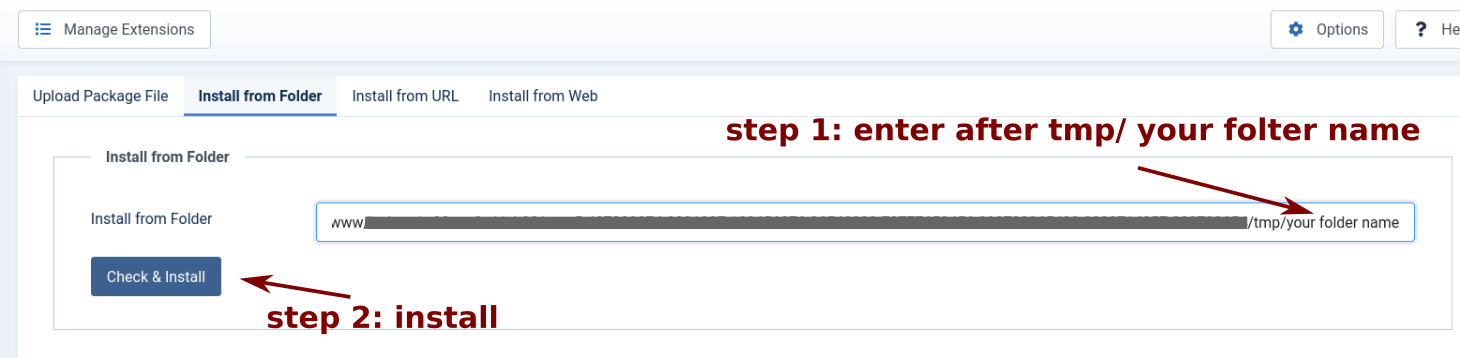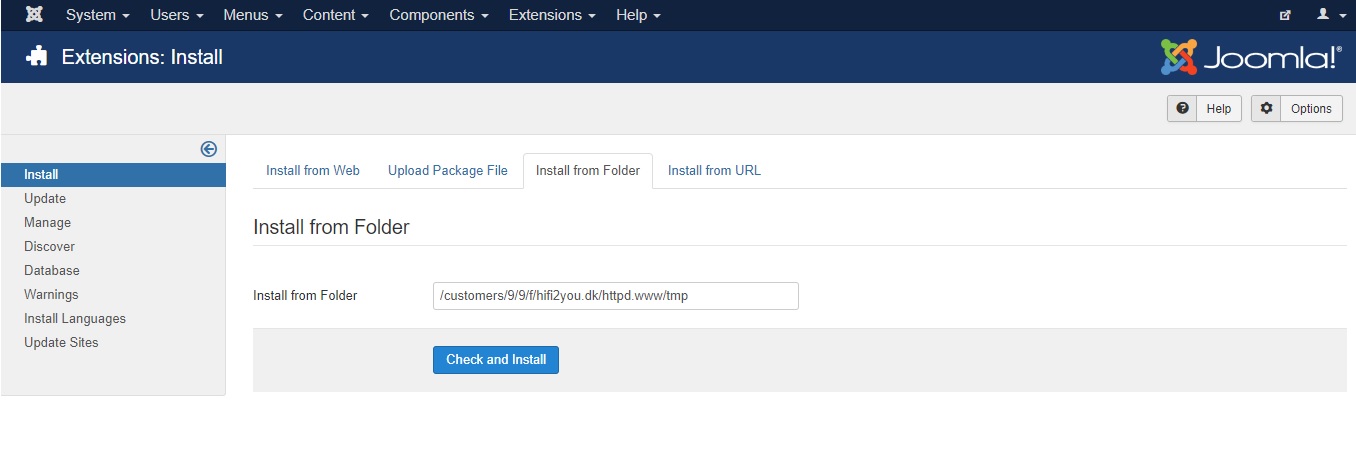- Posts: 153
- Thank you received: 2
Kunena 6.2.6 released
The Kunena team has announce the arrival of Kunena 6.2.6 [K 6.2.6] which is now available for download as a native Joomla extension for J! 4.4.x/5.0.x. This version addresses most of the issues that were discovered in K 6.1 / K 6.2 and issues discovered during the last development stages of K 6.2
If you simply want to know if something is possible, use the General Questions and How-tos category.
Notes:
- The material in this category is not verified by the Kunena Project team for usability with any version of Kunena. People who use information here do so at their own risk. The project team takes NO responsibility for maintaining or supporting anything in this category.
- If you are not offering money to pay for your custom needs, please use the category Custom work - not offering to pay (registered users only).
- Topics not resolved in 3 months will be closed and locked
Question Migrate joomla 4
I'm happy to pay as I think this joomla is a mess.
I have removed all extentions and tried to follow the guide but it ended up killing the whole page.
I then reinstalled joomla 3.10 and the site runs fairly well, but with flaws.
Otherwise I have to kill that forum completely and that was not exactly what was intended when I chose Joomla/Kunena
Best and thanks
Please Log in or Create an account to join the conversation.
- 9themestore
-

- Offline
- Premium Member
I can help you check the reason. Please send your website information to me via email.
- Please provide your site url if it has been lived.
- Please share tip if it worked fine with you.
- Don't be shy about using the "Thanks" button below if you found my comment helpful
Please Log in or Create an account to join the conversation.
Please Log in or Create an account to join the conversation.
Please Log in or Create an account to join the conversation.
Please delete me here also !
Please Log in or Create an account to join the conversation.
Go with your mouse to the User menu item at the top and select Create request from the submenu.
Please Log in or Create an account to join the conversation.
1000 thanks to him for the work, he is really skilled and nice.
I got the file but can't upload it.
I assume it is under "extensions -> Manage -> Install -> Install package file", but there is a max limit of 256 mb and the file is 505 mb.
Maybe it's not where it should be installed at all, but when you're not a minor genius at such things, you're more easily lost
Please Log in or Create an account to join the conversation.
What happens when you unzip it? Is there one main folder afterwards, or are there several files or folders?
If it is only one folder, upload it to the tmp folder with your FTP software.
But if you see several folders or/and files after unpacking, then unpack the installation file into a folder you have created yourself and upload it to the tmp folder with your FTP software.
After upload go to "extensions -> Manage -> Install -> Install from Folder". Add at the end of address .../tmp/ your folder name and install your packet (see image).
.
Please Log in or Create an account to join the conversation.
But the folder are on my private PC ?
Shouldnt the folder be in Joomla ?
Sorry for NOT understand this, but i would like to keep my forum (Its open and online again) My friend coded the site for me and has all the access, I "only" have access as an admin.
Unfortunately, he is violently ill and cannot help
Please Log in or Create an account to join the conversation.
Please Log in or Create an account to join the conversation.