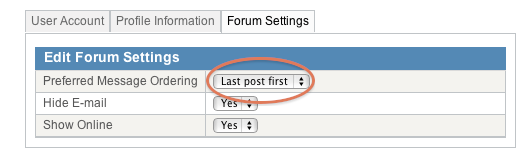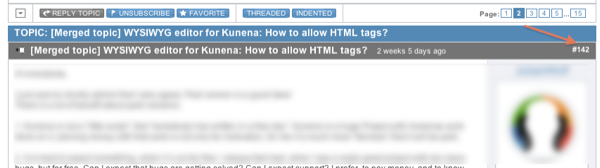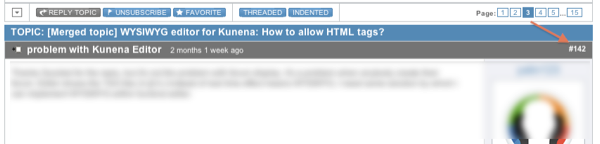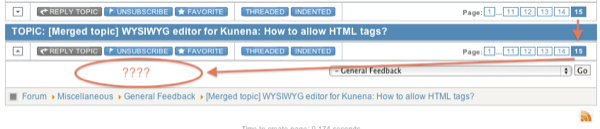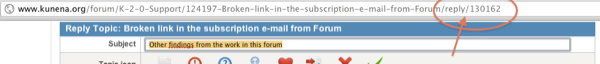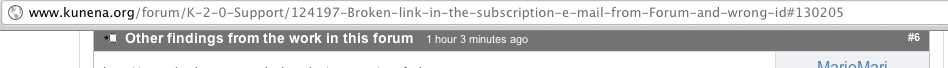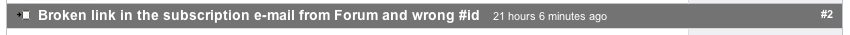Kunena 6.3.0 released
The Kunena team has announce the arrival of Kunena 6.3.0 [K 6.3.0] in stable which is now available for download as a native Joomla extension for J! 4.4.x/5.0.x/5.1.x. This version addresses most of the issues that were discovered in K 6.2 and issues discovered during the last development stages of K 6.3
Merged Broken link in the subscription e-mail from Forum and wrong #id
In the subscription, I get a link to the new message with wrong one symbol:
URL : {full url}/topicname/140
It is always displayed first post in the topic. Wrong.
Should have the end to display the right message in the browser must be:
URL : {full url}/topicname#140
Can I fix it manually?
Regards!
Joomla 2.5.8, and 3.0 K.2.0.3, default Chrome
Please Log in or Create an account to join the conversation.
THE place to discuss photography!
www.friendlyphotozone.com
Please Log in or Create an account to join the conversation.
Regards!
Database collation check: The collation of your table fields are correct
Legacy mode: Disabled | Joomla! SEF: Enabled | Joomla! SEF rewrite: Enabled | FTP layer: Disabled |
This message contains confidential informationhtaccess: Exists | PHP environment: Max execution time: 30 seconds | Max execution memory: 192M | Max file upload: 64M
Kunena menu details:
Warning: Spoiler!
ID Name Menutype Link Path 818 Forum kunenamenu view=home&defaultmenu=820 kunena 819 Index kunenamenu view=category&layout=list kunena/index 820 Recent Topics kunenamenu view=topics&mode=replies kunena/recent 821 New Topic kunenamenu view=topic&layout=create kunena/newtopic 822 No Replies kunenamenu view=topics&mode=noreplies kunena/noreplies 823 My Topics kunenamenu view=topics&layout=user&mode=default kunena/mylatest 824 Profile kunenamenu view=user kunena/profile 825 Help kunenamenu view=misc kunena/help 826 Search kunenamenu view=search kunena/search 827 Forum aboutjoomla Itemid=818 kunena-2012-07-24
Joomla default template details : rt_camber | author: RocketTheme, LLC | version: 1.4 | creationdate: April 19, 2012
Kunena default template details : Blue Eagle 2.0 | author: Kunena Team | version: 2.0.1 | creationdate: 2012-07-07
Kunena version detailed: Kunena 2.0.1 | 2012-07-07 [ Balozi ]
| Kunena detailed configuration:| Kunena integration settings:Warning: Spoiler!
Kunena config settings: board_offline 0 enablerss 1 threads_per_page 20 messages_per_page 6 messages_per_page_search 15 showhistory 1 historylimit 6 shownew 1 disemoticons 0 template blue_eagle showannouncement 1 avataroncat 0 catimagepath category_images showchildcaticon 1 rtewidth 450 rteheight 300 enableforumjump 1 reportmsg 1 username 1 askemail 0 showemail 0 showuserstats 1 showkarma 1 useredit 1 useredittime 0 useredittimegrace 600 editmarkup 1 allowsubscriptions 1 subscriptionschecked 1 allowfavorites 1 maxsubject 50 maxsig 300 regonly 0 changename 0 pubwrite 0 floodprotection 0 mailmod 0 mailadmin 0 captcha 0 mailfull 1 allowavatarupload 1 allowavatargallery 1 avatarquality 75 avatarsize 2048 imageheight 800 imagewidth 800 imagesize 150 filetypes txt,rtf,pdf,zip,tar.gz,tgz,tar.bz2 filesize 120 showranking 1 rankimages 1 userlist_rows 30 userlist_online 1 userlist_avatar 1 userlist_name 1 userlist_posts 1 userlist_karma 1 userlist_email 0 userlist_usertype 0 userlist_joindate 1 userlist_lastvisitdate 1 userlist_userhits 1 latestcategory 5 showstats 1 showwhoisonline 1 showgenstats 1 showpopuserstats 1 popusercount 5 showpopsubjectstats 1 popsubjectcount 5 usernamechange 0 showspoilertag 1 showvideotag 1 showebaytag 1 trimlongurls 1 trimlongurlsfront 40 trimlongurlsback 20 autoembedyoutube 1 autoembedebay 1 ebaylanguagecode en-us sessiontimeout 1800 highlightcode 0 rss_type topic rss_timelimit month rss_limit 100 rss_included_categories rss_excluded_categories rss_specification rss2.0 rss_allow_html 1 rss_author_format name rss_author_in_title 1 rss_word_count 0 rss_old_titles 1 rss_cache 900 defaultpage recent default_sort desc sef 1 sefutf8 0 showimgforguest 1 showfileforguest 1 pollnboptions 4 pollallowvoteone 1 pollenabled 1 poppollscount 5 showpoppollstats 1 polltimebtvotes 00:15:00 pollnbvotesbyuser 100 pollresultsuserslist 1 maxpersotext 50 ordering_system replyid post_dateformat ago post_dateformat_hover datetime hide_ip 1 imagetypes jpg,jpeg,gif,png checkmimetypes 1 imagemimetypes image/jpeg,image/jpg,image/gif,image/png imagequality 50 thumbheight 32 thumbwidth 32 hideuserprofileinfo put_empty boxghostmessage 0 userdeletetmessage 0 latestcategory_in 0 topicicons 1 debug 0 catsautosubscribed 0 showbannedreason 0 version_check 1 showthankyou 1 showpopthankyoustats 1 popthankscount 5 mod_see_deleted 0 bbcode_img_secure text listcat_show_moderators 1 lightbox 1 show_list_time 720 show_session_type 0 show_session_starttime 0 userlist_allowed 0 userlist_count_users 1 enable_threaded_layouts 1 category_subscriptions post topic_subscriptions every pubprofile 1 thankyou_max 10 email_recipient_count 0 email_recipient_privacy bcc captcha_post_limit 0 keywords 0 userkeywords 0 image_upload registered file_upload registered topic_layout flat time_to_create_page 1 show_imgfiles_manage_profile 1 hold_newusers_posts 0 hold_guest_posts 0 attachment_limit 8 pickup_category 0 article_display intro send_emails 1 fallback_english 1 cache 1 cache_time 60 | Joomla! detailed language files installed:Warning: Spoiler!Kunena - AlphaUserPoints Disabled
Kunena - Community Builder Disabled
Kunena - Gravatar Disabled
Kunena - JomSocial Disabled
Kunena - Joomla Enabled: access=1 login=1
Kunena - Kunena Enabled: avatar=1 profile=1
Kunena - UddeIM Disabled
Warning: Spoiler!
Joomla! languages installed: en-GB English (United Kingdom) pl-PL Polish (PL)
Third-party components: None
Third-party SEF components: None
Plugins: None
Modules: None
Joomla 2.5.8, and 3.0 K.2.0.3, default Chrome
Please Log in or Create an account to join the conversation.
{ ATTENTION1
This problem is depends on which browser I visit the forum.}
The differences can be seen even without changing your browser. Just change the ID, eg client of this extension:
chrome.google.com/webstore/detail/djflho...khhcedjiklpkjnoahfmg
The url got mail from subscription Kunena forum:
URL 1. www.kunena.org/forum/77-General-Talk-abo...low-HTML-tags/130136
And here is the same link but with improved character "/" to "#".
Click and compare results.
URL 2. www.kunena.org/forum/77-General-Talk-abo...low-HTML-tags#130136
{ ATTENTION2
Action links change when the user logs on. When is offline links work exactly the opposite.
After logging in to this show a bad view now displays the good, and the one show you a good view of the log shows bad.
Firefox
First link - OK | OK
Second link - Wrong | Wrong
Chrome
First link - OK | WRONG
Second link - Wrong | OK
Safari
First link - OK | Wrong
Second link - Wrong | OK
I think this is not the fault of my setup just the symbol in the url to the message.
Please right click on the number of messages and copy the URL. See how it looks. This address works well.
regards!
Joomla 2.5.8, and 3.0 K.2.0.3, default Chrome
Please Log in or Create an account to join the conversation.
All the time I write about the operation of Kunena forum. Not mine.
My fault, in my installation are the same, you can try to take care of them when no longer be a fault on the Foum.
In this forum, I have these settings:
Apart from this problem with the link, I've got such attention to action.
1. URL links behave differently when I'm offline.
2. in long threads numbering is mistaken:
3. When I create a new message, the link is that we get for subscribing to e-mail subject. This address, as I wrote as a result of the error displays.
4. It is interesting that when you copy the link from there to the forum
and This link works very well in any browser.
How can I make to my forum sends this link to subscribe on the news?
5. After logging in with the above settings profile "firts last post" changes the numbering of the first post, no longer exists and the rest of the successive posts renumbers.
after login
6. I do not know why using Chrome also change the key action "add file". My favorite and quick idea to include links to the file by dragging the mouse from the desktop file on the "Add file" - this will automatically add a link. These cases have in common is that now, in the browser where the link is functioning correctly described, this method also works to add a link. Yesterday in this button Chrome yet acted.
I also confused and this is just a case of multiple overlapping circumstances.
7. Chrome. When I am logged on.
* Clicking on the icon theme to display the last entry - OK.
* When the last post in the topic is my post, clicking on the icon to display the first entry?
Best Regards!
Joomla 2.5.8, and 3.0 K.2.0.3, default Chrome
Please Log in or Create an account to join the conversation.
I admit that I feel a bit like the Matrix. Can anyone confirm this behavior to me, because, I do not know if I do not lose my senses ... ;}
Joomla 2.5.8, and 3.0 K.2.0.3, default Chrome
Please Log in or Create an account to join the conversation.
Regards!
Joomla 2.5.8, and 3.0 K.2.0.3, default Chrome
Please Log in or Create an account to join the conversation.
Joomla 2.5.8, and 3.0 K.2.0.3, default Chrome
Please Log in or Create an account to join the conversation.
Joomla 2.5.8, and 3.0 K.2.0.3, default Chrome
Please Log in or Create an account to join the conversation.
The topic of multiple pages of posts after editing the post or add new replies to your post, after saving the post will reload the view to view the first post. — Is it good? It's better when you refresh the page to preview post last edited.
Joomla 2.5.8, and 3.0 K.2.0.3, default Chrome
Please Log in or Create an account to join the conversation.