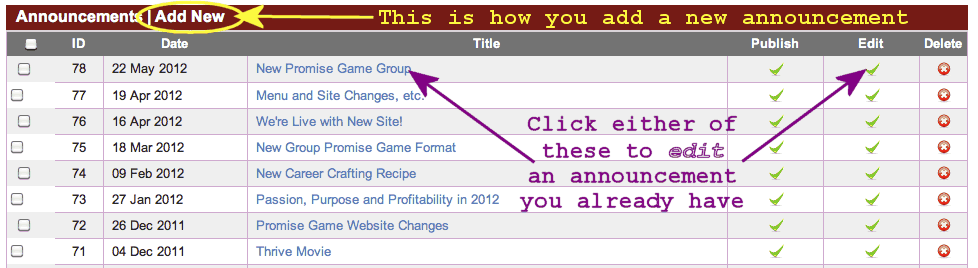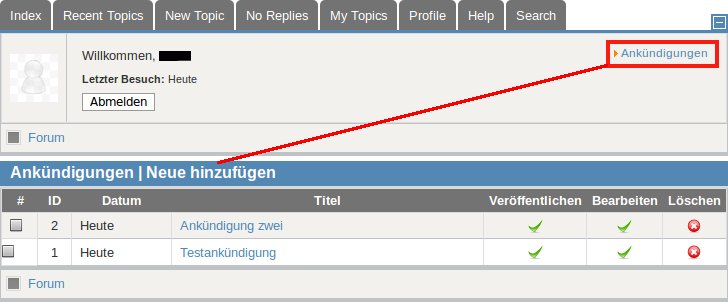- Posts: 307
- Thank you received: 3
Kunena 6.2.6 released
The Kunena team has announce the arrival of Kunena 6.2.6 [K 6.2.6] which is now available for download as a native Joomla extension for J! 4.4.x/5.0.x. This version addresses most of the issues that were discovered in K 6.1 / K 6.2 and issues discovered during the last development stages of K 6.2
K 2.0 support will cease on 31 August 2013 and this section of the forum will be closed and archived after that time and no further questions will be answered about this version.
Merged K 2.0: How to make and edit announcements
- freedomcoach
-
 Topic Author
Topic Author
- Offline
- Premium Member
Please Log in or Create an account to join the conversation.
I admit, it took me about 10 minutes to figure it out on my own, here, at www.kunena.org (and I wasn't too happy about the changes, either) but I figured it out on my own nonetheless. I expect to get to number 23 on the list of things to write, sometime around Christmas this year ... :lol:
I'm sorry, Howard. I'm not trying to play a cruel joke on you, but
(a) would it be possible to post your K 2.0 configuration report when you post topics in the support category;
(b) can you post a picture of what you see at the top of the page of your forum; and
(c) can you post a picture of what you see when you press the "Announcements" link at the top of the page of your forum, please?
There are settings in the Kunena configuration table, as you should know, that define who (a comma-separated list of Joomla user-ids) are able to edit/create/delete forum announcements. Your configuration report will give us this information.
Blue Eagle vs. Crypsis reference guide
Read my blog and

Please Log in or Create an account to join the conversation.
- freedomcoach
-
 Topic Author
Topic Author
- Offline
- Premium Member
- Posts: 307
- Thank you received: 3
Database collation check: The collation of your table fields are correct
Legacy mode: Disabled | Joomla! SEF: Enabled | Joomla! SEF rewrite: Disabled | FTP layer: Disabled |
This message contains confidential informationhtaccess: Exists | PHP environment: Max execution time: 300 seconds | Max execution memory: 160M | Max file upload: 40M
Kunena menu details:
Warning: Spoiler!
ID Name Alias Menutype Link Path 612 Index index kunenamenu index.php?option=com_kunena&view=category&layout=list forum/index 613 Recent Topics recent kunenamenu index.php?option=com_kunena&view=topics&mode=replies forum/recent 614 New Topic newtopic kunenamenu index.php?option=com_kunena&view=topic&layout=create forum/newtopic 615 No Replies noreplies kunenamenu index.php?option=com_kunena&view=topics&mode=noreplies forum/noreplies 616 My Topics mylatest kunenamenu index.php?option=com_kunena&view=topics&layout=user&mode=default forum/mylatest 617 Profile profile kunenamenu index.php?option=com_kunena&view=user forum/profile 618 Help help kunenamenu index.php?option=com_kunena&view=misc forum/help 619 Search search kunenamenu index.php?option=com_kunena&view=search forum/search
Joomla default template details : btc2012 | author: Illiana Technology | version: 1.0 | creationdate: 2012-03-29
Kunena default template details : Blue Eagle (default) | author: Kunena Team | version: 1.7.2 | creationdate: 2012-01-31
Kunena version detailled: Kunena 2.0.0 | 2012-06-27 [ Diplomatia ]
| Kunena detailled configuration:| Joomla! detailled language files installed:Warning: Spoiler!
Kunena config settings: board_offline 0 enablerss 1 threads_per_page 30 messages_per_page 10 messages_per_page_search 15 showhistory 1 historylimit 10 shownew 1 disemoticons 0 template default showannouncement 1 avataroncat 1 catimagepath category_images/ showchildcaticon 1 rtewidth 450 rteheight 300 enableforumjump 1 reportmsg 0 username 0 askemail 0 showemail 0 showuserstats 1 showkarma 0 useredit 1 useredittime 0 useredittimegrace 50000 editmarkup 0 allowsubscriptions 1 subscriptionschecked 1 allowfavorites 1 maxsubject 50 maxsig 300 regonly 1 changename 0 pubwrite 0 floodprotection 0 mailmod 0 mailadmin 0 captcha 0 mailfull 1 allowavatarupload 1 allowavatargallery 1 avatarquality 65 avatarsize 2048 imageheight 1200 imagewidth 1200 imagesize 1200 filetypes zip,txt,doc,pdf,gif,png,jpg filesize 4000 showranking 1 rankimages 1 userlist_rows 30 userlist_online 1 userlist_avatar 1 userlist_name 1 userlist_posts 1 userlist_karma 0 userlist_email 0 userlist_usertype 0 userlist_joindate 1 userlist_lastvisitdate 1 userlist_userhits 0 latestcategory 0 showstats 1 showwhoisonline 1 showgenstats 1 showpopuserstats 1 popusercount 5 showpopsubjectstats 1 popsubjectcount 5 usernamechange 0 showspoilertag 0 showvideotag 1 showebaytag 0 trimlongurls 1 trimlongurlsfront 40 trimlongurlsback 20 autoembedyoutube 1 autoembedebay 1 ebaylanguagecode en-us sessiontimeout 3600 highlightcode 0 rss_type topic rss_timelimit month rss_limit 100 rss_included_categories rss_excluded_categories rss_specification rss2.0 rss_allow_html 1 rss_author_format name rss_author_in_title 1 rss_word_count 0 rss_old_titles 1 rss_cache 900 defaultpage categories default_sort desc sef 1 sefutf8 0 showimgforguest 1 showfileforguest 1 pollnboptions 4 pollallowvoteone 1 pollenabled 1 poppollscount 5 showpoppollstats 1 polltimebtvotes 00:15:00 pollnbvotesbyuser 100 pollresultsuserslist 1 maxpersotext 50 ordering_system mesid post_dateformat datetime post_dateformat_hover ago hide_ip 1 imagetypes jpg,jpeg,gif,png checkmimetypes 1 imagemimetypes image/jpeg,image/jpg,image/gif,image/png imagequality 50 thumbheight 32 thumbwidth 32 hideuserprofileinfo put_empty boxghostmessage 0 userdeletetmessage 1 latestcategory_in 1 topicicons 1 debug 0 catsautosubscribed 0 showbannedreason 0 version_check 1 showthankyou 1 showpopthankyoustats 0 popthankscount 5 mod_see_deleted 0 bbcode_img_secure text listcat_show_moderators 1 lightbox 1 show_list_time 720 show_session_type 0 show_session_starttime 0 userlist_allowed 0 userlist_count_users 1 enable_threaded_layouts 0 category_subscriptions topic topic_subscriptions every pubprofile 1 thankyou_max 10 email_recipient_count 5 email_recipient_privacy bcc email_visible_address [email protected] captcha_post_limit 0 keywords 0 userkeywords 0 image_upload registered file_upload registered topic_layout flat time_to_create_page 1 show_imgfiles_manage_profile 1 hold_newusers_posts 0 hold_guest_posts 0 attachment_limit 8 pickup_category 0 article_display intro send_emails 1 stopforumspam_key fallback_english 1 cache 1 cache_time 60 ebay_affiliate_id 5337089937 enablepdf 1 jmambot 0 annmodid 62 userlist_username 0 rules_infb 0 help_infb 0 onlineusers 0 Warning: Spoiler!
Joomla! languages installed: en-GB English (United Kingdom)
Third-party components: CommunityBuilder 1.8.1 | UddeIM 2.8
Third-party SEF components: None
Plugins: None
Modules: None
Please Log in or Create an account to join the conversation.
- freedomcoach
-
 Topic Author
Topic Author
- Offline
- Premium Member
- Posts: 307
- Thank you received: 3
Please Log in or Create an account to join the conversation.
- freedomcoach
-
 Topic Author
Topic Author
- Offline
- Premium Member
- Posts: 307
- Thank you received: 3
Please Log in or Create an account to join the conversation.
Can you explain what, specifically, is broken? As I mentioned in my earlier reply to you, the new arrangement was not immediately obvious to me (the first time that I saw it either), but I persevered until I discovered that the answer was right there before my very eyes.
Blue Eagle vs. Crypsis reference guide
Read my blog and

Please Log in or Create an account to join the conversation.
- Chris-Austin
-
- Offline
- New Member
- Posts: 9
- Thank you received: 0
To create an announcement, the Wiki syas to
'1) Simply turn on announcements in the Kunena backend ... '
And I cannot see anything in the backend of 2.0.1 that does this.
Please can you guide me?
Thanks
Please Log in or Create an account to join the conversation.
This option is no longer present. All Admins and global moderators can create announcements. There is only the option "Show Announcement | Yes or No". Default setting is "Yes".1) Simply turn on announcements in the Kunena backend and enter the Joomla User-IDs of the moderators or administrators, who are entitled to write announcements
And in the Kunena frontend, you have a control panel for the management of the announcements.
Please Log in or Create an account to join the conversation.
Blue Eagle vs. Crypsis reference guide
Read my blog and

Please Log in or Create an account to join the conversation.
- Chris-Austin
-
- Offline
- New Member
- Posts: 9
- Thank you received: 0
I attach a screenshot of where I am ...
I'd appreciate your advice again!
Please Log in or Create an account to join the conversation.