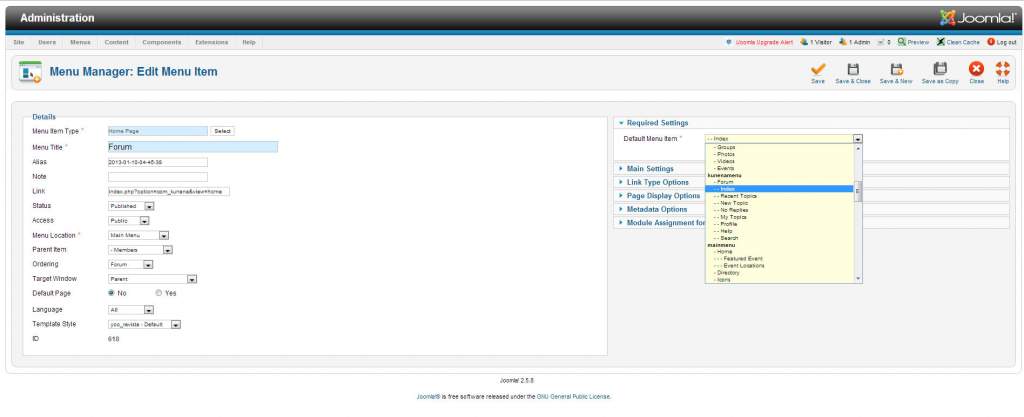- Posts: 16
- Thank you received: 0
Kunena 6.3.0 released
The Kunena team has announce the arrival of Kunena 6.3.0 [K 6.3.0] in stable which is now available for download as a native Joomla extension for J! 4.4.x/5.0.x/5.1.x. This version addresses most of the issues that were discovered in K 6.2 and issues discovered during the last development stages of K 6.3
Topics that are moved into this category are generally considered to be closed. Users may want to add additional information but these topics should not be resurrected in order to discuss new problems or unrelated matters.
Solved Can not link menu to forum
- picturemeclubbing
-
 Topic Author
Topic Author
- Offline
- Junior Member
Less
More
11 years 3 months ago #1
by picturemeclubbing
Can not link menu to forum was created by picturemeclubbing
I'm not sure what happened, but my menu will not connect to the index page of K2.0 anymore. It just links to the home page of my website. I tried deleting and reinstalling. They same thing happens. Instead of it going to index.php/forum it is going to index.php and I can not change it!
Has anyone else had this issues?
Has anyone else had this issues?
Please Log in or Create an account to join the conversation.
- 9themestore
-

- Offline
- Premium Member
11 years 3 months ago #2
by 9themestore
- Please provide your site url if it has been lived.
- Please share tip if it worked fine with you.
- Don't be shy about using the "Thanks" button below if you found my comment helpful
Replied by 9themestore on topic Can not link menu to forum
Hi,
Please read: www.kunena.org/forum/K-2-0-General-Questions/126299-start-page You try to config menu.
Regards!
Please read: www.kunena.org/forum/K-2-0-General-Questions/126299-start-page You try to config menu.
Regards!
- Please provide your site url if it has been lived.
- Please share tip if it worked fine with you.
- Don't be shy about using the "Thanks" button below if you found my comment helpful
Please Log in or Create an account to join the conversation.
- picturemeclubbing
-
 Topic Author
Topic Author
- Offline
- Junior Member
Less
More
- Posts: 16
- Thank you received: 0
11 years 3 months ago - 11 years 3 months ago #3
by picturemeclubbing
Replied by picturemeclubbing on topic Can not link menu to forum
I've done all that. I've even uninstalled it and allowed it to create it's own. Despite what I do it still points to the home page. Here is a screen shot to show you the set up.
I've toyed with it many ways and for some reason it will not change. I wonder if my SEO settings is doing this? I use sh404sef.
I've toyed with it many ways and for some reason it will not change. I wonder if my SEO settings is doing this? I use sh404sef.
Last edit: 11 years 3 months ago by picturemeclubbing. Reason: attachment
Please Log in or Create an account to join the conversation.
- 9themestore
-

- Offline
- Premium Member
11 years 3 months ago #4
by 9themestore
- Please provide your site url if it has been lived.
- Please share tip if it worked fine with you.
- Don't be shy about using the "Thanks" button below if you found my comment helpful
Replied by 9themestore on topic Can not link menu to forum
Hi,
Can you post your url here? or send pm for me. I'll help you check this problem.
Regards!
Can you post your url here? or send pm for me. I'll help you check this problem.
Regards!
- Please provide your site url if it has been lived.
- Please share tip if it worked fine with you.
- Don't be shy about using the "Thanks" button below if you found my comment helpful
Please Log in or Create an account to join the conversation.
- picturemeclubbing
-
 Topic Author
Topic Author
- Offline
- Junior Member
Less
More
- Posts: 16
- Thank you received: 0
11 years 3 months ago #5
by picturemeclubbing
Replied by picturemeclubbing on topic Can not link menu to forum
How do you PM on here? :blink: I didn't see the option when I went under your profile. The site is offline so I would have to give you access.
Please Log in or Create an account to join the conversation.
- 9themestore
-

- Offline
- Premium Member
11 years 3 months ago #6
by 9themestore
- Please provide your site url if it has been lived.
- Please share tip if it worked fine with you.
- Don't be shy about using the "Thanks" button below if you found my comment helpful
Replied by 9themestore on topic Can not link menu to forum
- Please provide your site url if it has been lived.
- Please share tip if it worked fine with you.
- Don't be shy about using the "Thanks" button below if you found my comment helpful
Please Log in or Create an account to join the conversation.
- haraldundandrea
-
- Offline
- New Member
11 years 1 month ago - 11 years 1 month ago #7
by haraldundandrea
Everyone is different respectively unique...
Replied by haraldundandrea on topic Can not link menu to forum
I have had a similar problem.
My problem was that I have tried to set the link to the forum as submenu, under an other entry as parent. But that doesn't work!
The link to the forum has to be an entry in the mainlevel/toplevel of the menu.
I have tried to set the link as child of the link community: community>forum as you have the parent item members (as seen on the picture).
You have to choose no parent item (in german "Oberste Menüebene", therefore I don't know exactly how it's titled in your language/version) then it should work.
My problem was that I have tried to set the link to the forum as submenu, under an other entry as parent. But that doesn't work!
The link to the forum has to be an entry in the mainlevel/toplevel of the menu.
I have tried to set the link as child of the link community: community>forum as you have the parent item members (as seen on the picture).
You have to choose no parent item (in german "Oberste Menüebene", therefore I don't know exactly how it's titled in your language/version) then it should work.
Everyone is different respectively unique...
Last edit: 11 years 1 month ago by haraldundandrea.
Please Log in or Create an account to join the conversation.
Time to create page: 0.478 seconds