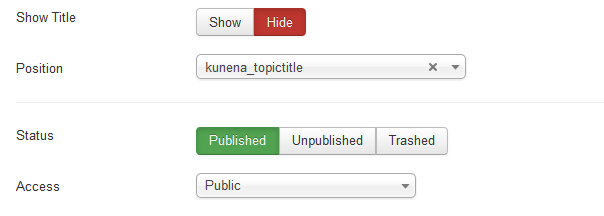Kunena 6.3.0 released
The Kunena team has announce the arrival of Kunena 6.3.0 [K 6.3.0] in stable which is now available for download as a native Joomla extension for J! 4.4.x/5.0.x/5.1.x. This version addresses most of the issues that were discovered in K 6.2 and issues discovered during the last development stages of K 6.3
The information given in this category is intended to guide users who want to use various third-party products with Kunena and, mostly, was written by Kunena users. The information here is not necessarily accurate, up-to-date nor is it intended to replace the support given by the developers of other Joomla extensions.
If you are having problems then, for your own benefit, it would save us all a lot of time if you would kindly post your configuration report when you ask for help from this forum. If you do not post your configuration report we will not ask you for it but you will probably not get your problem solved, either.
Idea How To Add Social Sharing to Kunena
- Jiminimonka
-
 Topic Author
Topic Author
- Offline
- Elite Member
- YBAS!
Get Nice Social Share from the JED, or another similar Social Sharing module, download it and install it your your Joomla website.
In your Joomla admin, edit the module and set its module position to kunena_topictitle as shown in this picture.
Publish the module and refresh your Kunena forum, and the sharing icons (however you have them configured in the plugin) will appear along the top header for each topic on the forums.
This works with Kunena 3.0; I have not tested it with older versions but it should work with those as well. Check details about module positions that may differ in earlier versions of Kunena.
Social Sharing Kunena wiki page
Note: Nice Social Share is not designed, maintained, endorsed or supported by the Kunena team.
Please Log in or Create an account to join the conversation.
It's share a topic, but how to share a post? Share a specific post ID.
Kunena always the best!
Please Log in or Create an account to join the conversation.
- Jiminimonka
-
 Topic Author
Topic Author
- Offline
- Elite Member
- YBAS!
Wiz wrote: Hi,
It's share a topic, but how to share a post? Share a specific post ID.
Clicking on the #ID for the specific post will change the URL linked. Then you share.
Please Log in or Create an account to join the conversation.
Please Log in or Create an account to join the conversation.
- Jiminimonka
-
 Topic Author
Topic Author
- Offline
- Elite Member
- YBAS!
Please Log in or Create an account to join the conversation.
Please Log in or Create an account to join the conversation.
kunena_name of topic?
thanks
Please Log in or Create an account to join the conversation.
- Mariosgr
-
- Visitor
Please Log in or Create an account to join the conversation.