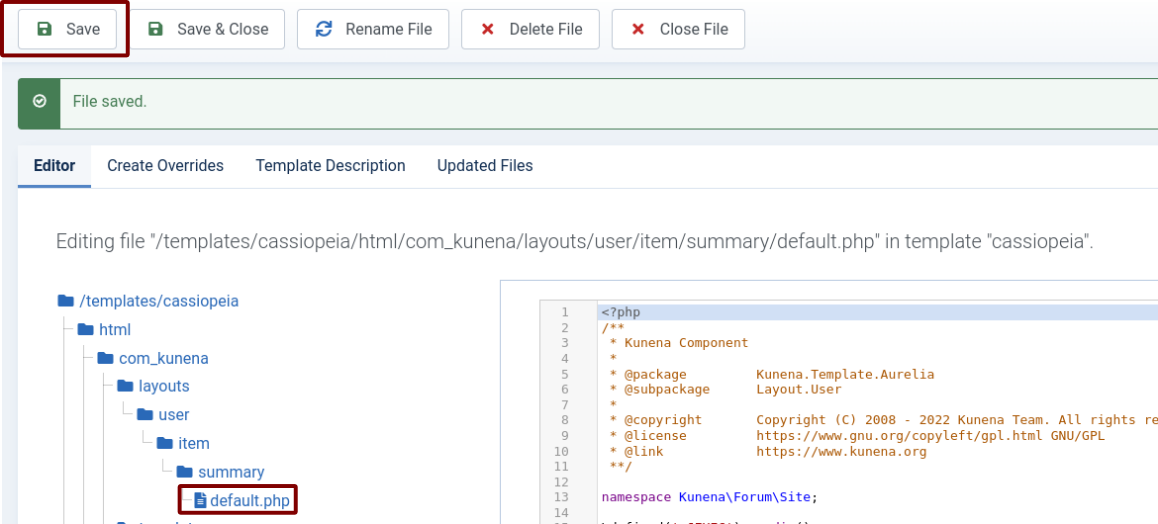- Posts: 114
- Thank you received: 9
Kunena 6.3.0 released
The Kunena team has announce the arrival of Kunena 6.3.0 [K 6.3.0] in stable which is now available for download as a native Joomla extension for J! 4.4.x/5.0.x/5.1.x. This version addresses most of the issues that were discovered in K 6.2 and issues discovered during the last development stages of K 6.3
Question 6.0.0-GIT 2022-06-10 Letztes Besuchsdatum wird angezeigt
1 year 10 months ago - 1 year 10 months ago #1
by Geni
6.0.0-GIT 2022-06-10 Letztes Besuchsdatum wird angezeigt was created by Geni
Last edit: 1 year 10 months ago by Geni.
Please Log in or Create an account to join the conversation.
1 year 10 months ago #2
by rich
Replied by rich on topic 6.0.0-GIT 2022-06-10 Letztes Besuchsdatum wird angezeigt
Diese Einstellungen sind nicht fürs Profil, sondern für die Benutzerliste.
Please Log in or Create an account to join the conversation.
1 year 10 months ago #3
by Geni
Replied by Geni on topic 6.0.0-GIT 2022-06-10 Letztes Besuchsdatum wird angezeigt
wo kann den eingestellt werden dass die Anzahl der Profilaufrufe nicht angezeigt werden?
Please Log in or Create an account to join the conversation.
1 year 10 months ago - 1 year 10 months ago #4
by rich
Replied by rich on topic 6.0.0-GIT 2022-06-10 Letztes Besuchsdatum wird angezeigt
Wenn du diese Informationen im Profil entfernen willst, benötigst du eine Template-Überschreibung.
Template Overrides | Kunena Docs
Du findest diese Informationen in der default.php
Pfad ist: /components/com_kunena/template/aurelia/layouts/user/item/summary/default.php
Lege dir folgenden Pfad neu an (Beispilel Template Cassiopeia):
/templates/cassiopeia/html/com_kunena/layouts/user/item/summary/ und kopiere die default.php in den Ordner summary.
Danach kommentierst du die unbenötigten Einträge mit <!-- am Beginn und am Ende --> aus.
Beispiel:
von
zu
Wenn die Änderung nicht angenommen wird, musst du es in der Administration im Joomla-Template abspeichern.
Template Overrides | Kunena Docs
Du findest diese Informationen in der default.php
Pfad ist: /components/com_kunena/template/aurelia/layouts/user/item/summary/default.php
Lege dir folgenden Pfad neu an (Beispilel Template Cassiopeia):
/templates/cassiopeia/html/com_kunena/layouts/user/item/summary/ und kopiere die default.php in den Ordner summary.
Danach kommentierst du die unbenötigten Einträge mit <!-- am Beginn und am Ende --> aus.
Beispiel:
von
Code:
<li class="list-group-item">
<strong><?php echo Text::_('COM_KUNENA_PROFILE_VIEWS'); ?>:</strong>
<span><?php echo Text::sprintf((int) $this->profile->uhits); ?></span>
</li>
Code:
<!-- <li class="list-group-item">
<strong><?php echo Text::_('COM_KUNENA_PROFILE_VIEWS'); ?>:</strong>
<span><?php echo Text::sprintf((int) $this->profile->uhits); ?></span>
</li> -->
Last edit: 1 year 10 months ago by rich.
The following user(s) said Thank You: Geni
Please Log in or Create an account to join the conversation.
Time to create page: 0.453 seconds